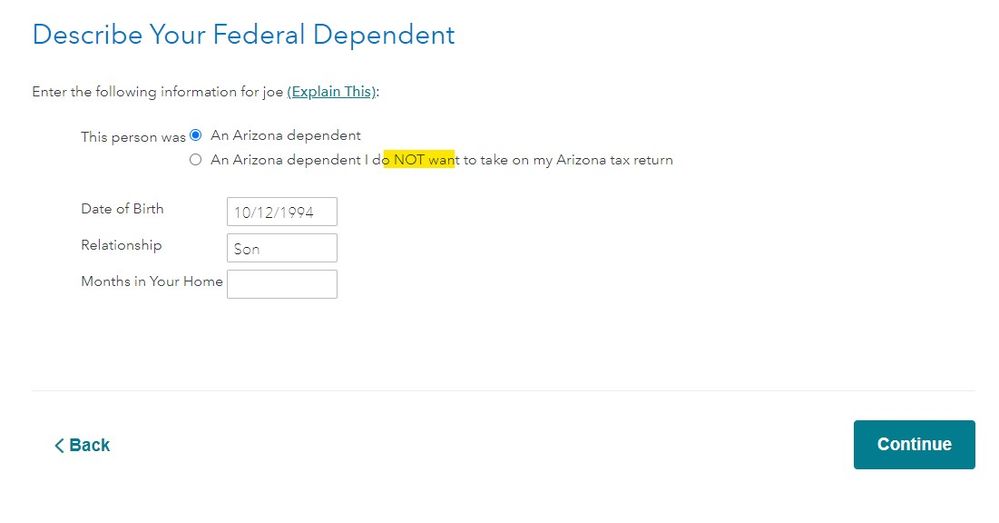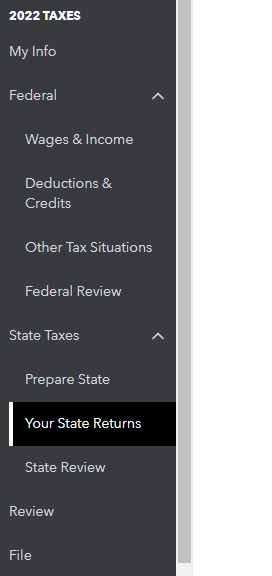- Community
- Topics
- Community
- Topics
- Community
- :
- Discussions
- :
- Taxes
- :
- Get your taxes done
- :
- Re: I added a dependent to my state filing, then added them to Federal filing. Now state return h...
- Mark as New
- Bookmark
- Subscribe
- Subscribe to RSS Feed
- Permalink
- Report Inappropriate Content
I added a dependent to my state filing, then added them to Federal filing. Now state return has duplicate entry for that dependant. How to remove?

Do you have an Intuit account?
You'll need to sign in or create an account to connect with an expert.
- Mark as New
- Bookmark
- Subscribe
- Subscribe to RSS Feed
- Permalink
- Report Inappropriate Content
I added a dependent to my state filing, then added them to Federal filing. Now state return has duplicate entry for that dependant. How to remove?
'I added a dependent to my state filing'.
What state tax return are you filing? How were you able to enter the dependent on this state tax return? Are you not able to return to the state tax return and delete?
Please clarify.
Best practice would be to remove the dependent from both tax returns, then add the dependent only to the Federal tax return. The dependent information will flow to the state tax return.
Worst case option would be to remove all entries and start over.
Click Tax Tools, then Clear and start over at the bottom left of the screen.
**Mark the post that answers your question by clicking on "Mark as Best Answer"
- Mark as New
- Bookmark
- Subscribe
- Subscribe to RSS Feed
- Permalink
- Report Inappropriate Content
I added a dependent to my state filing, then added them to Federal filing. Now state return has duplicate entry for that dependant. How to remove?
How do you remove the duplicated dependent from state filing?
- Mark as New
- Bookmark
- Subscribe
- Subscribe to RSS Feed
- Permalink
- Report Inappropriate Content
I added a dependent to my state filing, then added them to Federal filing. Now state return has duplicate entry for that dependant. How to remove?
Typically in state interviews you will be able to "Update" the "General Info" section. Some states just go straight in to interview questions and the dependent questions will be early in the interview.
If you still have trouble locating then repost here with the state interview you are in and someone may be able to assist with your specific situation.
**Mark the post that answers your question by clicking on "Mark as Best Answer"
- Mark as New
- Bookmark
- Subscribe
- Subscribe to RSS Feed
- Permalink
- Report Inappropriate Content
I added a dependent to my state filing, then added them to Federal filing. Now state return has duplicate entry for that dependant. How to remove?
I'm in AZ.
- Mark as New
- Bookmark
- Subscribe
- Subscribe to RSS Feed
- Permalink
- Report Inappropriate Content
I added a dependent to my state filing, then added them to Federal filing. Now state return has duplicate entry for that dependant. How to remove?
For AZ return to your AZ state interview and "Edit/continue." Click through/verify the residency/form information. You will then arrive at a page that has your federal dependent(s) listed. The list should include the ones you added in the federal interview. Next you will get to your AZ only dependents including the duplicated one. You can delete any of those from that page to eliminate the duplicate.
**Mark the post that answers your question by clicking on "Mark as Best Answer"
- Mark as New
- Bookmark
- Subscribe
- Subscribe to RSS Feed
- Permalink
- Report Inappropriate Content
I added a dependent to my state filing, then added them to Federal filing. Now state return has duplicate entry for that dependant. How to remove?
For AZ return to your AZ state interview and "Edit/continue." Click through/verify the residency/form information. I did the above, but Turbo tax to me to directly to the review page and I did not arrive at a page that has federal/state dependent(s) listed.
- Mark as New
- Bookmark
- Subscribe
- Subscribe to RSS Feed
- Permalink
- Report Inappropriate Content
I added a dependent to my state filing, then added them to Federal filing. Now state return has duplicate entry for that dependant. How to remove?
Get out of the review and return to the state return. @usx10064 Here are the screens you will come to:


**Mark the post that answers your question by clicking on "Mark as Best Answer"
- Mark as New
- Bookmark
- Subscribe
- Subscribe to RSS Feed
- Permalink
- Report Inappropriate Content
I added a dependent to my state filing, then added them to Federal filing. Now state return has duplicate entry for that dependant. How to remove?
I don's see the first screen shot you sent. This is what I see.
- Mark as New
- Bookmark
- Subscribe
- Subscribe to RSS Feed
- Permalink
- Report Inappropriate Content
I added a dependent to my state filing, then added them to Federal filing. Now state return has duplicate entry for that dependant. How to remove?
I found it. thanks so much.
Still have questions?
Make a postGet more help
Ask questions and learn more about your taxes and finances.
Related Content

lovemenotimme220
New Member

proent
New Member

alkamps
New Member

jalbert1
New Member

dsprinting
Level 2