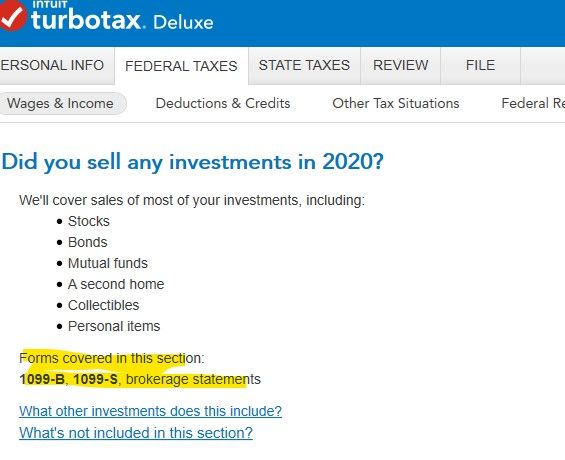- Community
- Topics
- Community
- :
- Discussions
- :
- Taxes
- :
- Get your taxes done
- :
- Re: How do I enter 1099-S in Turbo Tax Deluxe cd version?
- Mark as New
- Bookmark
- Subscribe
- Subscribe to RSS Feed
- Permalink
- Report Inappropriate Content
How do I enter 1099-S in Turbo Tax Deluxe cd version?
I'm using the CD deluxe version. The Investment Income section (where is said to enter second homes etc.) mentions 1009-S, but the process proceeds as if a stock sale. I'm never prompted to enter details from the 1099-S. I need to report proceeds from the sale of vacant land, but I'm not able to get past the 1099-B section to enter the 1099-S.

Do you have an Intuit account?
You'll need to sign in or create an account to connect with an expert.
Accepted Solutions
- Mark as New
- Bookmark
- Subscribe
- Subscribe to RSS Feed
- Permalink
- Report Inappropriate Content
How do I enter 1099-S in Turbo Tax Deluxe cd version?
There is not a specific entry screen for the 1099-S. The sale of land is considered the sale of an investment.
You can report the sale in TurboTax using these steps:
- Click on Federal Taxes > Wages & Income
- In the Investment Income section click on the Start/Revisit box next to Stocks, Mutual Funds, Bonds, Other.
- [If you have already entered some investment sales, you will see a screen Here's the investment sales info we have so far. Click on the Add More Sales link.]
- Answer Yes on the Did you sell any investments in 2020? screen.
- Answer No on the “Did you get a 1099-B or a brokerage statement for these sales?” screen.
- The next screen is “Tell us about this sale”. Mark the radio button next to I’ll enter one sale at a time
- On the screen, Tell us about this sale, enter the total sales proceeds as well as the other information requested. [See Screenshot #1, below.]
- Continue to the screen, Select any less common adjustments that apply. (In TurboTax Online: Let us know if any of these situations apply to this sale)
- Mark the first box The reported sales price did not deduct all fees or selling expenses. [Screenshot #2]
- Enter the sales expenses not deducted from the sales price entered earlier.
Screenshot #1

Screenshot #2

- Mark as New
- Bookmark
- Subscribe
- Subscribe to RSS Feed
- Permalink
- Report Inappropriate Content
How do I enter 1099-S in Turbo Tax Deluxe cd version?
There is not a specific entry screen for the 1099-S. The sale of land is considered the sale of an investment.
You can report the sale in TurboTax using these steps:
- Click on Federal Taxes > Wages & Income
- In the Investment Income section click on the Start/Revisit box next to Stocks, Mutual Funds, Bonds, Other.
- [If you have already entered some investment sales, you will see a screen Here's the investment sales info we have so far. Click on the Add More Sales link.]
- Answer Yes on the Did you sell any investments in 2020? screen.
- Answer No on the “Did you get a 1099-B or a brokerage statement for these sales?” screen.
- The next screen is “Tell us about this sale”. Mark the radio button next to I’ll enter one sale at a time
- On the screen, Tell us about this sale, enter the total sales proceeds as well as the other information requested. [See Screenshot #1, below.]
- Continue to the screen, Select any less common adjustments that apply. (In TurboTax Online: Let us know if any of these situations apply to this sale)
- Mark the first box The reported sales price did not deduct all fees or selling expenses. [Screenshot #2]
- Enter the sales expenses not deducted from the sales price entered earlier.
Screenshot #1

Screenshot #2

- Mark as New
- Bookmark
- Subscribe
- Subscribe to RSS Feed
- Permalink
- Report Inappropriate Content
How do I enter 1099-S in Turbo Tax Deluxe cd version?
Thank you so much for the quick response! I was able to follow the steps you outlined, really appreciate your feedback.
Still have questions?
Questions are answered within a few hours on average.
Post a Question*Must create login to post
Unlock tailored help options in your account.
Get more help
Ask questions and learn more about your taxes and finances.
Related Content

landr421
Level 3

landr421
Level 3

landr421
Level 3

yolotom
Returning Member

TaxesForGetSmart
Level 1