- Community
- Topics
- Community
- :
- Discussions
- :
- Taxes
- :
- Get your taxes done
- :
- Re: Form 4797 1a
- Mark as New
- Bookmark
- Subscribe
- Subscribe to RSS Feed
- Permalink
- Report Inappropriate Content
Form 4797 1a
I sold a rental.
Form 4797 1a is blank. Should I go into forms and manually enter the amount there (as written on1099s)?
Part I,II,III are all filled out correctly.

Do you have an Intuit account?
You'll need to sign in or create an account to connect with an expert.
- Mark as New
- Bookmark
- Subscribe
- Subscribe to RSS Feed
- Permalink
- Report Inappropriate Content
Form 4797 1a
Try this first.
- With your return open in TurboTax, search for rentals and then select the Jump to link in the search result.
- Answer Yes to the question Did you have any income from rentals or royalties?
- When you get to What are you here to report? select Rental property and fill out the description, address, and owner.
- When you hit Tell us about your situation this year check the Sold box along with any other boxes that may apply.
- Continue following the onscreen prompts to enter info about your rental property. Eventually, you'll get to the Review your rental property info screen. You can report the sale in the Expenses/Assets (Depreciation) section, along with any other pertinent info (like income and expenses)
Tip: Take your time and pay close attention. There's a lot of info and it's easy to miss if you're in a hurry.
**Mark the post that answers your question by clicking on "Mark as Best Answer"
- Mark as New
- Bookmark
- Subscribe
- Subscribe to RSS Feed
- Permalink
- Report Inappropriate Content
Form 4797 1a
I've reported everything and the numbers all line up in parts I,II, III. Its just that line 1a is blank. Adding it manually via forms doesn't change anything and my refund is the same since everything is showing up accurately elsewhere.
Do you think that I may have missed a question?
- Mark as New
- Bookmark
- Subscribe
- Subscribe to RSS Feed
- Permalink
- Report Inappropriate Content
Form 4797 1a
Line 1a is not necessary and will not effect the rest of the return. If you want to manually fill it in you can.
**Mark the post that answers your question by clicking on "Mark as Best Answer"
- Mark as New
- Bookmark
- Subscribe
- Subscribe to RSS Feed
- Permalink
- Report Inappropriate Content
Form 4797 1a
@RobertB4444 Are you sure this won't be a problem? I am seeing the same issue. Everything is listed fine but the program left 1a blank but I definitely got a 1099-S. I already submitted my taxes for this year (2022) and the 4797 is showing up on my IRS transcript showing $0.00 for 1099-S and 1099-B for form 4797. Hoping I don't get tagged for under reporting.
- Mark as New
- Bookmark
- Subscribe
- Subscribe to RSS Feed
- Permalink
- Report Inappropriate Content
Form 4797 1a
It filled in very nicely for me. See here
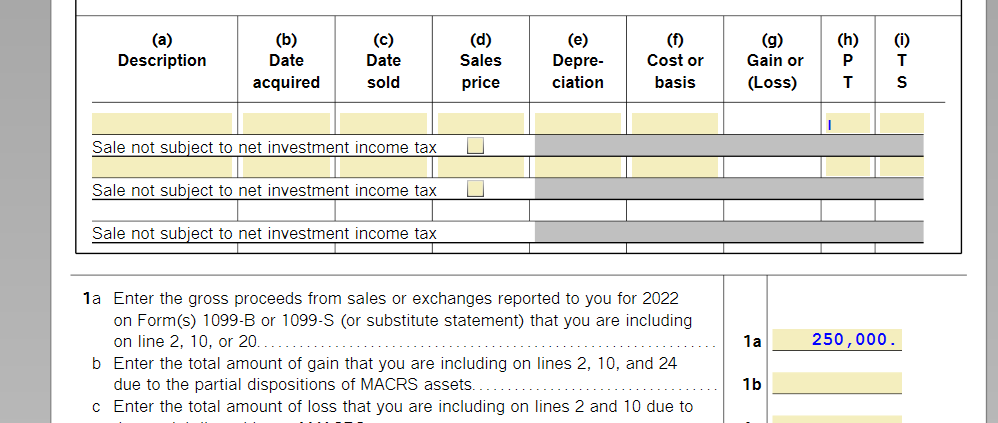
Try entering the sale as follows.
In the search bar located in the upper right hand corner, type in sale of property(lower case)
then Jump to sale of property
hit enter, enter until you get to this screen, this is where you will enter the amount you got from the 1099S, see here
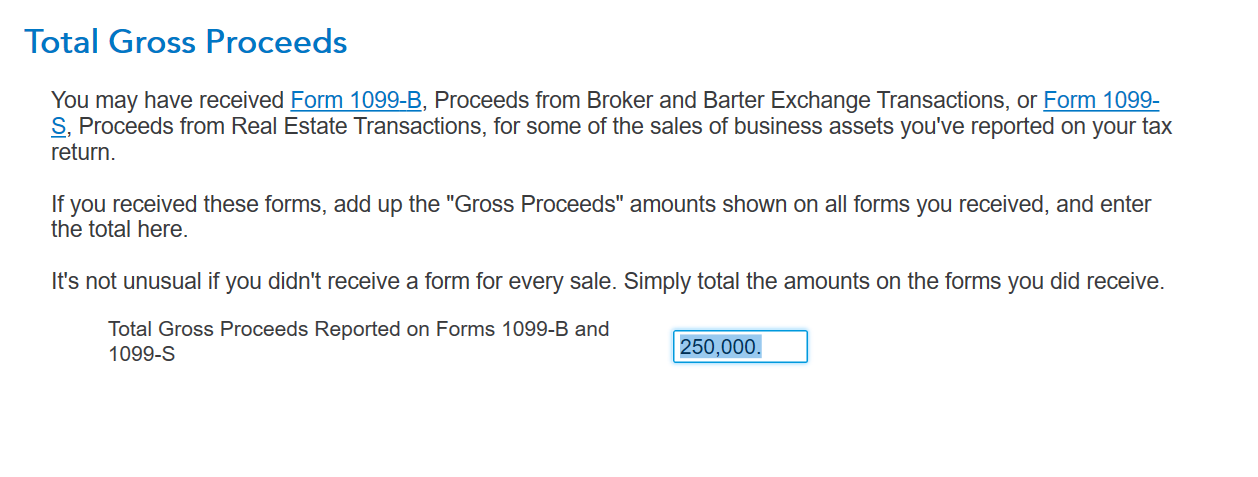
I hope this will work for you.
**Mark the post that answers your question by clicking on "Mark as Best Answer"
- Mark as New
- Bookmark
- Subscribe
- Subscribe to RSS Feed
- Permalink
- Report Inappropriate Content
Form 4797 1a
@AbrahamT Thank you for the reply! The problem is I've already submitted my taxes. Is it true what Robert said above that 1a is not necessary?
This is definitely a bug as reported here:
I was never asked during the reporting the sale of my rental if I received a 1099-S.
I followed your instruction and I found the screen that you posted however the instructions are not as easy as you make them out to be. I have to click the box on Sales of business property or rental property that you haven't already reported (even though I already reported it) ------> Do ALL of the following apply? (even though they do I have to click no) -----------> Do any of the following descriptions apply? (click No) THEN you finally get to the screen that you posted.
It is great that you found a work around but no one is going to know to look for this.
Still have questions?
Questions are answered within a few hours on average.
Post a Question*Must create login to post
Unlock tailored help options in your account.
Get more help
Ask questions and learn more about your taxes and finances.
Related Content

gtchen66
Level 2

NYtoFL
Returning Member

BME
Level 3

taxbadlo
Level 1

mjlresources
New Member

