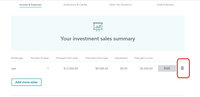- Community
- Topics
- Community
- :
- Discussions
- :
- Taxes
- :
- Get your taxes done
- :
- Re: Can I go back and enter my stock sales individually if I already entered just the totals? I tried going back and I just get the Sales section total input area.
- Mark as New
- Bookmark
- Subscribe
- Subscribe to RSS Feed
- Permalink
- Report Inappropriate Content
Can I go back and enter my stock sales individually if I already entered just the totals? I tried going back and I just get the Sales section total input area.

Do you have an Intuit account?
You'll need to sign in or create an account to connect with an expert.
Accepted Solutions
- Mark as New
- Bookmark
- Subscribe
- Subscribe to RSS Feed
- Permalink
- Report Inappropriate Content
Can I go back and enter my stock sales individually if I already entered just the totals? I tried going back and I just get the Sales section total input area.
Yes, you can go back and change it. The easiest thing to do is to just delete the entry you made with the totals, and then go through that section again. Here's a shortcut to get back there, assuming you are entering from a 1099-B:
Log in, and at the top click on Search, then in the search line enter 1099-B without quotes.
Then choose "Jump to 1099-B".
It will likely show you a summary screen like the image below.
If you try to Edit it, it may just go through the Totals method again.
If it does, then instead of editing, click on the trashcan icon to completely delete it. (see image)
Then go through that 1099-B interview again and choose to enter the separate sales.
.
- Mark as New
- Bookmark
- Subscribe
- Subscribe to RSS Feed
- Permalink
- Report Inappropriate Content
Can I go back and enter my stock sales individually if I already entered just the totals? I tried going back and I just get the Sales section total input area.
Yes, you can go back and change it. The easiest thing to do is to just delete the entry you made with the totals, and then go through that section again. Here's a shortcut to get back there, assuming you are entering from a 1099-B:
Log in, and at the top click on Search, then in the search line enter 1099-B without quotes.
Then choose "Jump to 1099-B".
It will likely show you a summary screen like the image below.
If you try to Edit it, it may just go through the Totals method again.
If it does, then instead of editing, click on the trashcan icon to completely delete it. (see image)
Then go through that 1099-B interview again and choose to enter the separate sales.
.
Still have questions?
Questions are answered within a few hours on average.
Post a Question*Must create login to post
Unlock tailored help options in your account.
Get more help
Ask questions and learn more about your taxes and finances.
Related Content

godspropy
New Member

pbx5851
Returning Member

mwlevangie
New Member

statusquo
Level 3

foreigntaxexplorer
Returning Member