- Community
- Topics
- Community
- :
- Discussions
- :
- Taxes
- :
- Get your taxes done
- :
- New York State Form IT-225

Do you have an Intuit account?
You'll need to sign in or create an account to connect with an expert.
- Mark as New
- Bookmark
- Subscribe
- Subscribe to RSS Feed
- Permalink
- Report Inappropriate Content
New York State Form IT-225
This issue has been reported to developers for review. Are you using desktop or online? If using Desktop you can use this workaround to file your return:
I have noticed a zero being input in the add/sub (225) worksheet. If you remove the zero, the needs review goes away. See the screenshot below: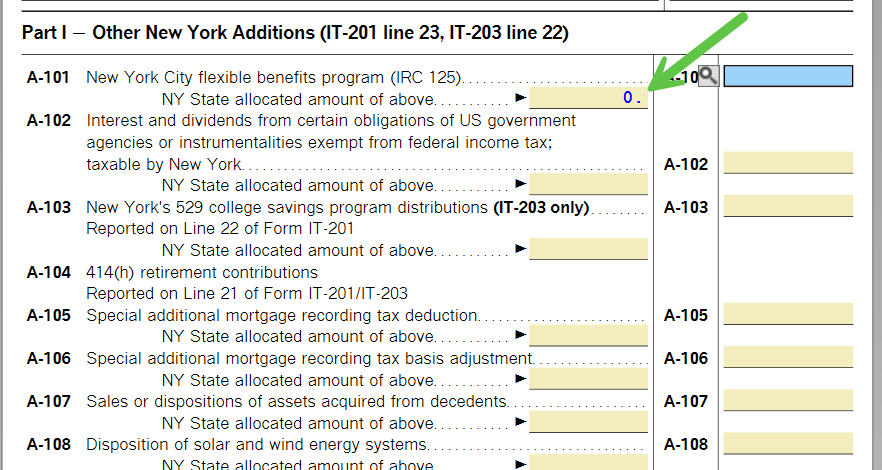
To remove the 0, follow these steps:
Open TurboTax
Click forms in the upper right corner
Select Add/Sub (225)
remove all 0's, included the one for NY State allocated amount of above
**Mark the post that answers your question by clicking on "Mark as Best Answer"
- Mark as New
- Bookmark
- Subscribe
- Subscribe to RSS Feed
- Permalink
- Report Inappropriate Content
New York State Form IT-225
There is no "forms" in the upper right. And it does not let me remove that 2nd "0" in the drop down field. I am not able to E file the return, and by NY law I am not able to mail it. What am I supposed to do. I have E filed Federal and CT but am completely stuck on NY. This is a glitch Turbo Tax needs to Fix ASAP!! When I called customer service they were pretty useless and could not help.
- Mark as New
- Bookmark
- Subscribe
- Subscribe to RSS Feed
- Permalink
- Report Inappropriate Content
New York State Form IT-225
If you are using TurboTax Online the forms mode is not an option. The issue is currently being worked on by our developers.
**Mark the post that answers your question by clicking on "Mark as Best Answer"
- Mark as New
- Bookmark
- Subscribe
- Subscribe to RSS Feed
- Permalink
- Report Inappropriate Content
New York State Form IT-225
Deleting form IT-225 does not stop the IT-225 A-101 error message from continuing to come up. Clearing the boxes for A-101 does not stop the error message. Putting a dollar amount in the box does not stop the error message.
The only thing I have left to try is delete the W2 and start from scratch by manually inputting all information from the W2. Will that work?
Prior 2 years it was the home energy credit glitch. Now this IT-225 form and W2 Box 14 issues. Frustrating. Without these issues I could have been done in 1 hour. Now Turbo Tax wants to charge me when I do qualify for free, and its Turbo Tax glitches casuing it.
- Mark as New
- Bookmark
- Subscribe
- Subscribe to RSS Feed
- Permalink
- Report Inappropriate Content
New York State Form IT-225
If you are using TurboTax Desktop you can remove the zero, the needs review goes away. See the screenshot below: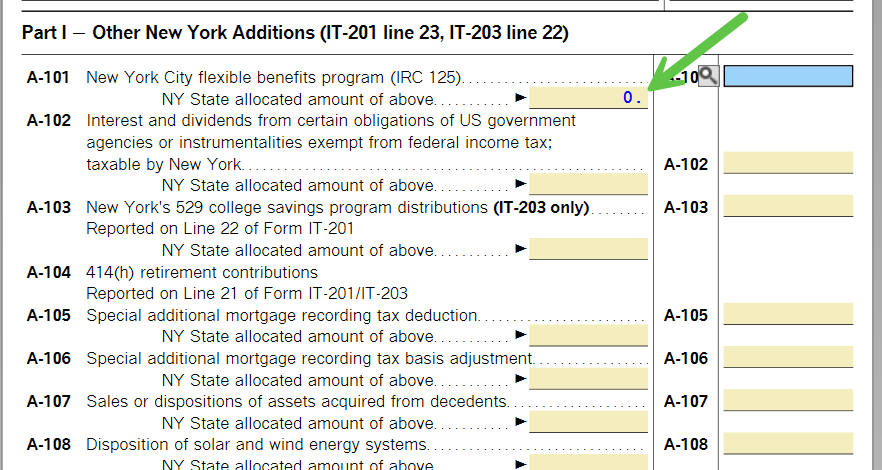
To remove the 0, follow these steps:
Open TurboTax
Click forms in the upper right corner
Select Add/Sub (225)
remove all 0's, included the one for NY State allocated amount of above
**Mark the post that answers your question by clicking on "Mark as Best Answer"
- « Previous
-
- 1
- 2
- Next »
Still have questions?
Questions are answered within a few hours on average.
Post a Question*Must create login to post
Unlock tailored help options in your account.
Get more help
Ask questions and learn more about your taxes and finances.
Related Content

abogopol
New Member

pkabiling
New Member

wola1
Level 2

dgschaub
Level 1

Waylon182
New Member

