- Community
- Topics
- Community
- :
- Discussions
- :
- Taxes
- :
- Get your taxes done
- :
- My filing is DO NOT FILE. Since my file was filed, and accepted both IRS and VA. the file should not marked DO NOT FILE.
- Mark as New
- Bookmark
- Subscribe
- Subscribe to RSS Feed
- Permalink
- Report Inappropriate Content
My filing is DO NOT FILE. Since my file was filed, and accepted both IRS and VA. the file should not marked DO NOT FILE.

Do you have an Intuit account?
You'll need to sign in or create an account to connect with an expert.
- Mark as New
- Bookmark
- Subscribe
- Subscribe to RSS Feed
- Permalink
- Report Inappropriate Content
My filing is DO NOT FILE. Since my file was filed, and accepted both IRS and VA. the file should not marked DO NOT FILE.
Make sure your program is updated. This can be done by logging into your desktop product. Select Online in the menu on the top, and then select Check for Updates.
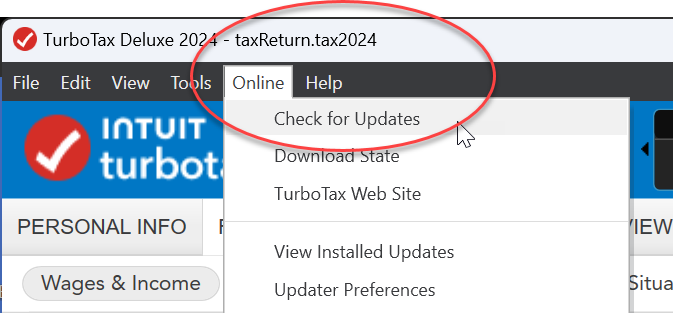
If that does not update your program, you can also manually update your program.
**Mark the post that answers your question by clicking on "Mark as Best Answer"
- Mark as New
- Bookmark
- Subscribe
- Subscribe to RSS Feed
- Permalink
- Report Inappropriate Content
My filing is DO NOT FILE. Since my file was filed, and accepted both IRS and VA. the file should not marked DO NOT FILE.
To my knowledge, I don't have an app. I use a web browser just like I'm using now. All I'm trying to do is download a copy of my filing that does not have "DO NOT FILE" on page 1. Once the file has sent to the IRS, it shouldn't be marked "DO NOT FILE".
- Mark as New
- Bookmark
- Subscribe
- Subscribe to RSS Feed
- Permalink
- Report Inappropriate Content
My filing is DO NOT FILE. Since my file was filed, and accepted both IRS and VA. the file should not marked DO NOT FILE.
Exactly when did you e-file?
If you e-filed early in January, then it is possible that you were allowed to e-file before the paper forms weree ready for printing.
To get a PDF copy without the Do Not File marking, you "might" need to get back into your Online tax file by selecting "Add A State'.....then go to the Print Center in the left margin to create a NEW PDF copy. That new one should be OK. You can create both a Filing Only PDF, and also a PDF with all forms and backup worksheets for future reference.
Still have questions?
Questions are answered within a few hours on average.
Post a Question*Must create login to post
Unlock tailored help options in your account.
Get more help
Ask questions and learn more about your taxes and finances.
Related Content

agilebill4dinfo
New Member

chris
New Member

Primerrycaregvr
New Member

swamimarti
Returning Member

rchvlh
New Member

