- Community
- Topics
- Community
- :
- Discussions
- :
- Taxes
- :
- Get your taxes done
- :
- Missing 1099-SA Distribution Code
- Mark as New
- Bookmark
- Subscribe
- Subscribe to RSS Feed
- Permalink
- Report Inappropriate Content
Missing 1099-SA Distribution Code
I have an HSA. I have not contributed to it, or taken distributions for many years. This year TT is insisting that I enter a Distribution Code from Box 3 of my 1099-SA. I have a 1099-INT and 1099-DIV from Fidelity, which also holds my HSA. I do not have a 1099-SA, and I did not take any distributions. How can I fix this? Screenshot of SmartCheck demand is included.

Do you have an Intuit account?
You'll need to sign in or create an account to connect with an expert.
- Mark as New
- Bookmark
- Subscribe
- Subscribe to RSS Feed
- Permalink
- Report Inappropriate Content
Missing 1099-SA Distribution Code
Since we can't see your return in this forum, can you Delete Form 1099-SA?
In TurboTax Online:
- Open or continue your return in TurboTax.
- In the left menu, select Tax Tools and then Tools.
- In the pop-up window Tool Center, choose Delete a form.
- Select Delete next to the form/schedule/worksheet in the list and follow the instructions.
In TurboTax Desktop, click on FORMS in the upper right. Click on 'Open Form' and type in 1099-SA. When the form opens, click on 'Delete Form' at the bottom of the form.
Or, type '1099-SA' in the Search area, then click on 'Jump to 1099-sa'.
On the 'Your HSA Summary' page, do you see an amount listed for 'Distributions?'
If so, click EDIT at the bottom of the page, and continue until you see 'Here's what we have so far'. Delete the entry (screenshot).
Click this link for more info on HSA and 1099-SA.
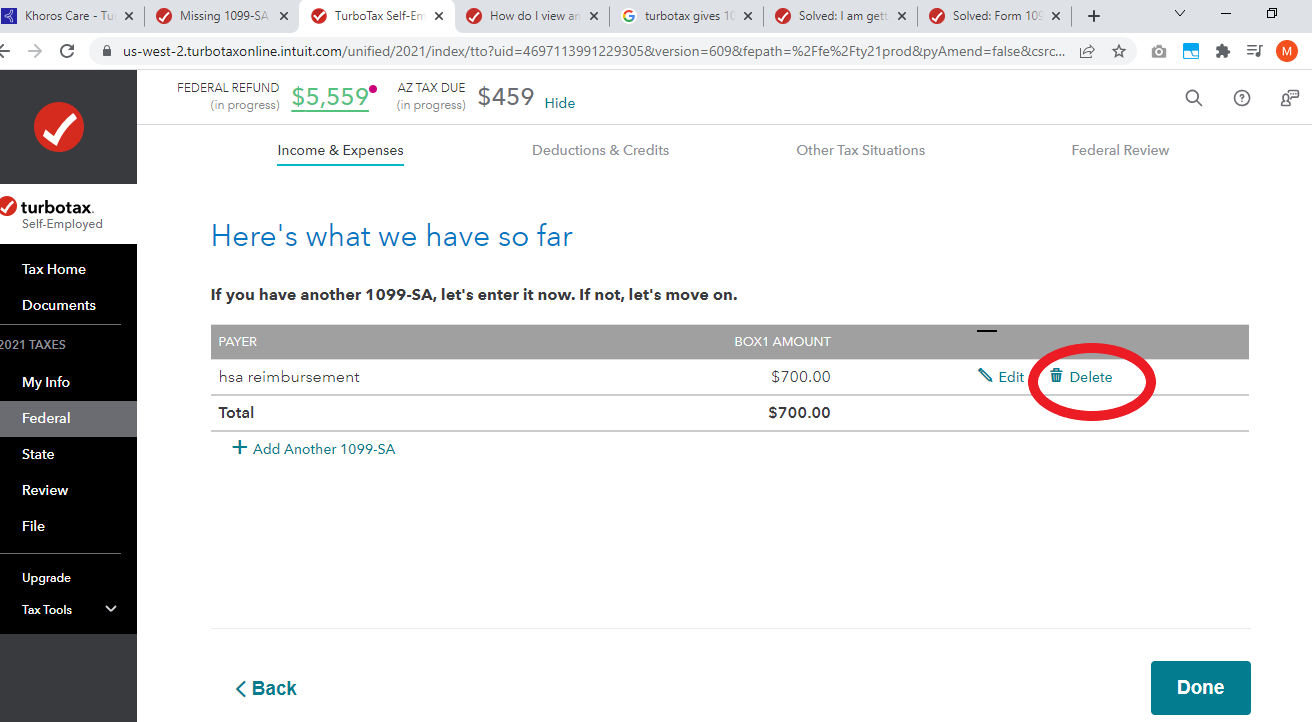
**Mark the post that answers your question by clicking on "Mark as Best Answer"
Still have questions?
Questions are answered within a few hours on average.
Post a Question*Must create login to post
Unlock tailored help options in your account.
Get more help
Ask questions and learn more about your taxes and finances.
Related Content

helpinMI
Returning Member

mt56
Level 2

jacobrinehart3
New Member

kfsj
Returning Member

joyp
Level 2
in Education

