- Community
- Topics
- Community
- :
- Discussions
- :
- Taxes
- :
- Get your taxes done
- :
- Made a personal investment of capital into my LLC. Where do I show this amount?

Do you have an Intuit account?
You'll need to sign in or create an account to connect with an expert.
- Mark as New
- Bookmark
- Subscribe
- Subscribe to RSS Feed
- Permalink
- Report Inappropriate Content
Made a personal investment of capital into my LLC. Where do I show this amount?
I see this location referenced in many answers.
What does one do if "Partner/Member Information" is not present in the Business Info section? Or anywhere else in TurboTax Business Download 2022?
Spent an hour with an Intuit representative who couldn't find it, either. What are we missing??
- Mark as New
- Bookmark
- Subscribe
- Subscribe to RSS Feed
- Permalink
- Report Inappropriate Content
Made a personal investment of capital into my LLC. Where do I show this amount?
You will only see this if you are filing Form 1065 for a multi-member LLC. In TurboTax Business you should see this when you click on the Business Info tab:
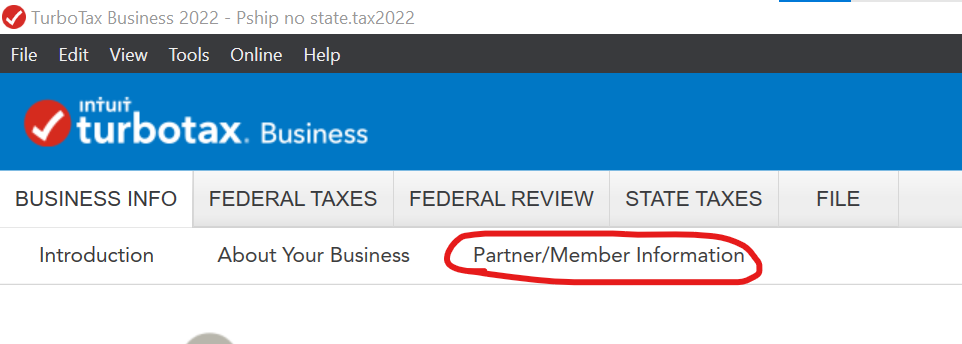
If you do not see this you may not have downloaded the correct software to file Form 1065 or you do not need this information because you are not a multi-member LLC.
**Mark the post that answers your question by clicking on "Mark as Best Answer"
- Mark as New
- Bookmark
- Subscribe
- Subscribe to RSS Feed
- Permalink
- Report Inappropriate Content
Made a personal investment of capital into my LLC. Where do I show this amount?
This is exactly what I had thought, too.
We picked up from last year's return, which should ALSO have been set up as a Multi-member LLC. So is there a way to change this designation in TurboTax after a return has been started, or must we go back to the beginning and start from scratch with a "new" company?
- Mark as New
- Bookmark
- Subscribe
- Subscribe to RSS Feed
- Permalink
- Report Inappropriate Content
Made a personal investment of capital into my LLC. Where do I show this amount?
You can either go back and start from scratch or go back to last year's return and edit the LLC when you created it so that it carries properly in to this year.
**Mark the post that answers your question by clicking on "Mark as Best Answer"
- « Previous
-
- 1
- 2
- Next »
Still have questions?
Questions are answered within a few hours on average.
Post a Question*Must create login to post
Unlock tailored help options in your account.
Get more help
Ask questions and learn more about your taxes and finances.
Related Content

sonia-yu
New Member

kim-gundler
New Member

scatkins
Level 2

ilenearg
Level 2

blankfam
Level 2

