This is the first year we are unable to re-import a single document from a list such as a revised 1099.
In prior years importing allowed users to select which documents to import and which to ignore by using a check box.
Now, in 2024 a counterintuitive selection list is presented that says: "Uncheck any items you don't want included in your return." It sounds similar to prior years but it no longer ignores unchecked documents, it actually deletes them from your return!
This creates real problems:
Example; In my case I imported 7 documents on March 1st. I reviewed and updated them with missing data, then April 1st, I got a notice that one of the 7 documents was revised and should be re-imported. So like previous years, I started the import, "checked" only that one 1099 that needed to be re-imported and it worked, but it then deleted all 6 of my "unchecked" documents from my return! I was shocked!!
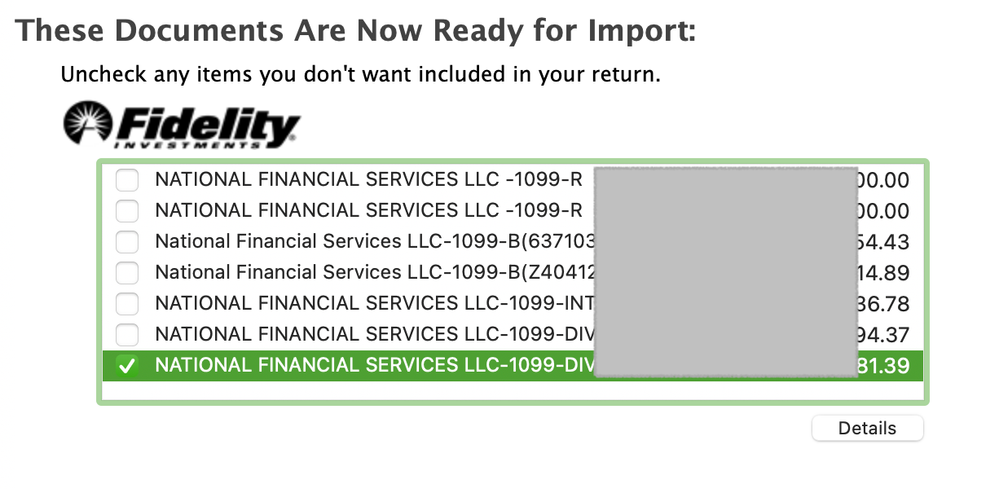
Here is what seems counterintuitive; A selection list normally takes action on selected objects and ignores unselected objects. But in TurboTax 2024, the import function actually takes action on unselected objects by deleting them from your return and it does not tell you it deleted them!
I had to go back and check all 7, re-import all 7 documents and then had to re-do my updates that were lost by the delete.
So there is no way to re-import a single document from a list without losing all the other documents.

