- Community
- Topics
- Community
- :
- Discussions
- :
- Taxes
- :
- Get your taxes done
- :
- I deleted a field to remove it from my return (didn't have provider EIN), but the provider still appears on the attached schedule with rest of row empty. How to delete?
- Mark as New
- Bookmark
- Subscribe
- Subscribe to RSS Feed
- Permalink
- Report Inappropriate Content
I deleted a field to remove it from my return (didn't have provider EIN), but the provider still appears on the attached schedule with rest of row empty. How to delete?

Do you have an Intuit account?
You'll need to sign in or create an account to connect with an expert.
- Mark as New
- Bookmark
- Subscribe
- Subscribe to RSS Feed
- Permalink
- Report Inappropriate Content
I deleted a field to remove it from my return (didn't have provider EIN), but the provider still appears on the attached schedule with rest of row empty. How to delete?
We do not know what kind of income or expense that you are referring to. Please post more information and someone here will try to help you.
Is what you are referring to look like this?
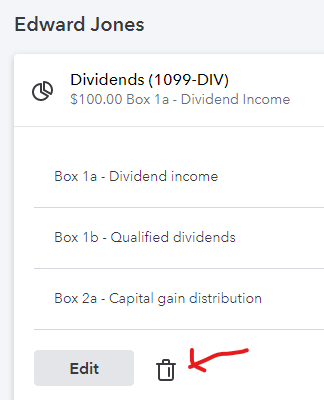
If so, click the Delete trashcan to remove the entry.
**Mark the post that answers your question by clicking on "Mark as Best Answer"
- Mark as New
- Bookmark
- Subscribe
- Subscribe to RSS Feed
- Permalink
- Report Inappropriate Content
I deleted a field to remove it from my return (didn't have provider EIN), but the provider still appears on the attached schedule with rest of row empty. How to delete?
I was working on childcare providers. I entered one provider for whom I didn't have a EIN, thinking I would go back and add that number later before submitting.
After some searching through my records, I could not find a EIN for that provider, so I decided to zero out and remove that provider from the list of childcare providers and just not claim it. I used the trashcan to do this, and it removed that provider from the TurboTax GUI.
However, when I printed my tax return, the provider's name still appeared on Form 2441, with the rest of the line blank. There was no way within the Turbo Tax interface to delete this provider. I believe this is a bug.
I tried deleting *all* the childcare providers that were still listed, and I tried removing the children for whom I was claiming childcare services. Still, the extra provider persisted in Form 2241. My tax form was rejected by the IRS due to this error.
Eventually, I found how to manually delete the Form from by tax documents and then went back through the entry fields to re-add all providers. This worked, but was quite a headache causing hours of frustration.
Still have questions?
Questions are answered within a few hours on average.
Post a Question*Must create login to post
Unlock tailored help options in your account.
Get more help
Ask questions and learn more about your taxes and finances.
Related Content

alec-ditonto
New Member

Rockpowwer
Level 3

cindi
Level 2

newyorkjohn
Level 1

padam
Returning Member

