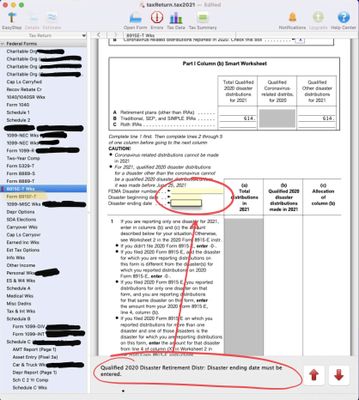- Community
- Topics
- Community
- :
- Discussions
- :
- Taxes
- :
- Get your taxes done
- :
- How to undo creation of 8915F-T?
- Mark as New
- Bookmark
- Subscribe
- Subscribe to RSS Feed
- Permalink
- Report Inappropriate Content
How to undo creation of 8915F-T?
I have a 1099-R this year and thought I’d explore the scenario around a disaster distribution - little did I know TurboTax would permanently add the 8915F-T (and worksheet) to my tax file and now I cannot remove it.
The Smart Check and Review functions always results in wanting to fix errors like this:
I’ve tried to go to into the list of tax forms and delete the form (and worksheet) directly and it just comes back.
What is the proper way to delete any and all references to Form 8915F-T? I did not make any disaster contributions.
I have no need to submit form 8915F-T with my taxes. I had to file for an extension so this bug can be addressed.
I am aware the most extreme workaround is to start over and re-enter all my tax info - I would prefer not to do this!
I hope this gets sorted out soon in a timely manner.
The issue is reproducible on the web version of Self-Employed which should make it easier to troubleshoot!

Do you have an Intuit account?
You'll need to sign in or create an account to connect with an expert.
- Mark as New
- Bookmark
- Subscribe
- Subscribe to RSS Feed
- Permalink
- Report Inappropriate Content
How to undo creation of 8915F-T?
To remove Form 8515F-T switch to Forms mode. In the left pane, select the form you want to remove (if you don't see it, click Open Form at the top). From the Forms menu, select Remove [form name]. Follow any on-screen instructions to remove the form or forms.
**Mark the post that answers your question by clicking on "Mark as Best Answer"
- Mark as New
- Bookmark
- Subscribe
- Subscribe to RSS Feed
- Permalink
- Report Inappropriate Content
How to undo creation of 8915F-T?
Is the Forms mode available for Turbotax online?
- Mark as New
- Bookmark
- Subscribe
- Subscribe to RSS Feed
- Permalink
- Report Inappropriate Content
How to undo creation of 8915F-T?
@scout720 wrote:
Is the Forms mode available for Turbotax online?
The TurboTax online editions do Not have a Forms mode option.
- Mark as New
- Bookmark
- Subscribe
- Subscribe to RSS Feed
- Permalink
- Report Inappropriate Content
How to undo creation of 8915F-T?
I had the same issue with TurboxTax Premier, was checking options and could not get rid of 8915F-T, the remove form button didn't actually remove the form for me, I had to open the prior form and unselect the check box for disaster claim
- Mark as New
- Bookmark
- Subscribe
- Subscribe to RSS Feed
- Permalink
- Report Inappropriate Content
How to undo creation of 8915F-T?
Thank you for finding this solution!
- Mark as New
- Bookmark
- Subscribe
- Subscribe to RSS Feed
- Permalink
- Report Inappropriate Content
How to undo creation of 8915F-T?
I mistakenly entered info about form 8915 and now want to delete this form. How is this done?
- Mark as New
- Bookmark
- Subscribe
- Subscribe to RSS Feed
- Permalink
- Report Inappropriate Content
How to undo creation of 8915F-T?
You are seeing references to IRS form 8915-F in your tax return and you want to remove the form.
In TurboTax Online, you may remove the form by:
- Down the left side of the screen, click on Tax Tools.
- Click on Tools.
- Click on Delete a form.
- Find the form listed and click Delete to the right.
However, if the form re-generates, that means that there is an entry in the software that needs to be removed or changed.
If this is the case, return back to the point in the software where the questions that populate the form are asked.
Follow these steps if you are using TurboTax Online to see if the error message will clear:
- Go to Federal on the left side of the screen
- Go to Wages & Income on the left side of the screen
- Scroll to the bottom of the section without making any changes and click Done with Income or Wrap Up Income
- Continue moving forward until you see a question about whether you took a disaster distribution in 2020 and select 'No'
- Run the Federal Review again to see if the error has cleared
**Mark the post that answers your question by clicking on "Mark as Best Answer"
- Mark as New
- Bookmark
- Subscribe
- Subscribe to RSS Feed
- Permalink
- Report Inappropriate Content
How to undo creation of 8915F-T?
Help. I can’t get rid of it
- Mark as New
- Bookmark
- Subscribe
- Subscribe to RSS Feed
- Permalink
- Report Inappropriate Content
How to undo creation of 8915F-T?
Form 8915 was generated based on how you responded to Form 1099-R questions. When you entered a 1099-R it asked you if you received a disaster disbursement from your retirement account. If you answered yes then TurboTax generated the form for you. You should delete the 1099-R that generated the questions and then re-enter it. However, make sure to answer 'no' to the disaster disbursement questions this time.
Also, please see the steps below on how to delete the Forms if the above explanation did not work :
- Select Tax Tools from the menu on the left.
- Then select Tools.
- When the new menu pops up select Delete a Form.
- You will see a list of all the forms in your return.
- Find the form that you want to delete.
- Select the Form.
- Click Delete on the right
**Mark the post that answers your question by clicking on "Mark as Best Answer"
Still have questions?
Questions are answered within a few hours on average.
Post a Question*Must create login to post
Unlock tailored help options in your account.
Get more help
Ask questions and learn more about your taxes and finances.