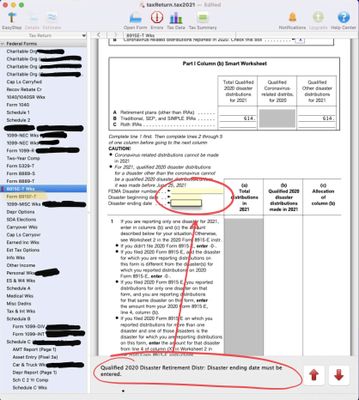- Mark as New
- Bookmark
- Subscribe
- Subscribe to RSS Feed
- Permalink
- Report Inappropriate Content
How to undo creation of 8915F-T?
I have a 1099-R this year and thought I’d explore the scenario around a disaster distribution - little did I know TurboTax would permanently add the 8915F-T (and worksheet) to my tax file and now I cannot remove it.
The Smart Check and Review functions always results in wanting to fix errors like this:
I’ve tried to go to into the list of tax forms and delete the form (and worksheet) directly and it just comes back.
What is the proper way to delete any and all references to Form 8915F-T? I did not make any disaster contributions.
I have no need to submit form 8915F-T with my taxes. I had to file for an extension so this bug can be addressed.
I am aware the most extreme workaround is to start over and re-enter all my tax info - I would prefer not to do this!
I hope this gets sorted out soon in a timely manner.
The issue is reproducible on the web version of Self-Employed which should make it easier to troubleshoot!