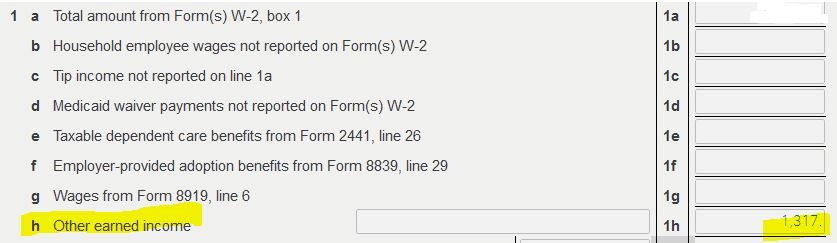- Community
- Topics
- Community
- :
- Discussions
- :
- Taxes
- :
- Get your taxes done
- :
- How do I report ESPP ordinary income on schedule 1 line 8k?
- Mark as New
- Bookmark
- Subscribe
- Subscribe to RSS Feed
- Permalink
- Report Inappropriate Content
How do I report ESPP ordinary income on schedule 1 line 8k?
I sold qualified ESPP last year from a company that I'm no longer with, hence no W2 issued by them.
So I followed some instruction from previous FAQ on this forum to report the discount as ordinary income (1099-B>adjust cost basis>Report W-2 unchecked), the income appears on 1040 1h "Other earned income". However, according to IRS it advises to report ESPP income on schedule 1 line 8k.
How can I get this income to show up in the right place? Or it doesn't really matter much as long as it's in my tax filing? People also mentioned about reporting it as "Other Income" which will end up showing on schedule 1 line 8z - the difference is that it allows you to include a description (e.g. ESPP ordinary income).
"if the Form W-2 doesn't include the income in box 1, report the income on line 8k of Schedule 1 (Form 1040) PDF for the year of sale or other disposition"
Any feedback is appreciated. Thanks!

Do you have an Intuit account?
You'll need to sign in or create an account to connect with an expert.
- Mark as New
- Bookmark
- Subscribe
- Subscribe to RSS Feed
- Permalink
- Report Inappropriate Content
How do I report ESPP ordinary income on schedule 1 line 8k?
When you enter the data to determine the correct cost basis of the stock sold, you will see this page that asks about the employer associated with the stock sale. You need to indicate that the W-2 is associated with an employer without a W-2 on this return:

When you are done entering the dates, discount percentage and other pertinent information regarding the employee stock purchase and sale, the discount will appear on schedule 1, line 8(k):

**Mark the post that answers your question by clicking on "Mark as Best Answer"
- Mark as New
- Bookmark
- Subscribe
- Subscribe to RSS Feed
- Permalink
- Report Inappropriate Content
How do I report ESPP ordinary income on schedule 1 line 8k?
@ThomasM125 Thank you for your response.
I tried again following your instruction, which I believe it's the same as how I did at the first time.
Then I preview my 1040, the ESPP ordinary income appears on 1040 line 1h. The line 8k is blank in schedule 1.
I wonder if there is requirement of using a specific version of Turbotax? I'm doing my tax in the online version...
Thank you!
- Mark as New
- Bookmark
- Subscribe
- Subscribe to RSS Feed
- Permalink
- Report Inappropriate Content
How do I report ESPP ordinary income on schedule 1 line 8k?
The IRS advises to report on schedule 1 line 8z but is not an absolute requirement. There isn't anything you can do to rectify the situation. The income is reported and this is what is important as this won't negatively impact your return.
**Mark the post that answers your question by clicking on "Mark as Best Answer"
Still have questions?
Questions are answered within a few hours on average.
Post a Question*Must create login to post
Unlock tailored help options in your account.
Get more help
Ask questions and learn more about your taxes and finances.
Related Content

DavidRaz
New Member

scatkins
Level 2

HNKDZ
Returning Member

kac42
Level 2

rtoler
Returning Member