- Community
- Topics
- Community
- :
- Discussions
- :
- Taxes
- :
- Get your taxes done
- :
- How do I import from Vanguard?
- Mark as New
- Bookmark
- Subscribe
- Subscribe to RSS Feed
- Permalink
- Report Inappropriate Content
How do I import from Vanguard?

Do you have an Intuit account?
You'll need to sign in or create an account to connect with an expert.
- Mark as New
- Bookmark
- Subscribe
- Subscribe to RSS Feed
- Permalink
- Report Inappropriate Content
How do I import from Vanguard?
You can import tax documents from Vanguard. Follow the steps below to get to the importing section in TurboTax software.
1. Log into your TurboTax account, if you are not already, and get inside of your return
2. In the search box in the top right corner, type in "import" and hit enter
3. From the drop down, select "Jump to import" and this will take you to the Import Summary screen
4. Choose "Add Other Documents" and this is where you will be able to import your tax documents
5. Select Import from my bank or brokerage and then type in Vanguard and Continue
6. This will take you to the screen to enter your login information for your Vanguard account in order to import the information into the software. Enter the login credentials and then select Continue
- Mark as New
- Bookmark
- Subscribe
- Subscribe to RSS Feed
- Permalink
- Report Inappropriate Content
How do I import from Vanguard?
This import doesn't work for me this year 2020. I have two level sign in for my account at vanguard that requires a code. Does Turbotax work with this or can it not get past this sign in?
- Mark as New
- Bookmark
- Subscribe
- Subscribe to RSS Feed
- Permalink
- Report Inappropriate Content
How do I import from Vanguard?
@oceanbob6 The Turbo Tax icon for Vanguard tries to sign you in to Vanguard Mutual Funds. If you have a Vanguard Brokerage account or if your Vanguard Mutual Fund account was converted to a Vanguard Brokerage account last year then you have to type in Vanguard on the search for field instead of selecting the icon and you will see two drop down items display, Vanguard Mutual Funds and Vanguard Brokerage. Select the Vanguard Brokerage and enter your id and password for Vanguard and then your imports will work.
"MarkMulliganSr Level 1"
Please see the TurboTax FAQ below, for issues importing:
What if I can't import my 1099?
**Mark the post that answers your question by clicking on "Mark as Best Answer"
- Mark as New
- Bookmark
- Subscribe
- Subscribe to RSS Feed
- Permalink
- Report Inappropriate Content
How do I import from Vanguard?
I am also having problems importing from the vanguard brokerage account. I clearly am picking the brokerage account but I get an error "your credentials are incorrect". But I know they are correct because I can go to the vanguard.com and login using them. any ideas?
- Mark as New
- Bookmark
- Subscribe
- Subscribe to RSS Feed
- Permalink
- Report Inappropriate Content
How do I import from Vanguard?
You might want to enter the information manually.
In TurboTax online,
- Sign in to your TurboTax account and select Pick up where you left off
- At the right upper corner, in the search box, type in "1099div" and Enter
- Select Jump to 1099div
- Follow prompts
- On-screen, Let's get your tax info, select I'll type it myself
- Follow prompts
Use the same instructions for 1099int or 1099b
**Mark the post that answers your question by clicking on "Mark as Best Answer"
- Mark as New
- Bookmark
- Subscribe
- Subscribe to RSS Feed
- Permalink
- Report Inappropriate Content
How do I import from Vanguard?
yes, I know but when you have many transactions that will take forever.
- Mark as New
- Bookmark
- Subscribe
- Subscribe to RSS Feed
- Permalink
- Report Inappropriate Content
How do I import from Vanguard?
Yes, it may take some time. However if Vanguard will not allow you to download your documents you have no other option.
**Mark the post that answers your question by clicking on "Mark as Best Answer"
- Mark as New
- Bookmark
- Subscribe
- Subscribe to RSS Feed
- Permalink
- Report Inappropriate Content
How do I import from Vanguard?
I am having the same problems with Vanguard imports. I am selecting Vanguard Brokerage and entering the same credentials that I log into the site with. I to get the reply "your credentials are incorrect". I'm just glad that I don't have too many trades to manually enter. Something is clearly wrong with the TurboTax/Vanguard interface.
- Mark as New
- Bookmark
- Subscribe
- Subscribe to RSS Feed
- Permalink
- Report Inappropriate Content
How do I import from Vanguard?
I am having so many problems with and I will not be doing business with Vanguard in the future. Schwab works well.
- Mark as New
- Bookmark
- Subscribe
- Subscribe to RSS Feed
- Permalink
- Report Inappropriate Content
How do I import from Vanguard?
Import problems can be frustrating. It may be easier to download a copy of your tax documents and select "I will type it in myself" to get the data into the TurboTax software.
**Mark the post that answers your question by clicking on "Mark as Best Answer"
- Mark as New
- Bookmark
- Subscribe
- Subscribe to RSS Feed
- Permalink
- Report Inappropriate Content
How do I import from Vanguard?
It isn't "easier". It is the "Only" way to do it when the system is broken. Turbotax points to Vanguard. Vanguard points to turbotax. But bottomline, it doesn't work and you have to hand type of a bunch of data which should have taken 5 min, turns into an hour or more.
- Mark as New
- Bookmark
- Subscribe
- Subscribe to RSS Feed
- Permalink
- Report Inappropriate Content
How do I import from Vanguard?
...
- Mark as New
- Bookmark
- Subscribe
- Subscribe to RSS Feed
- Permalink
- Report Inappropriate Content
How do I import from Vanguard?
@StaciTax Financial institutions rarely have data ready for import before the end of January or even sometime in February. They might have it up for you to view or print from their site but NOT ready to import into tax software. Since the IRS is not accepting 2020 returns until February 12, there is plenty of time to get your data from banks, brokers, etc.
- Mark as New
- Bookmark
- Subscribe
- Subscribe to RSS Feed
- Permalink
- Report Inappropriate Content
How do I import from Vanguard?
I can't import from Vanguard Group. I am the primary owner. My other brokerage imports fine. Does the software check using some other mechanism than SSN for determining "Primary owner"ship?
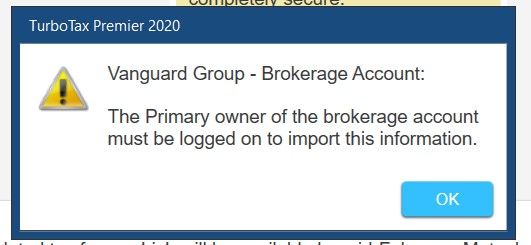
Still have questions?
Questions are answered within a few hours on average.
Post a Question*Must create login to post
Unlock tailored help options in your account.
Get more help
Ask questions and learn more about your taxes and finances.
Related Content

damckinleysr
New Member

seanjay1
New Member

sjreed
New Member

john309
New Member

iguanaenema
Level 1
