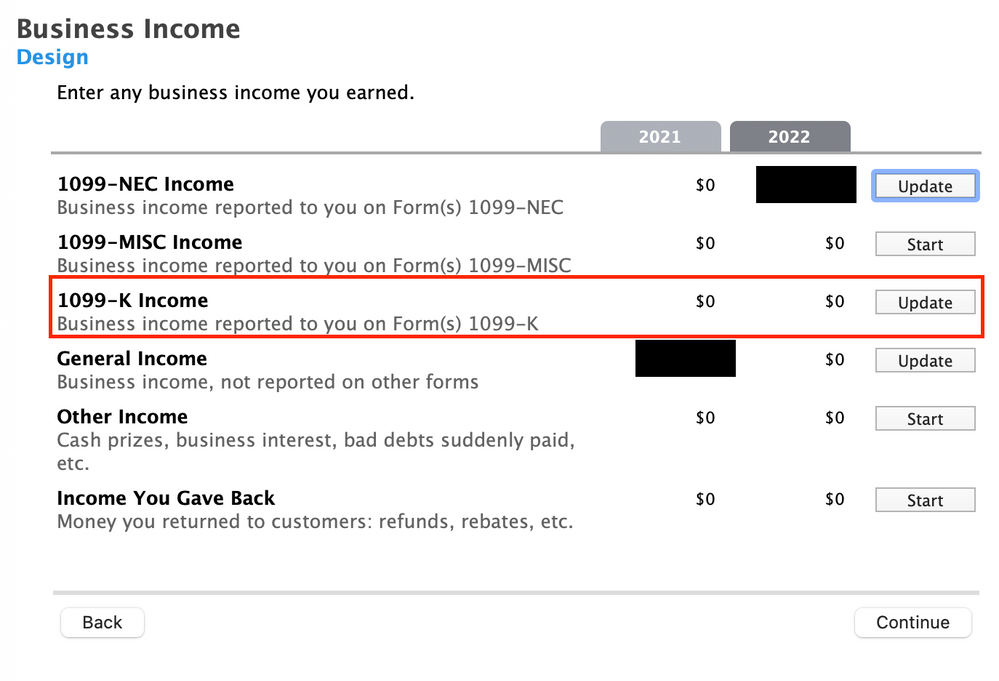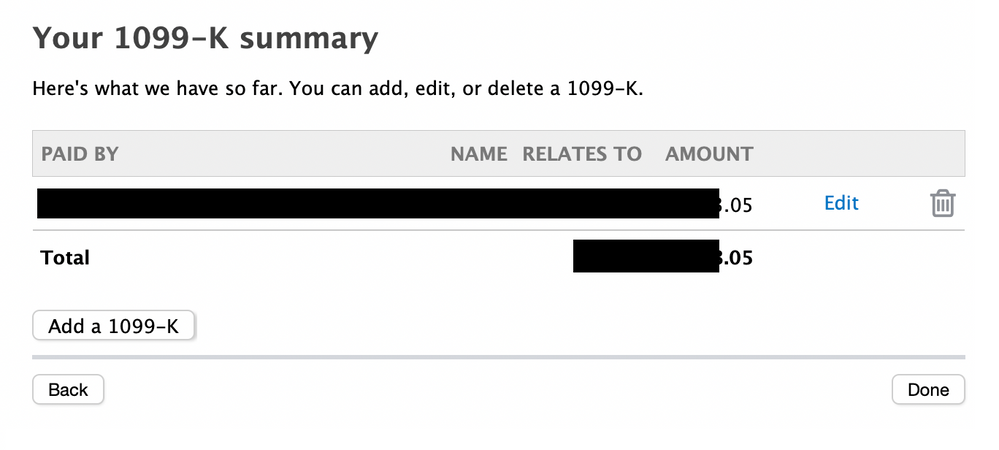- Community
- Topics
- Community
- :
- Discussions
- :
- Taxes
- :
- Get your taxes done
- :
- Entering 1099-K income shows as $0 on the Business Income summary...why?
- Mark as New
- Bookmark
- Subscribe
- Subscribe to RSS Feed
- Permalink
- Report Inappropriate Content
Entering 1099-K income shows as $0 on the Business Income summary...why?
I know that a 1099-K shows the gross total of transactions, but I have entered it in the business income section of turbotax under 1099-K Income, yet it doesnt seem to be contributing that to my taxable income...Is there a second part to this that I am missing?
I assume that I can just include fees and tax in some part of the business expenses section, to get me to the actual amount of money I was paid by Etsy, but I am not sure which category.
Thanks in advance!

Do you have an Intuit account?
You'll need to sign in or create an account to connect with an expert.
- Mark as New
- Bookmark
- Subscribe
- Subscribe to RSS Feed
- Permalink
- Report Inappropriate Content
Entering 1099-K income shows as $0 on the Business Income summary...why?
You may have entered it into the incorrect section or didn't proceed through the full interview about the 1099-K. The best thing to do would be to delete the 1099-K entry and re-enter it.
To do this in TurboTax Online you can follow these steps:
- Within your return, click on Tax Tools in the black menu on the left side of the screen.
- Click on Tools.
- Click on Delete a Form.
- Scroll down to your Form 1099-K and click Delete.
- Under Federal in the black menu bar click Wages & Income to get back into your tax returns.
- Scroll down to Self-employment and click the dropdown to Show more
- Click Start and answer the questions about the income
- When you get to the Let's enter the income for XXX work screen choose Form 1099-K and proceed with entering your information and expenses
After you enter your income you can enter the expenses under whatever category seems to fit them best. You can also see What self-employed expenses can I deduct? to be sure you don't miss any eligible expenses!
**Mark the post that answers your question by clicking on "Mark as Best Answer"
- Mark as New
- Bookmark
- Subscribe
- Subscribe to RSS Feed
- Permalink
- Report Inappropriate Content
Entering 1099-K income shows as $0 on the Business Income summary...why?
Hi,
Unfortunately, this didnt solve my issue. As you can see in the images I have attached. I removed the 1099-k (download version) and re-added. It shows the 1099-k income on when click into it, but on the summary view it shows $0 and is not contributing to my income.
I am rattling my brain over this. I dont know if its a bug in the software or if I'm doing something wrong.
- Mark as New
- Bookmark
- Subscribe
- Subscribe to RSS Feed
- Permalink
- Report Inappropriate Content
Entering 1099-K income shows as $0 on the Business Income summary...why?
I ran up some numbers like you described and noticed the same thing happend. However, I noticed that the income from the 1099-K did show up on my schedue C, even though it didn't show on the Business Income worksheet you displayed. It is probably on your tax return. You can view your form 1040 and schedule 1 in TurboTax where you will see your business profit on line 3. You need to enter it as Self-Employment income:

You can view your form 1040 and schedules 1 to 3 while working in the online version of TurboTax by following these steps:
- Click on Tax Tools in the left menu bar
- Click on Tools
- Look under Other Helpful links….
- Choose View Tax Summary
- Look in the left menu bar and choose Preview my 1040
- Scroll down the page to see form 1040 and schedules 1 to 3
**Mark the post that answers your question by clicking on "Mark as Best Answer"
- Mark as New
- Bookmark
- Subscribe
- Subscribe to RSS Feed
- Permalink
- Report Inappropriate Content
Entering 1099-K income shows as $0 on the Business Income summary...why?
Thank you, but unfortunately I am working in the download Home and Business edition (Mac) so the steps you're provided do not line up.
- Mark as New
- Bookmark
- Subscribe
- Subscribe to RSS Feed
- Permalink
- Report Inappropriate Content
Entering 1099-K income shows as $0 on the Business Income summary...why?
Yes, there is a second part.
If this is business income, in the search bar enter "schedule c" no spaces or dashes. and click to blue jump to link. You will see your 1099K inputted there under the type of business you entered it on after completing the 1099K section. From there you can Edit and add expenses.
@mgd092907
**Mark the post that answers your question by clicking on "Mark as Best Answer"
- Mark as New
- Bookmark
- Subscribe
- Subscribe to RSS Feed
- Permalink
- Report Inappropriate Content
Entering 1099-K income shows as $0 on the Business Income summary...why?
While I appreciate your help. Everyone so far keeps giving me instructions for Turbotax online... I need to know how to fix it for the Mac installed version which is quite different UX.
I go to Business > Business Income and Expenses > Business Income > 1099K Income and I add in the amount on my 1099K there. All other sections contribute to my business income, but only the 1099K seems to show zero and my total income isnt including the amount on the 1099K, which is throwing off all the numbers.
- Mark as New
- Bookmark
- Subscribe
- Subscribe to RSS Feed
- Permalink
- Report Inappropriate Content
Entering 1099-K income shows as $0 on the Business Income summary...why?
Go to Business>Business Income and Expenses>Under "Business Income and Expenses" Select Update for "Profit or Loss from Business">Edit> this should bring you to the screen that you can update business info, and write off expenses. If your expenses are already greater than the income combined there will show a zero by Profit and Loss or a negative number. It will show 0 on the 1099K part because it carries over to Business Profit and Loss, and the expenses under that; your Schedule C.
**Mark the post that answers your question by clicking on "Mark as Best Answer"
- Mark as New
- Bookmark
- Subscribe
- Subscribe to RSS Feed
- Permalink
- Report Inappropriate Content
Entering 1099-K income shows as $0 on the Business Income summary...why?
I'm having the exact same problem with TurboTax 2022 Home and Business / desktop version.
I received three 1099-K forms for my business for 2022. I entered each of the three in the 1099-K income area for my business.
When I look at the main listing of 'business income' where it shows the totals for 1099-NEC, 1099-MISC, 1099-K, and so on, the 1099-NEC and 1099-MISC totals are correct. The 1099-K total is **zero**. This is NOT because I am showing a loss overall. I am showing a profit overall. The 1099-K values are just missing.
To show the actual detail forms, one clicks on 'forms' in the top right and then chooses the Schedule C form. Section Part 1 / 1d has the 1099-K information. It DOES Properly report the 1099-K value on that form.
So something is wrong with TurboTax 2022's display, that it knows there are 1099-K values enough to put them onto the Schedule C in the correct place, but it doesn't show it on the step-by-step total page. That would seem to be an annoying bug.
- Mark as New
- Bookmark
- Subscribe
- Subscribe to RSS Feed
- Permalink
- Report Inappropriate Content
Entering 1099-K income shows as $0 on the Business Income summary...why?
I see that an update to turbotax just fixed this bug (i applied the update on 3/4/2023 and the missing information on the summary screen is now displayed. Yes, it always was on the actual schedule C, so it was just a display bug in my case
- Mark as New
- Bookmark
- Subscribe
- Subscribe to RSS Feed
- Permalink
- Report Inappropriate Content
Entering 1099-K income shows as $0 on the Business Income summary...why?
Just to make you aware, the situation you described was reported and addressed by the development team. It has been corrected.
**Mark the post that answers your question by clicking on "Mark as Best Answer"
- Mark as New
- Bookmark
- Subscribe
- Subscribe to RSS Feed
- Permalink
- Report Inappropriate Content
Entering 1099-K income shows as $0 on the Business Income summary...why?
This is still a bug and happening to me. Happens on both version of my 2023 TurboTax and 2024 TurboTax.
Anyway to fix it?
- Mark as New
- Bookmark
- Subscribe
- Subscribe to RSS Feed
- Permalink
- Report Inappropriate Content
Entering 1099-K income shows as $0 on the Business Income summary...why?
You have replied to a thread from 2023. Form 1099-K has been updated for tax year 2024 and there should be no issues entering any taxable income it may be reporting.
Are you having any issues?
**Mark the post that answers your question by clicking on "Mark as Best Answer"
Still have questions?
Questions are answered within a few hours on average.
Post a Question*Must create login to post
Get more help
Ask questions and learn more about your taxes and finances.
Related Content

COSBO
Level 1

Janeen228
Level 1

mpeachey
Returning Member

aguyton01
New Member

d_wanastahom
New Member