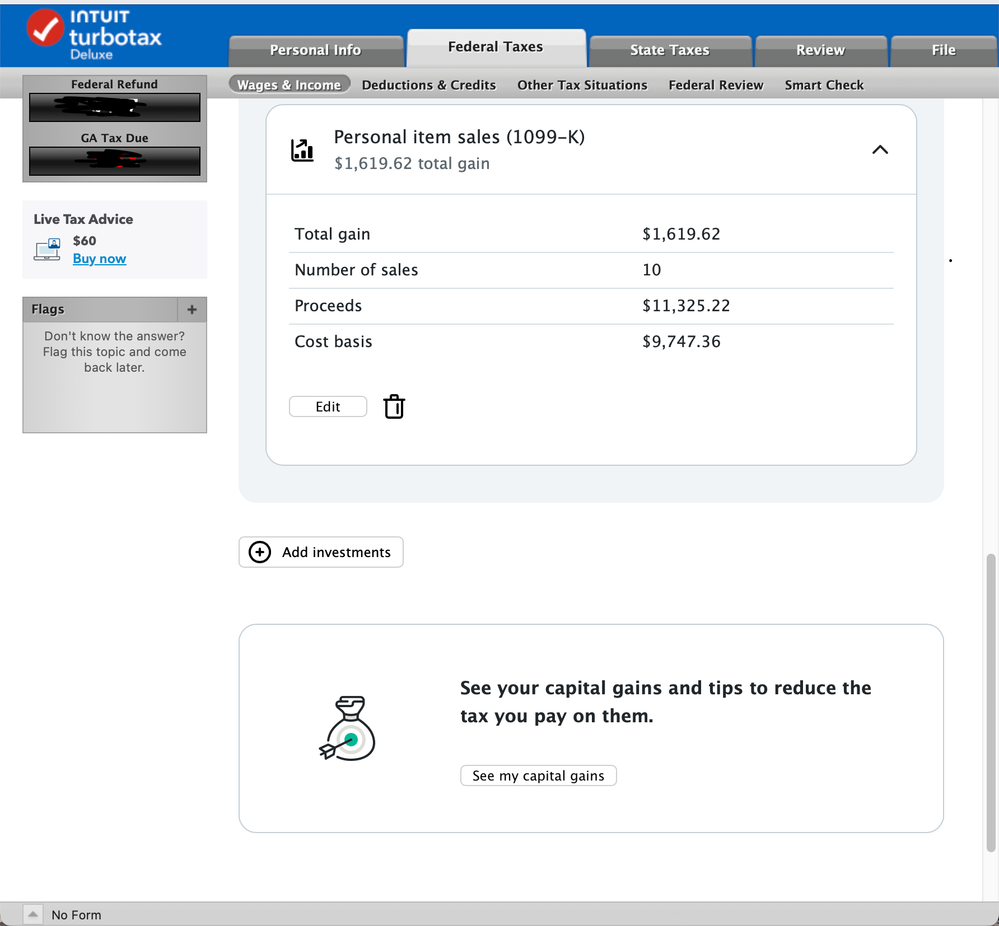- Community
- Topics
- Community
- :
- Discussions
- :
- Taxes
- :
- Get your taxes done
- :
- Entered 1099-k details, still getting errors on review
- Mark as New
- Bookmark
- Subscribe
- Subscribe to RSS Feed
- Permalink
- Report Inappropriate Content
Entered 1099-k details, still getting errors on review
My husband sold some personal items on Ebay last year and received a 1099-K from Ebay for those sales. I entered it into TTDeluxe, and then per other conversations/help topics created the detail listing of each item sold to give the total gain. The "Proceeds" of the itemized listing matches the total of the 1099-K entered.
I have entered all other information for our taxes, so when I get to the "Federal Review" - it says there are errors.
The message is:
Form 1099-B Worksheet (eBay Commerce Inc) - Amount from form 1099-K has an amount from linked forms(s) 1099k, but the sales proceeds on this worksheet don't match the payment amount from form 1099-k. Add sale(s) on this worksheet with sale proceeds to match the amount reported on form 1099-k.
Am I supposed to enter the details multiple times?

Do you have an Intuit account?
You'll need to sign in or create an account to connect with an expert.
- Mark as New
- Bookmark
- Subscribe
- Subscribe to RSS Feed
- Permalink
- Report Inappropriate Content
Entered 1099-k details, still getting errors on review
Yes. You need to enter this in the investment income section, because there was a gain. TurboTax will automatically create a placeholder in investment income.
- After completing the 1099-K entry, next navigate to Federal > Wages & Income > Investments and Savings (1099-B, 1099-INT, 1099-DIV, 1099-K, Crypto) > Add/Edit
- Select eBay
- Under proceeds, you will enter the proceeds from the 1099-K
- You will enter the total amount paid.
- Continue on and you will be asked if you paid "sales expenses that aren't included in the sale proceeds reported on the form", here you can report fees, if any
Still have questions?
Questions are answered within a few hours on average.
Post a Question*Must create login to post
Unlock tailored help options in your account.
Get more help
Ask questions and learn more about your taxes and finances.
Related Content

ericasteven2017
New Member

tcondon21
Returning Member

laicrawford87
New Member

bobjohnson25
New Member

DMHarris
New Member