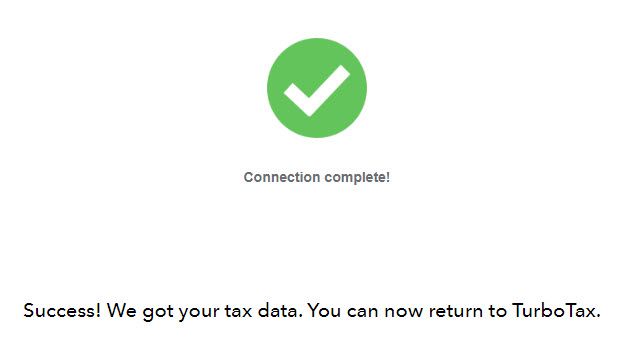- Community
- Topics
- Community
- Topics
- Community
- :
- Discussions
- :
- Taxes
- :
- Get your taxes done
- :
- Charles Schwab is not importing data in Turbotax Deluxe
- Mark as New
- Bookmark
- Subscribe
- Subscribe to RSS Feed
- Permalink
- Report Inappropriate Content
Charles Schwab is not importing data in Turbotax Deluxe
I went through the steps to import my Charles Schwab account. I got through the login with no problems. Accepted the agreement for Turbotax to be connected. It says it was successful and says I can return to Turbotax. But back on Turbotax it's still sitting on the screen with the "Back", "Continue" and "Skip Import" buttons on it. If I click on the Continue button it gives me the dialog box that's going to open a browser window and that just goes back and repeats the same thing. The Back button goes to the Financial Institution search screen and the Skip Import gives the manual input form. If I go all the way back to the 'interest so far' screen there isn't any sign of the import. I even tried again from the dividend screen and it did the same there. No Importing!!!

Do you have an Intuit account?
You'll need to sign in or create an account to connect with an expert.
Accepted Solutions
- Mark as New
- Bookmark
- Subscribe
- Subscribe to RSS Feed
- Permalink
- Report Inappropriate Content
Charles Schwab is not importing data in Turbotax Deluxe
I think I figured it out. I'm using the Brave browser, which has several privacy features that block certain functions. I disabled the "Brave Shields" both for the Intuit loading page that comes when clicking the button in Turbotax and on the Schwab page, and it imported successfully after doing that. So, if you are seeing this problem, check and see if your browser is maybe too restrictive.
- Mark as New
- Bookmark
- Subscribe
- Subscribe to RSS Feed
- Permalink
- Report Inappropriate Content
Charles Schwab is not importing data in Turbotax Deluxe
contact Schwab because while you may be able to view and download the 1099-B/Div/Int. the file for import is a different electronic file that may not be ready.
did you see the screen where you have to check off each 1099 that you want to import? if not you missed a step
the screen should also have a blue link lower right that says "import now". i just tried importing and had no issues.
- Mark as New
- Bookmark
- Subscribe
- Subscribe to RSS Feed
- Permalink
- Report Inappropriate Content
Charles Schwab is not importing data in Turbotax Deluxe
I have always, while in Turbo Tax imported from Schwab. Sounds like you were in Schwab and tried to connect to TT. Stay in TT and go to data entry and it will give you a drop down to enter Schwab. Once it leads you through all the validation, all your accounts in Schwab should appear for you to click on/select the one's you want to download. Try that.
- Mark as New
- Bookmark
- Subscribe
- Subscribe to RSS Feed
- Permalink
- Report Inappropriate Content
Charles Schwab is not importing data in Turbotax Deluxe
I was in Turbotax. It sent me to a browser window where I had to log in, which I did. I then agreed to let TT connect to my Schwab account which I did. It then showed me what accounts it found and it was selected (which I also selected to add any additional accounts later). It then showed what it was going to connect which was correct. After I accepted that, it then gave a big green check mark saying Connection complete!
Success! We got your tax data. You can now return to Turbo Tax.
I click back on my Turbo Tax and it's still sitting at the initial continue window for the Financial Institution with the Back, Continue, Skip Import buttons. There isn't anyway to get out of that window except by going 'Back' and there isn't any sign of the imported documents in it.
- Mark as New
- Bookmark
- Subscribe
- Subscribe to RSS Feed
- Permalink
- Report Inappropriate Content
Charles Schwab is not importing data in Turbotax Deluxe
I have the exact same problem. I was transferred from TD Ameritrade a few months back, I wonder if that is related. There's a comment on the site that says Ameritrade 1099s may show up as late as Feb 29, so maybe it's a matter of waiting for the data.
- Mark as New
- Bookmark
- Subscribe
- Subscribe to RSS Feed
- Permalink
- Report Inappropriate Content
Charles Schwab is not importing data in Turbotax Deluxe
All your transaction details with TD should have moved over.
Schwab should not have to wait for any more 1099-B info from TD.
TD would not even issue a 1099-B.
At least that's how it should work.
- Mark as New
- Bookmark
- Subscribe
- Subscribe to RSS Feed
- Permalink
- Report Inappropriate Content
Charles Schwab is not importing data in Turbotax Deluxe
With many brokers you have to wait until the end of February or later for tax documents.
That's Feb 29 this leap year.
- Mark as New
- Bookmark
- Subscribe
- Subscribe to RSS Feed
- Permalink
- Report Inappropriate Content
Charles Schwab is not importing data in Turbotax Deluxe
I was also transferred to Schwab from TD last year. Since I couldn't get Turbotax to import it, I had to manually download them which I found TD and Schwab were both present for downloading. And I just manually entered the 1099-div and 1099-int from the downloads.
- Mark as New
- Bookmark
- Subscribe
- Subscribe to RSS Feed
- Permalink
- Report Inappropriate Content
Charles Schwab is not importing data in Turbotax Deluxe
I had a TDA account transferred to Schwab also, but I had other existing Schwab accounts and had no problem importing data, but maybe since I had other accounts at Schwab, there was a difference.
- Mark as New
- Bookmark
- Subscribe
- Subscribe to RSS Feed
- Permalink
- Report Inappropriate Content
Charles Schwab is not importing data in Turbotax Deluxe
I think I figured it out. I'm using the Brave browser, which has several privacy features that block certain functions. I disabled the "Brave Shields" both for the Intuit loading page that comes when clicking the button in Turbotax and on the Schwab page, and it imported successfully after doing that. So, if you are seeing this problem, check and see if your browser is maybe too restrictive.
- Mark as New
- Bookmark
- Subscribe
- Subscribe to RSS Feed
- Permalink
- Report Inappropriate Content
Charles Schwab is not importing data in Turbotax Deluxe
That's probably it. I'm also using Brave, so that sounds like a good explanation. I've already completed my current filing but I might try to do a test one to see if that does resolve the issue.
Thank you.
- Mark as New
- Bookmark
- Subscribe
- Subscribe to RSS Feed
- Permalink
- Report Inappropriate Content
Charles Schwab is not importing data in Turbotax Deluxe
I go through the motions for importing from Schwab and no data seems to transfer over. The TDAmeritrade info does come over but not the Schwab. Is there a trick?
- Mark as New
- Bookmark
- Subscribe
- Subscribe to RSS Feed
- Permalink
- Report Inappropriate Content
Charles Schwab is not importing data in Turbotax Deluxe
See the following TurboTax Help articles for potential fixes:
- What if I can't import my 1099?
- How can I fix my 1099 import issue?
- How do I import my 1099s?
- How do I enter a large number of stock transactions in TurboTax?
**Mark the post that answers your question by clicking on "Mark as Best Answer"
- Mark as New
- Bookmark
- Subscribe
- Subscribe to RSS Feed
- Permalink
- Report Inappropriate Content
Charles Schwab is not importing data in Turbotax Deluxe
I have the same problem. I use windows 11 and the firefox browser. If this is a problem caused by a security setting, Which one is it. I have tried to get this to work but have not succeeded. Please help. Thanks, Art
- Mark as New
- Bookmark
- Subscribe
- Subscribe to RSS Feed
- Permalink
- Report Inappropriate Content
Charles Schwab is not importing data in Turbotax Deluxe
I've given up and will probably just try entering the numbers manually, something I thought Turbotax would help me avoid. I've switched browsers. I don't know the trick.
Still have questions?
Make a postGet more help
Ask questions and learn more about your taxes and finances.
Related Content

Bill413
Level 2

drsmylie
New Member

kenning2
New Member

yamoinca
Level 2

GlennPotts
Returning Member