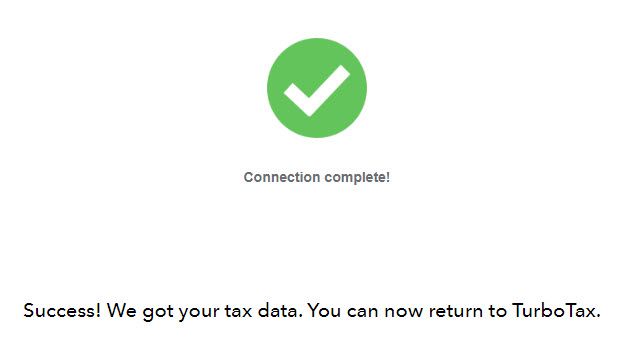- Mark as New
- Bookmark
- Subscribe
- Subscribe to RSS Feed
- Permalink
- Report Inappropriate Content
Get your taxes done using TurboTax
I was in Turbotax. It sent me to a browser window where I had to log in, which I did. I then agreed to let TT connect to my Schwab account which I did. It then showed me what accounts it found and it was selected (which I also selected to add any additional accounts later). It then showed what it was going to connect which was correct. After I accepted that, it then gave a big green check mark saying Connection complete!
Success! We got your tax data. You can now return to Turbo Tax.
I click back on my Turbo Tax and it's still sitting at the initial continue window for the Financial Institution with the Back, Continue, Skip Import buttons. There isn't anyway to get out of that window except by going 'Back' and there isn't any sign of the imported documents in it.