Please see this link for guidance on printing your return before filing.
If you are using TurboTax Desktop, first I suggest updating your program to make sure everything is up to date.
This can be done by logging into your desktop product. Select Online in the menu on the top, and then select Check for Updates.
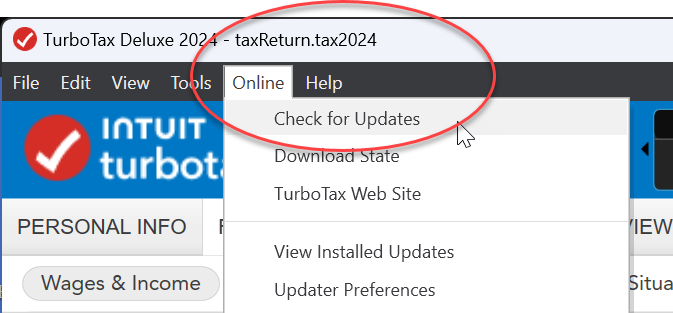
If that does not update your program, you can also manually update your program.
Once you have done that, select File from the main menu, and scroll down to select print.
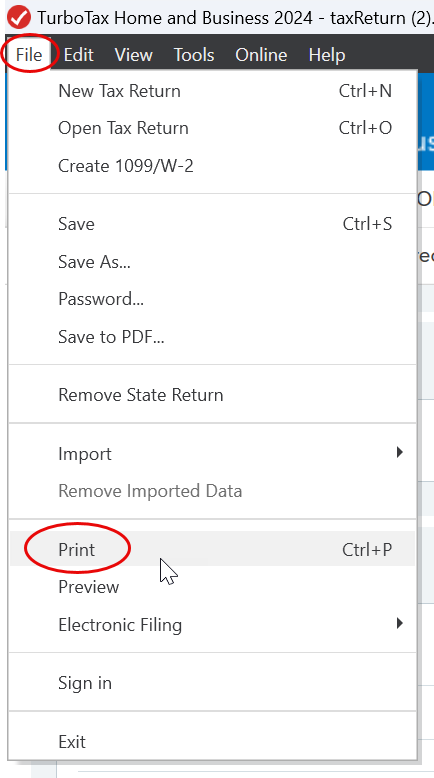
Another box will pop up and allow you to select the forms you'd like to print. Make your selection as it applies to what you would like to print out. You have several options such as all forms required for filing or just specific forms.
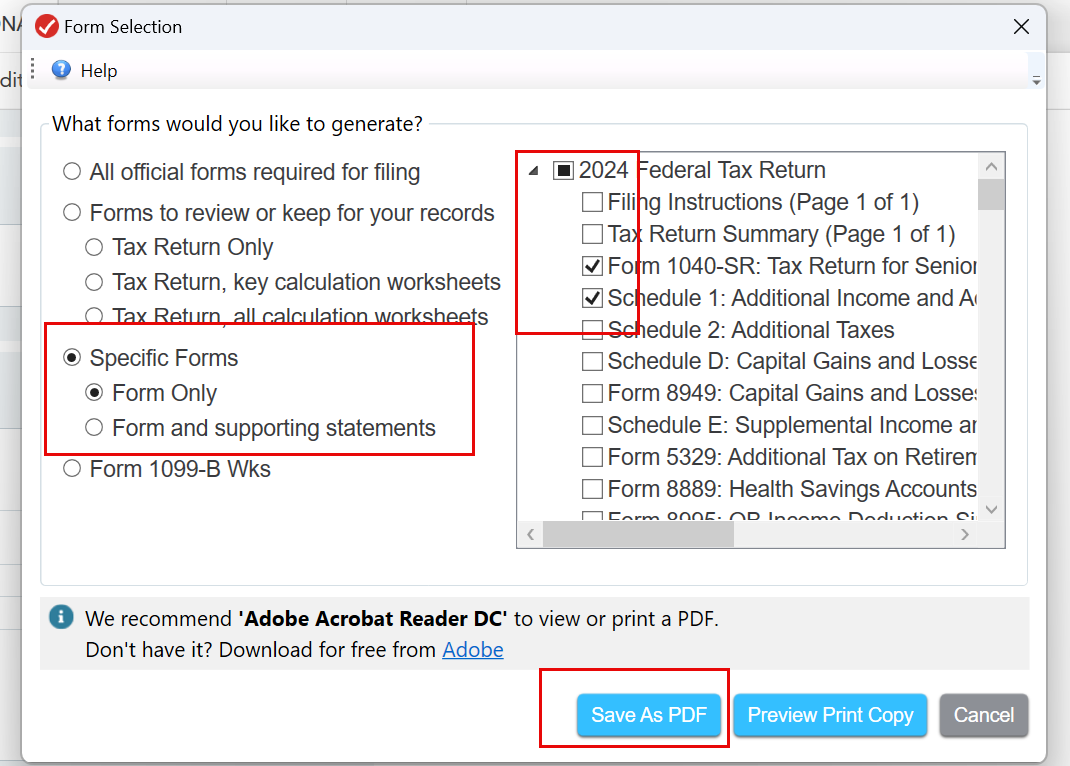
If this does not assist and you would still like to speak with an expert, please contact us.
**Say "Thanks" by clicking the thumb icon in a post
**Mark the post that answers your question by clicking on "Mark as Best Answer"

