- Community
- Topics
- Community
- :
- Discussions
- :
- Taxes
- :
- Get your taxes done
- :
- Bug Turbotax2022 Standard Deduction
- Mark as New
- Bookmark
- Subscribe
- Subscribe to RSS Feed
- Permalink
- Report Inappropriate Content
Bug Turbotax2022 Standard Deduction
Bug in Turbotax 2022 desktop Mac prevents me from using the Standard Deduction. In Schedule A, Line 18, it says "If you elect to itemize deductions even though they are less than your standard deduction, check this box". The box is checked, and I CAN NOT UNCHECK IT.
This puts a very small deduction in the computation instead of the much larger Standard Deduction.
I have tried restarting the computer, even deleted the Turbotax Home & Business and downloaded it again. I have spent about 8 hours on this and been unable to uncheck the box! Turbotax gives me no way to chat with a technician.

Do you have an Intuit account?
You'll need to sign in or create an account to connect with an expert.
Accepted Solutions
- Mark as New
- Bookmark
- Subscribe
- Subscribe to RSS Feed
- Permalink
- Report Inappropriate Content
Bug Turbotax2022 Standard Deduction
I don’t have a Mac. TurboTax CD/Download for Windows has the option to uncheck the box to force the standard deduction.
The option should be there for you as well.
Go to the Info Wks.
In Part VI — Additional Information for Your Federal Return, uncheck the box which says “Check this box if you are itemizing for state tax or other purposes even though your itemized deductions are less than your standard deduction.”
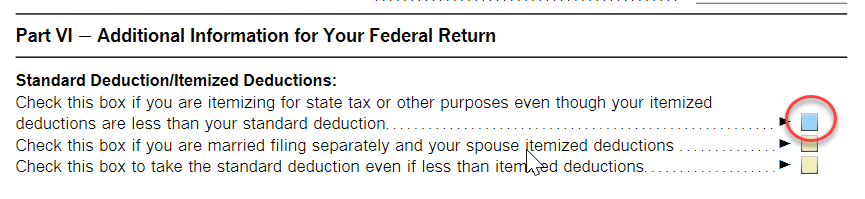
If that does not work, try deleting Schedule A. TurboTax will repopulate it.
See How do I delete a tax form in the TurboTax CD/Download software?
**Mark the post that answers your question by clicking on "Mark as Best Answer"
- Mark as New
- Bookmark
- Subscribe
- Subscribe to RSS Feed
- Permalink
- Report Inappropriate Content
Bug Turbotax2022 Standard Deduction
If you happen to be using the Married Filing Separate filing status and you indicated that your spouse will be using itemized deductions, then you are required to use itemized deductions as well even if the standard deduction is higher.
This indication can be found in the My Info or Personal Info section of your return where your spouse's information is entered.
**Mark the post that answers your question by clicking on "Mark as Best Answer"
- Mark as New
- Bookmark
- Subscribe
- Subscribe to RSS Feed
- Permalink
- Report Inappropriate Content
Bug Turbotax2022 Standard Deduction
That may be a problem with the link to Kentucky taxes. I am filing MFJ on Federal taxes, but MFS in Kentucky to get some Kentucky benefits. I've done this for years -- this is a new glitch. Thanks for the idea - I will try to make the Federal taxes work by changing the Kentucky taxes to MFJ. How I get back to MFS in Kentucky to get the Kentucky benefits is not clear....
- Mark as New
- Bookmark
- Subscribe
- Subscribe to RSS Feed
- Permalink
- Report Inappropriate Content
Bug Turbotax2022 Standard Deduction
The bug still exists.
I went to MFJ on my Kentucky taxes, too, and I still can't get my Schedule A to uncheck the box saying "If you elect to itemize deductions even though they are less than your standard deduction, check this box". It has an X in the box and I can't remove it. I am married filing jointly and want to take the Standard Deduction, but that box keeps me from doing it.
This must be a bug in the Turbotax software, possibly linked to the Kentucky taxes. How do I fix this? I can't file with it like this -- it would cost me a lot of money!
- Mark as New
- Bookmark
- Subscribe
- Subscribe to RSS Feed
- Permalink
- Report Inappropriate Content
Bug Turbotax2022 Standard Deduction
The bug seems to exist beyond just the one box in Schedule A. I have tried to change several other items related to the Standard Deduction, but some items seem to be blocked. I suspect that there might be a disconnect between the latest version of Mac OS 11.7.4 and Turbotax Mac.
- Mark as New
- Bookmark
- Subscribe
- Subscribe to RSS Feed
- Permalink
- Report Inappropriate Content
Bug Turbotax2022 Standard Deduction
I don’t have a Mac. TurboTax CD/Download for Windows has the option to uncheck the box to force the standard deduction.
The option should be there for you as well.
Go to the Info Wks.
In Part VI — Additional Information for Your Federal Return, uncheck the box which says “Check this box if you are itemizing for state tax or other purposes even though your itemized deductions are less than your standard deduction.”
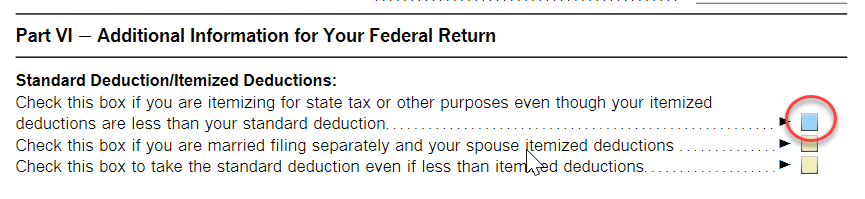
If that does not work, try deleting Schedule A. TurboTax will repopulate it.
See How do I delete a tax form in the TurboTax CD/Download software?
**Mark the post that answers your question by clicking on "Mark as Best Answer"
- Mark as New
- Bookmark
- Subscribe
- Subscribe to RSS Feed
- Permalink
- Report Inappropriate Content
Bug Turbotax2022 Standard Deduction
Thanks --deleting Schedule A was the real answer. I tried restarting, which didn't work. I finally started a new return and this one did not use Schedule A at all. The problem was gone. I believe it was a random computer glitch and starting from scratch fixed it. I probably could have just deleted Schedule A and it would have gone on happily without it, but I didn't think of that.
Still have questions?
Questions are answered within a few hours on average.
Post a Question*Must create login to post
Unlock tailored help options in your account.
Get more help
Ask questions and learn more about your taxes and finances.
Related Content

BruceF-106
Level 2

shebertmillare
New Member

