- Community
- Topics
- Community
- :
- Discussions
- :
- Taxes
- :
- Get your taxes done
- :
- 1099-S question of how to enter in TT
- Mark as New
- Bookmark
- Subscribe
- Subscribe to RSS Feed
- Permalink
- Report Inappropriate Content
1099-S question of how to enter in TT
I received a 1099-S from the sale of some trees on my property. I am unsure how to enter this information within Turbotax …someone had mentioned doing a miscellaneous income entry and then a cost-basis adjustment to show zero capital gains. Any advice on how to enter the info correctly and whether it should be taxed?
Thank you!

Do you have an Intuit account?
You'll need to sign in or create an account to connect with an expert.
- Mark as New
- Bookmark
- Subscribe
- Subscribe to RSS Feed
- Permalink
- Report Inappropriate Content
1099-S question of how to enter in TT
You can enter your Form 1099-S into TurboTax as follows:
- Click on the search icon in the upper right of your TurboTax screen.
- Enter "Form 1099-S" in the search bar
- Click on the link "Jump to Form 1099-S"
- Click on "Add Investment"
- Select "Skip Import"
- Click on the box "Other" the box will turn green and a checkmark will appear
- Answer the questions regarding your Form 1099-S
- You can report the Proceeds = Cost or other basis as mentioned above; this results in no gain.
- Answer all follow-up questions
Your TurboTax screens will look something like this:
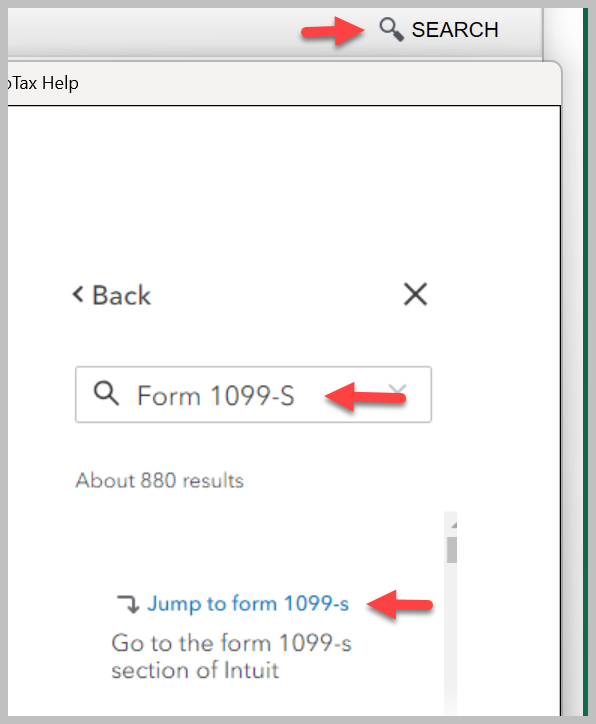
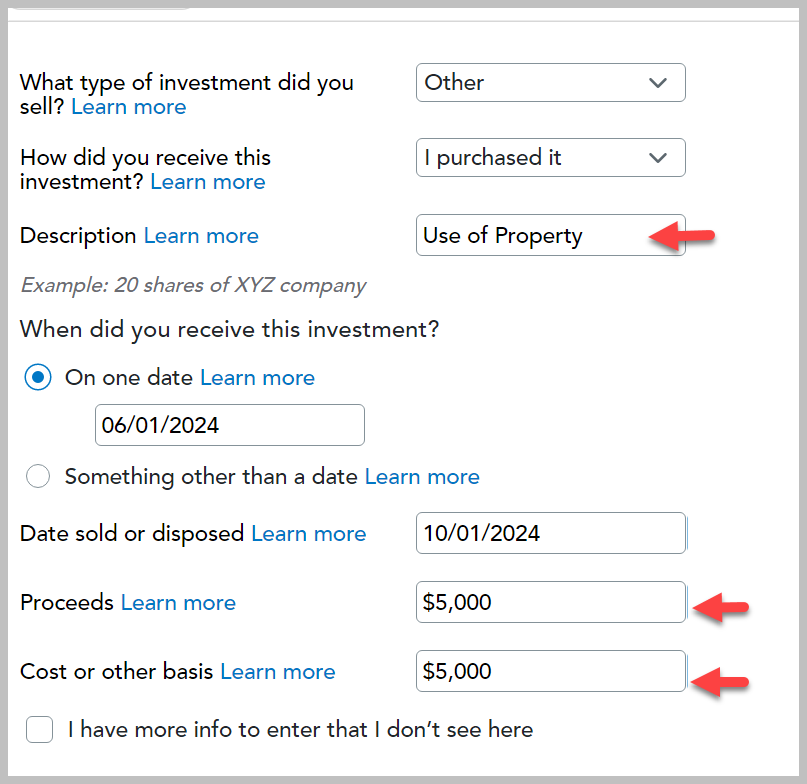
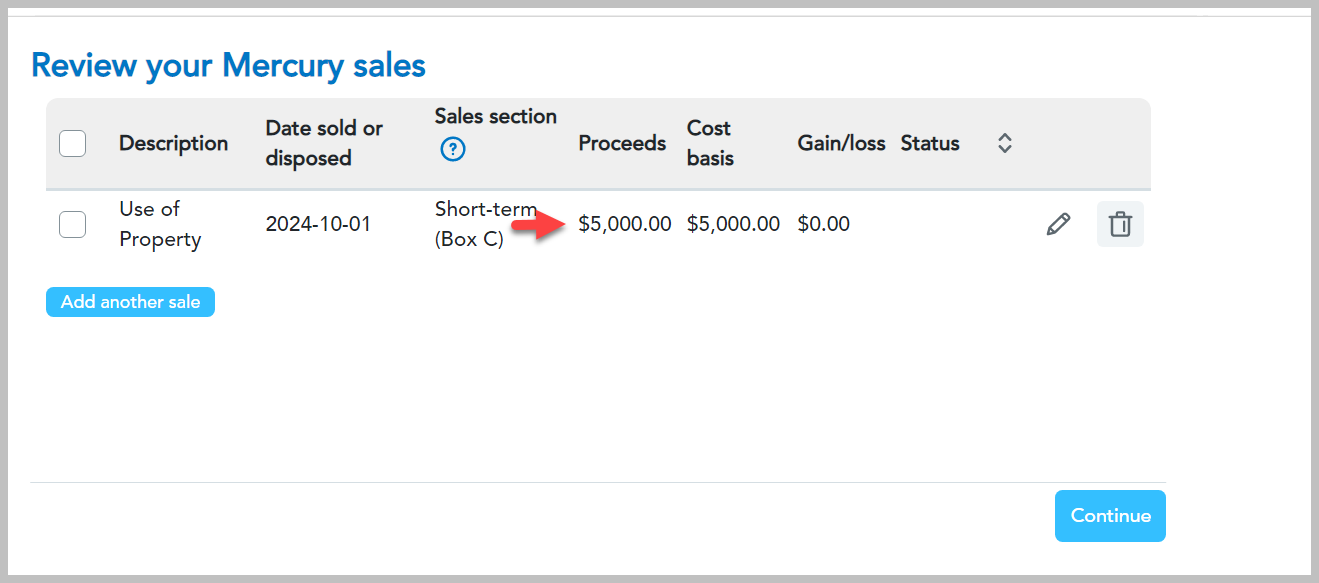
Click here for Where do I enter Form 1099-S?
Click here for About Form 1099-S, Proceeds from Real Estate Transactions
**Mark the post that answers your question by clicking on "Mark as Best Answer"
Still have questions?
Questions are answered within a few hours on average.
Post a Question*Must create login to post
Unlock tailored help options in your account.
Get more help
Ask questions and learn more about your taxes and finances.
Related Content

Th3turb0man
Level 1

ellenbergerta
New Member

john-maneval
New Member

SB2013
Level 2

sarah-kozlowski
New Member

