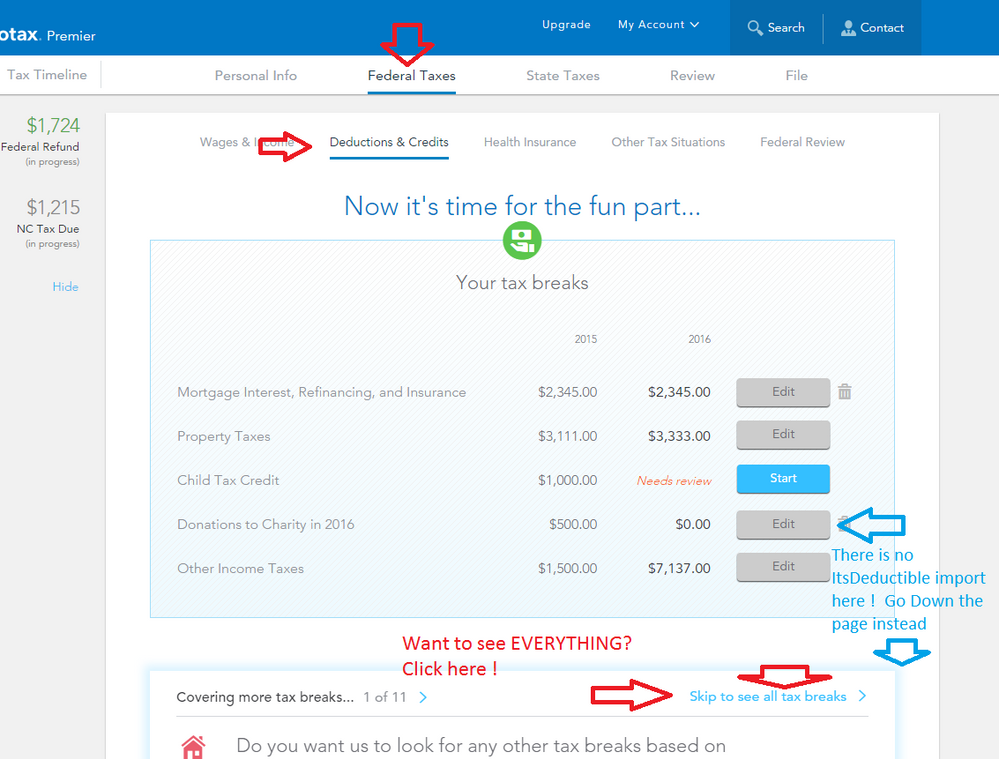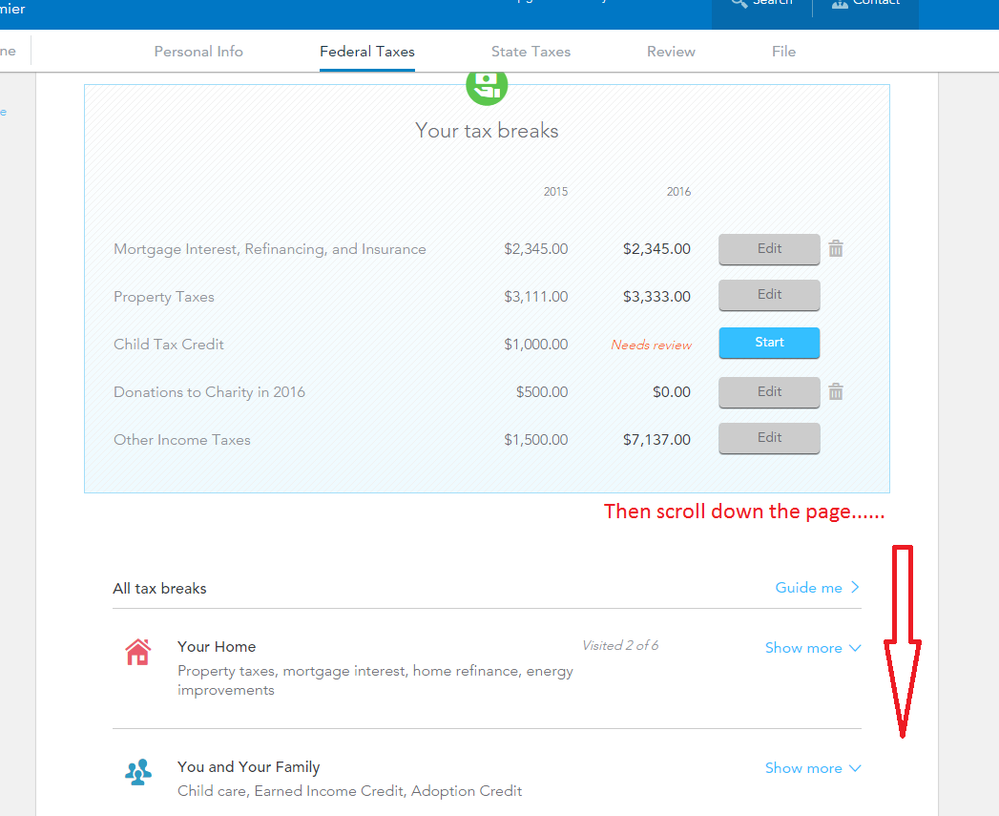- Community
- Topics
- Community
- :
- Discussions
- :
- Taxes
- :
- Deductions & credits
- :
- Re: To begin importing donation information from ItsDeductibl...
- Mark as New
- Bookmark
- Subscribe
- Subscribe to RSS Feed
- Permalink
- Report Inappropriate Content
I'm in the online version of Turbo Tax Premier - how do I import deductions from Its Deductible?

Do you have an Intuit account?
You'll need to sign in or create an account to connect with an expert.
- Mark as New
- Bookmark
- Subscribe
- Subscribe to RSS Feed
- Permalink
- Report Inappropriate Content
I'm in the online version of Turbo Tax Premier - how do I import deductions from Its Deductible?
To begin importing donation information from ItsDeductible Online (Deluxe or higher):
- Sign in to TurboTax Online and select Continue your/take me to my return (can't? Go here)
- Under Federal Taxes, select Deductions & Credits (if asked, Choose what you work on or Check for more tax breaks to see a full list)
- Locate Charitable Donations (pictured below), then select start/revisit next to Import from ItsDeductible Online
- When asked 'Do you have an account with ItsDeductible Online?' choose yes and complete the import process
Note: this feature will not work and you will see 'No Data Available' after step 4 if you aren't signed into TurboTax using the same login information registered with ItsDeductible Online. If you need help changing the email associated with your TurboTax Online account, see this article for complete instructions.
- Mark as New
- Bookmark
- Subscribe
- Subscribe to RSS Feed
- Permalink
- Report Inappropriate Content
I'm in the online version of Turbo Tax Premier - how do I import deductions from Its Deductible?
@ChrisJ, your solution doesn't work because the following question does not appear.
"When asked 'Do you have an account with ItsDeductible Online?' choose yes and complete the import process"
I called support and they say a bug is causing this. Apparently, it's been an issue for a few weeks, but they still do not have a fix.
- Mark as New
- Bookmark
- Subscribe
- Subscribe to RSS Feed
- Permalink
- Report Inappropriate Content
I'm in the online version of Turbo Tax Premier - how do I import deductions from Its Deductible?
You can still get to it. Your problem, for the moment, seems to be that you are still in the (^%%%#$#^%$ deficient) Guided interview. You need to kick out of that and scroll down to the "Charitable Donations" section.
___________________________
You need to expand: "Skip to see All Tax Breaks "...then scroll down the page:
___________________________
_______________________________
______________________________
___________________________
- Mark as New
- Bookmark
- Subscribe
- Subscribe to RSS Feed
- Permalink
- Report Inappropriate Content
I'm in the online version of Turbo Tax Premier - how do I import deductions from Its Deductible?
That worked!! Fantastic!! Thank you!!
- Mark as New
- Bookmark
- Subscribe
- Subscribe to RSS Feed
- Permalink
- Report Inappropriate Content
I'm in the online version of Turbo Tax Premier - how do I import deductions from Its Deductible?
@smconvey Great !
Yeah..I despise the Guided Interview. The full page menu listing lets you see everything possible you might want to deal with, and you can go investigate each one. You may even see something you missed entirely.
Have had some folks that missed entering their W-2 on the "Wages&Income" page, filed without it, and later complained because the software supposedly "Never asked for my W-2". Always find the selection to get out of the brain-dead Guided interview (my opinion)
Still have questions?
Questions are answered within a few hours on average.
Post a Question*Must create login to post
Unlock tailored help options in your account.
Get more help
Ask questions and learn more about your taxes and finances.