- Community
- Topics
- Community
- :
- Discussions
- :
- Taxes
- :
- Deductions & credits
- :
- How to fill out form 8889 if I didn't have an HDHP
- Mark as New
- Bookmark
- Subscribe
- Subscribe to RSS Feed
- Permalink
- Report Inappropriate Content
How to fill out form 8889 if I didn't have an HDHP
I have excess contribution carry over from when I did have an HDHP, but now I do not have an HDHP? How should I fill out form-8889? Check none for each coverage month? and check self for the HDHP question?

Do you have an Intuit account?
You'll need to sign in or create an account to connect with an expert.
- Mark as New
- Bookmark
- Subscribe
- Subscribe to RSS Feed
- Permalink
- Report Inappropriate Content
How to fill out form 8889 if I didn't have an HDHP
When you go through the HSA interview (Deductions and Credits->Medical->1099-SA, MSA, HSA). When you are asked "Was [name} covered by a High Deductible Health Plan (HDHP) in 2024?", check "No, I did not have coverage" if you had no HDHP at any time in 2024. But if you had HDHP coverage for at least 1 month in 2024, then check "I had different plans types at different times of the year."
If you answered with the first response above, then you will not have to check off month by month. If you did the second response, then you will have to check off HDHP for any month in which you had HDHP on the first day of the month, and NONE for all other months.
If you get into the Review and it complains that you have not entered Self or Family on line 1 (8889), enter Self just as a workaround. This should allow you to e-file.
This should complete form 8889.
**Mark the post that answers your question by clicking on "Mark as Best Answer"
- Mark as New
- Bookmark
- Subscribe
- Subscribe to RSS Feed
- Permalink
- Report Inappropriate Content
How to fill out form 8889 if I didn't have an HDHP
Thanks for the reply! I did select No on having HDHP coverage in 2024, but it is still asking me to fill in each month. This happens after it asks me to select "Self" or "Family" on Form-8889. Once i select "Self" as the workaround, it then brings up the error to fill in each month
- Mark as New
- Bookmark
- Subscribe
- Subscribe to RSS Feed
- Permalink
- Report Inappropriate Content
How to fill out form 8889 if I didn't have an HDHP
On this screen
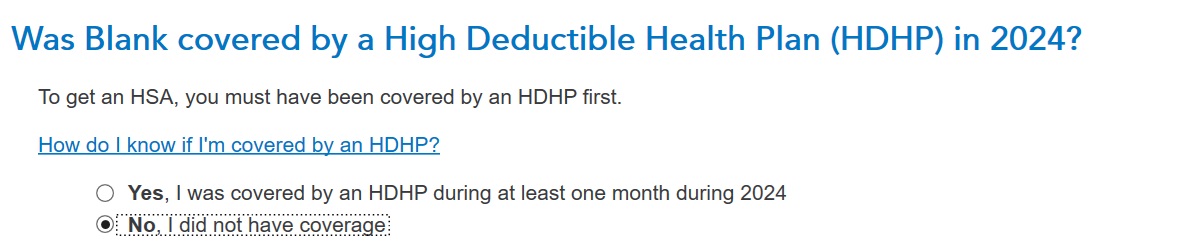
Did you answer NO? If so, you should not have seen the month-by-month screen. (note, this screen is from the CD/download product; the Online product may look a little different).
Before the screen above, there is a screen asking about Medicare - did you indicate that you had Medicare?
What was the screen just before the month-by-month screen? A screenshot with any personally identifiable info redacted would be great, if you can post it here.
**Mark the post that answers your question by clicking on "Mark as Best Answer"
- Mark as New
- Bookmark
- Subscribe
- Subscribe to RSS Feed
- Permalink
- Report Inappropriate Content
How to fill out form 8889 if I didn't have an HDHP
Correct, I answered no. I also answer no to any medicare. The month-by-month only pops up at the end when it does a review before finally filing, poping up an error to review
- Mark as New
- Bookmark
- Subscribe
- Subscribe to RSS Feed
- Permalink
- Report Inappropriate Content
How to fill out form 8889 if I didn't have an HDHP
And to clarify the "Self" or "Family" buttons for HDHP coverage on Form 8889 also only pops up at the end during the review. From other help topics people have said to click "Self" as a workaround for that one so that's what I do, but then the month-by-month thing pops up
- Mark as New
- Bookmark
- Subscribe
- Subscribe to RSS Feed
- Permalink
- Report Inappropriate Content
How to fill out form 8889 if I didn't have an HDHP
Well, I can't get my test to do the same thing, but there are a number of variables, and my test return is surely not the same as yours.
In any case, yes, do enter Self for line 1 on the 8889, and if you have to make month-by-month entries in the Review after that, then, yes, for Line 3, A1 through A12, answer NONE every chance you get.
If you see the request to enter Self/Family/None on Line 18, then come back and tell me because that means something else. Line 18 is for the coverage month-by-month that you had in 2023.
**Mark the post that answers your question by clicking on "Mark as Best Answer"
Still have questions?
Questions are answered within a few hours on average.
Post a Question*Must create login to post
Unlock tailored help options in your account.
Get more help
Ask questions and learn more about your taxes and finances.
Related Content

aegisaccounting
New Member

christoft
Returning Member

jarvis5
New Member

christoft
Returning Member

rmlrmlwolverinebanjo
Level 1

