- Community
- Topics
- Community
- :
- Discussions
- :
- Taxes
- :
- Deductions & credits
- :
- Home Office Expenses - what do I enter?
- Mark as New
- Bookmark
- Subscribe
- Subscribe to RSS Feed
- Permalink
- Report Inappropriate Content
Home Office Expenses - what do I enter?
The entry for home office expenses is confusing. It was for me last year as well. I get entering the square footage for the office vs entire house. The next screen asks for expenses for the entire house. Again, that is straight forward. The 3rd screen asks for expenses only related to the home office. Does TurboTax calculate the expenses (taxes, mortgage interest, utilities, repairs, etc.) automatically or am I supposed to enter the percentage of total expenses based on the first screen (square footage calculation).
For example: My wife uses 20% of the home (the basement) to run her business. Taxes are $10,000. Do I enter $2,000 on the last screen described above or do I leave it blank for TurboTax to calculate that figure for me?

Do you have an Intuit account?
You'll need to sign in or create an account to connect with an expert.
Accepted Solutions
- Mark as New
- Bookmark
- Subscribe
- Subscribe to RSS Feed
- Permalink
- Report Inappropriate Content
Home Office Expenses - what do I enter?
If you have no expenses that are office only, leave it blank. You selected to enter actual expenses. The third screen says do not enter expenses already entered. This is only for expenses that are only for the home office. You may have a separate utility meter running to the office or may have a separate structure, losses, repairs that did not apply to the whole house.
The next screen looks scary with a bunch of zeroes for the home office and your actual numbers for the whole house. If you take a look at your Form 8829 OIH, you will see the expenses are correctly allocated.
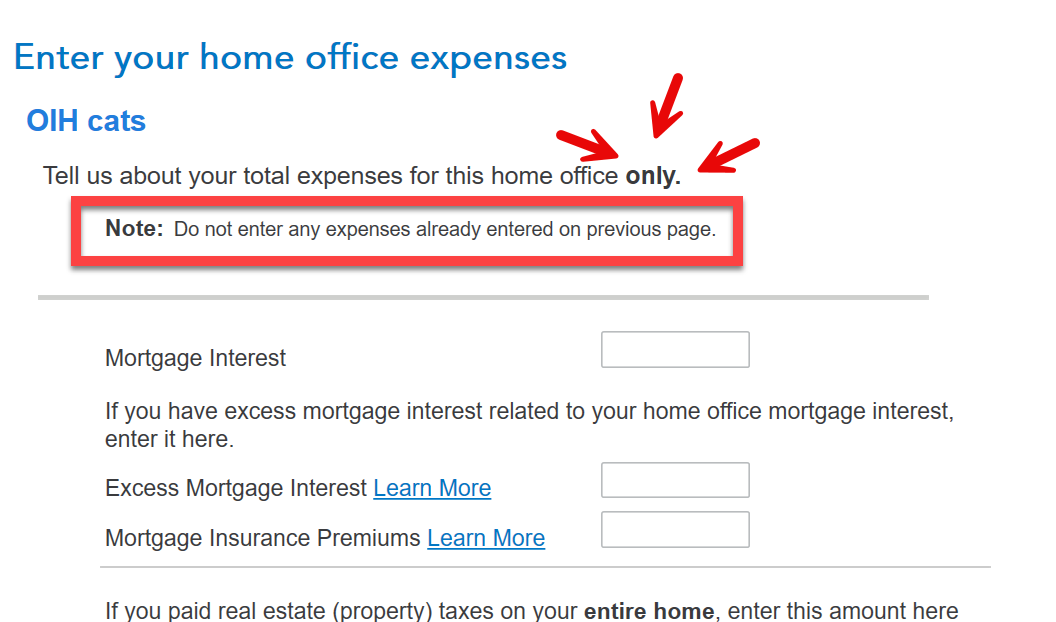
**Mark the post that answers your question by clicking on "Mark as Best Answer"
- Mark as New
- Bookmark
- Subscribe
- Subscribe to RSS Feed
- Permalink
- Report Inappropriate Content
Home Office Expenses - what do I enter?
If you have no expenses that are office only, leave it blank. You selected to enter actual expenses. The third screen says do not enter expenses already entered. This is only for expenses that are only for the home office. You may have a separate utility meter running to the office or may have a separate structure, losses, repairs that did not apply to the whole house.
The next screen looks scary with a bunch of zeroes for the home office and your actual numbers for the whole house. If you take a look at your Form 8829 OIH, you will see the expenses are correctly allocated.
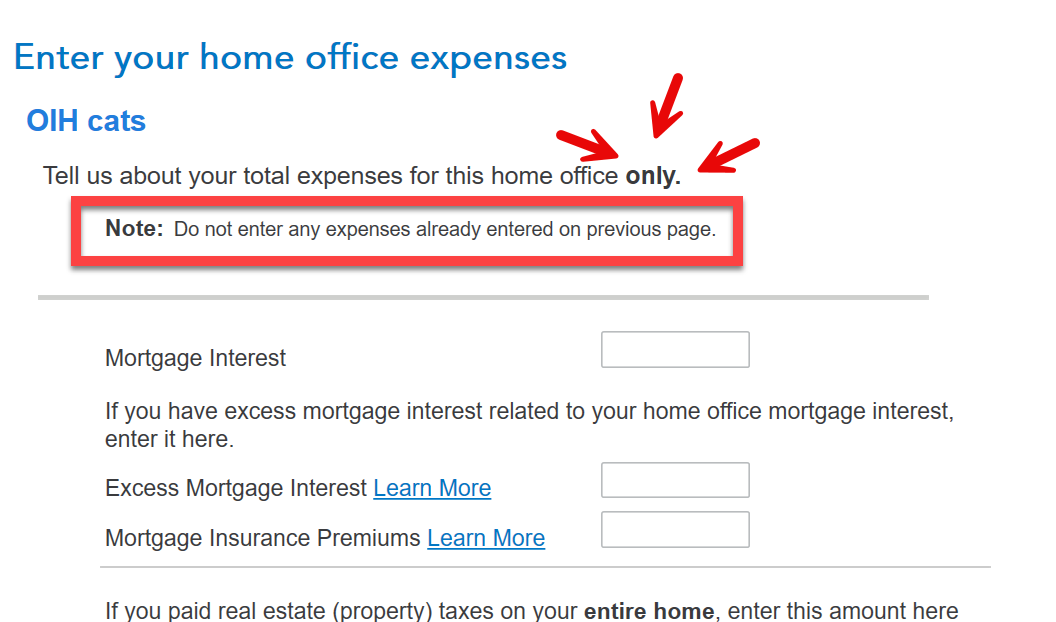
**Mark the post that answers your question by clicking on "Mark as Best Answer"
Still have questions?
Questions are answered within a few hours on average.
Post a Question*Must create login to post
Unlock tailored help options in your account.
Get more help
Ask questions and learn more about your taxes and finances.
Related Content

RE-Semi-pro
New Member

jawckey
Level 4

rebeccaspann2011
Level 1

erica4912
New Member

brad-gerstein
Level 1

