- Community
- Topics
- Community
- :
- Discussions
- :
- Taxes
- :
- Deductions & credits
- :
- Chevy Bolt 2023 preowned bought in 2024, I think will not receive credit, does it? please suggest
- Mark as New
- Bookmark
- Subscribe
- Subscribe to RSS Feed
- Permalink
- Report Inappropriate Content
Chevy Bolt 2023 preowned bought in 2024, I think will not receive credit, does it? please suggest
I feel like 2023 preowned EV will not get tax credit if bought in 2024 but i do see it get credited in Turbotax, is it a miscalculation from turbotax? please give me suggestion, i like the credit but i feel like it may not qualify.

Do you have an Intuit account?
You'll need to sign in or create an account to connect with an expert.
- Mark as New
- Bookmark
- Subscribe
- Subscribe to RSS Feed
- Permalink
- Report Inappropriate Content
Chevy Bolt 2023 preowned bought in 2024, I think will not receive credit, does it? please suggest
If it is a 2023 Pre-owned, then no, you should not be getting the credit. The credit for used vehicles states that the credit should be at least 2 years old. So if you bought it in 2024, then it would need to be a 2022 or older. Did you enter it for a new credit? If you selected a new credit, the requirement is that you are the first owner, so even a 2023 leftover would qualify.
The simplest thing is to delete the credit. You can do this by deleting form 8936.

- From the left rail menu in TurboTax Online, select Tax Tools (You may have to scroll down on the left rail menu.)
- On the drop-down select Tools
- On the Pop-Up menu titled “Tools Center,” select Delete a Form
- This will show all of the forms in your return
- Scroll down to the form you want to delete
- Select the Form
- Click on Delete.
Always use extreme caution when deleting information from your tax return. There could be unintended consequences.
**Mark the post that answers your question by clicking on "Mark as Best Answer"
- Mark as New
- Bookmark
- Subscribe
- Subscribe to RSS Feed
- Permalink
- Report Inappropriate Content
Chevy Bolt 2023 preowned bought in 2024, I think will not receive credit, does it? please suggest
If you could send a diagnostic file prior to deleting the form, that would be appreciated.
I would like to take a deeper look at this. However, I need a diagnostic file which is a copy of your tax return that has all of your personal information removed. You can send one to us by following the directions below:
TurboTax Online:
- Sign into your online account.
- Locate the Tax Tools on the left-hand side of the screen.
- A drop-down will appear. Select Tools
- On the pop-up screen, click on “Share my file with agent.”
- This will generate a message that a diagnostic file gets sanitized and transmitted to us.
- Please provide the Token Number that was generated in the response.
TurboTax Desktop/Download Versions:
- Open your return.
- Click the Online tab in the black bar across the top of TurboTax and select “Send Tax File to Agent” *
- This will generate a message that a diagnostic copy will be created. Click on OK and the tax file will be sanitized and transmitted to us.
- Please provide the Token Number (including the dash) that was generated in the response.
*(If using a MAC, go to the menu at the top of the screen, select Help, then, “Send Tax File to Agent”)
@bikyash
**Mark the post that answers your question by clicking on "Mark as Best Answer"
- Mark as New
- Bookmark
- Subscribe
- Subscribe to RSS Feed
- Permalink
- Report Inappropriate Content
Chevy Bolt 2023 preowned bought in 2024, I think will not receive credit, does it? please suggest
thank. you so much for your responses.
Token number : 1302330
- Mark as New
- Bookmark
- Subscribe
- Subscribe to RSS Feed
- Permalink
- Report Inappropriate Content
Chevy Bolt 2023 preowned bought in 2024, I think will not receive credit, does it? please suggest
Its a preowned EV, so it can't be new or new owner. But well just that its calculated automatically but i see that it has to be 2022 or older, but wanted to make sure if i may not miss out on it.
- Mark as New
- Bookmark
- Subscribe
- Subscribe to RSS Feed
- Permalink
- Report Inappropriate Content
Chevy Bolt 2023 preowned bought in 2024, I think will not receive credit, does it? please suggest
There was an update today April 25, that resolved this issue. Now, if you enter a model that is too new for the credit, you will get a message saying you cannot claim due to the year of the vehicle.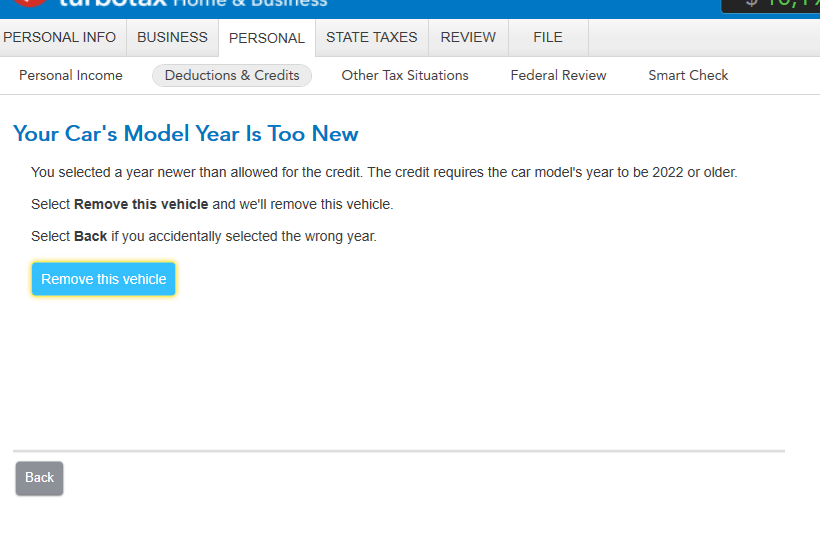
**Mark the post that answers your question by clicking on "Mark as Best Answer"
Still have questions?
Questions are answered within a few hours on average.
Post a Question*Must create login to post
Unlock tailored help options in your account.
Get more help
Ask questions and learn more about your taxes and finances.
Related Content

chandan-jadhav
New Member

bikyash
Level 2

tacks_is_hard
New Member

johnsaraterrill
New Member

SLS2025
Level 1

