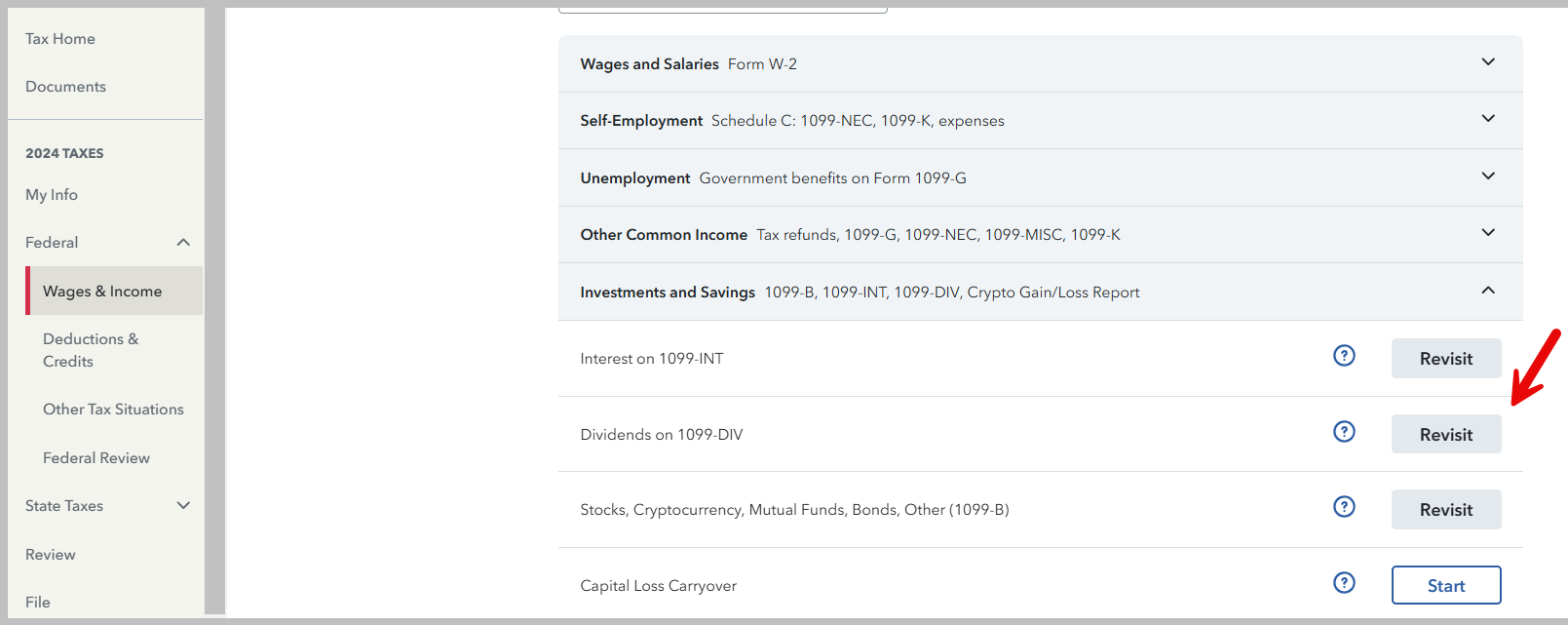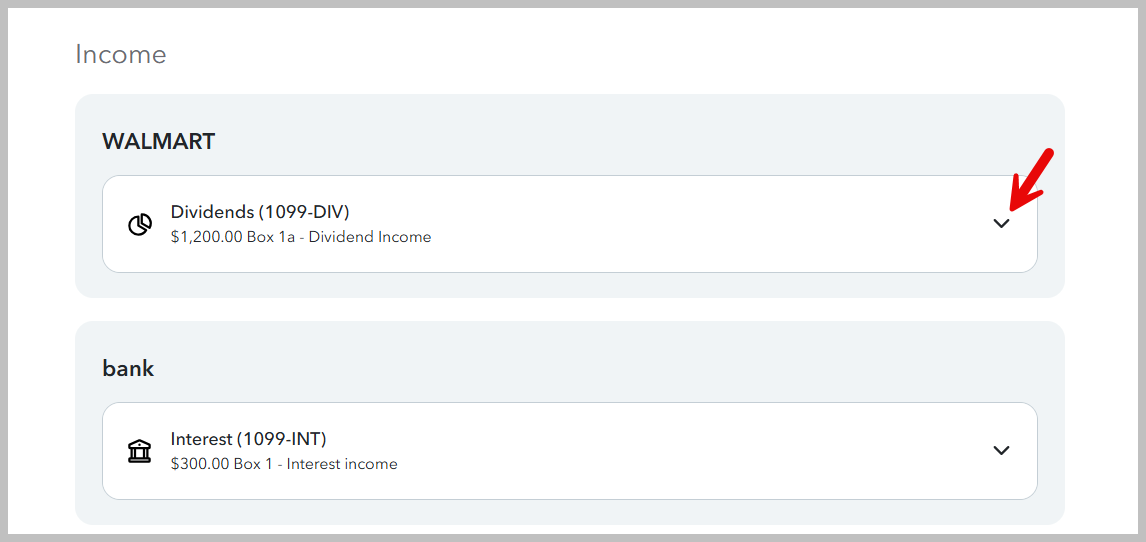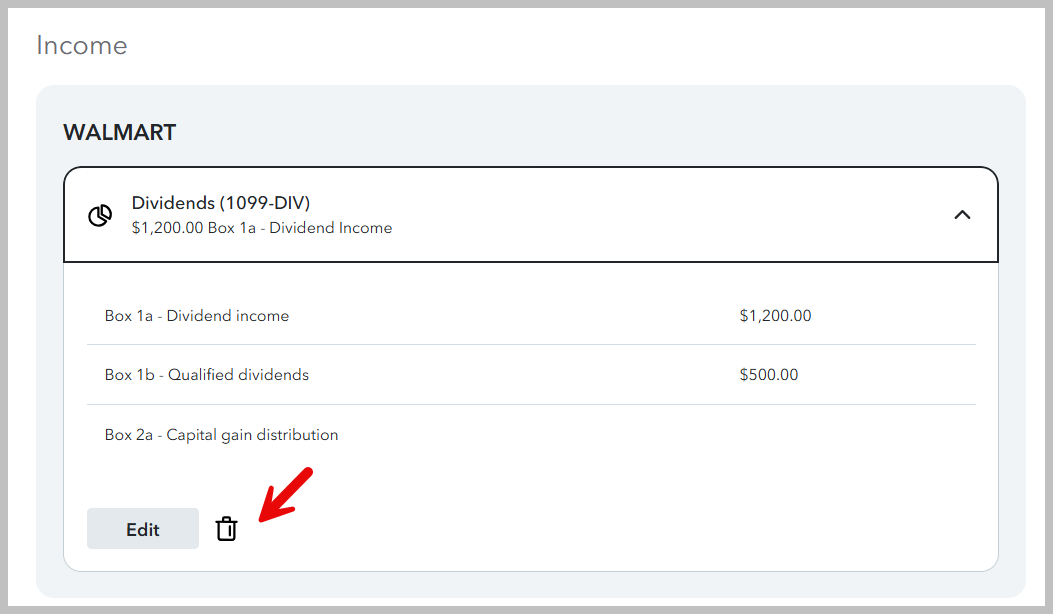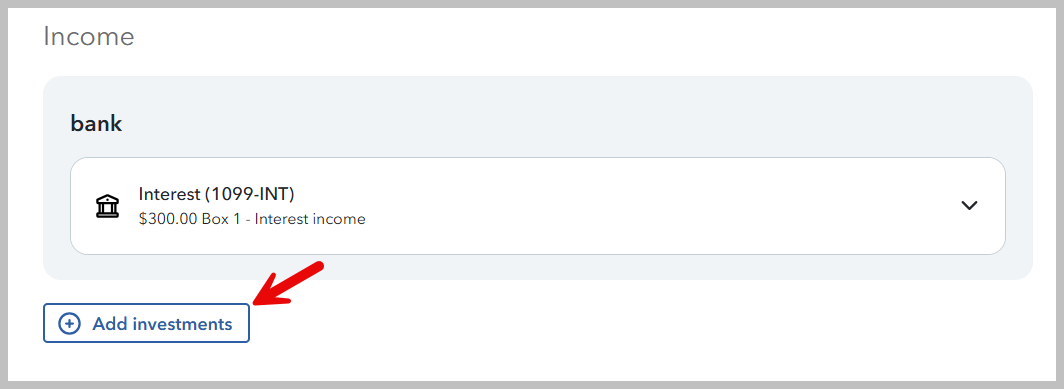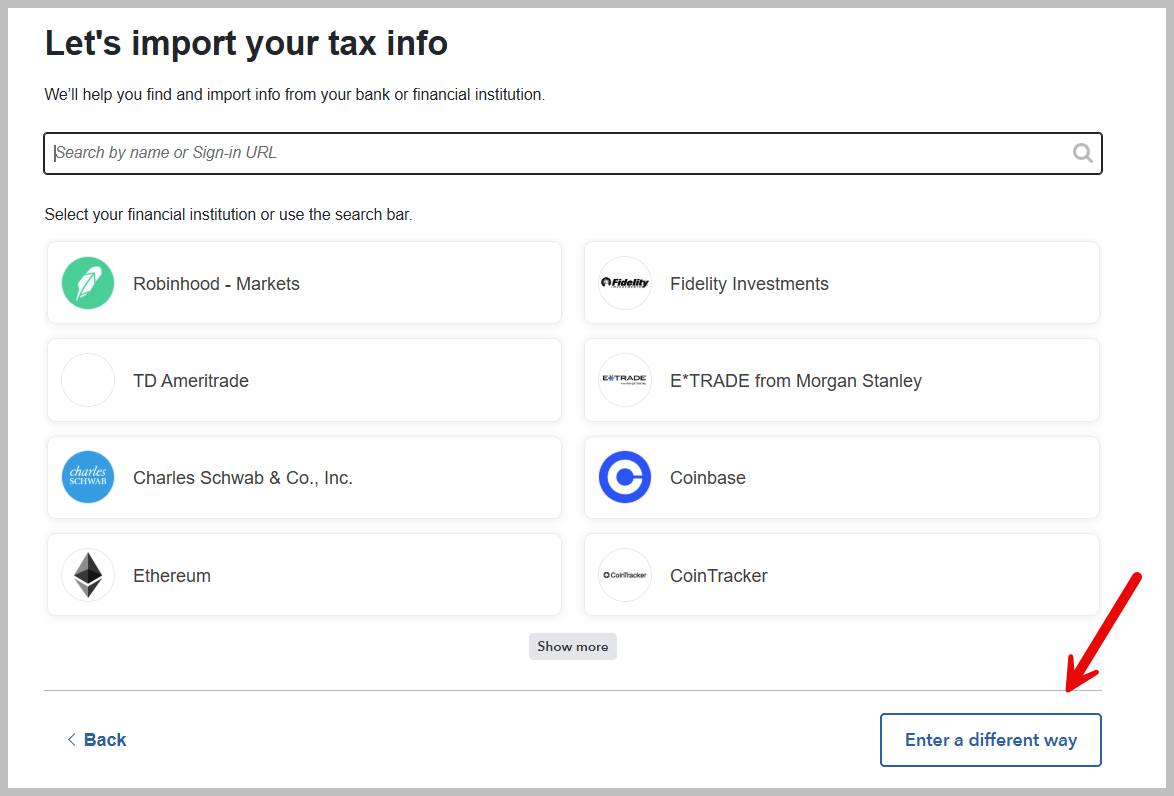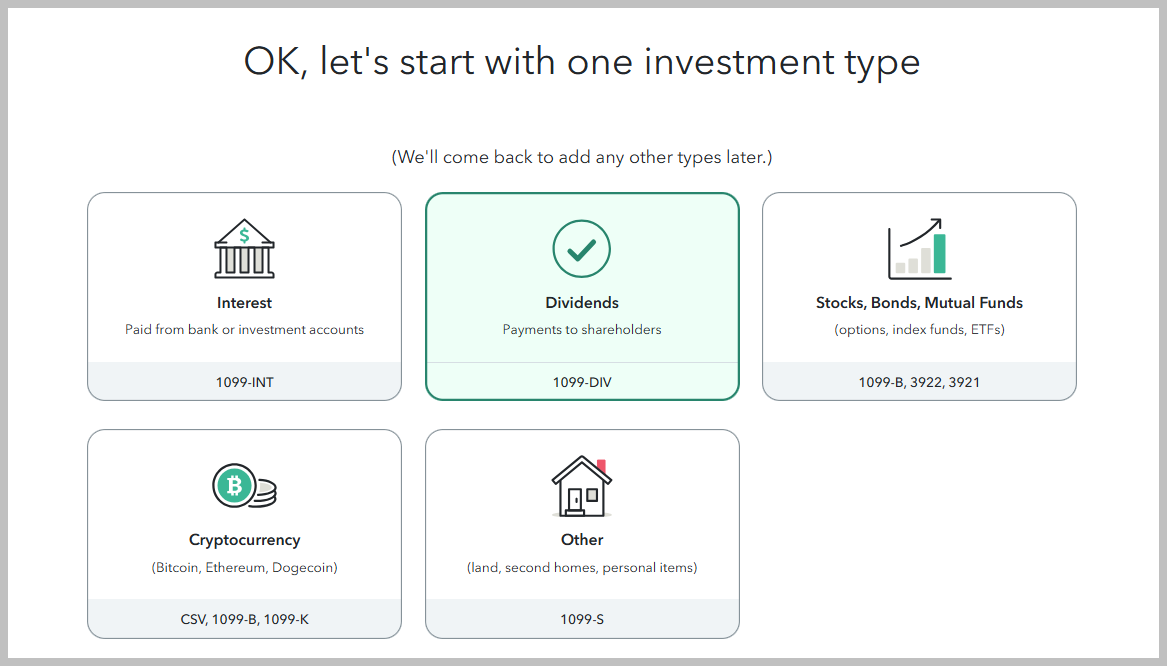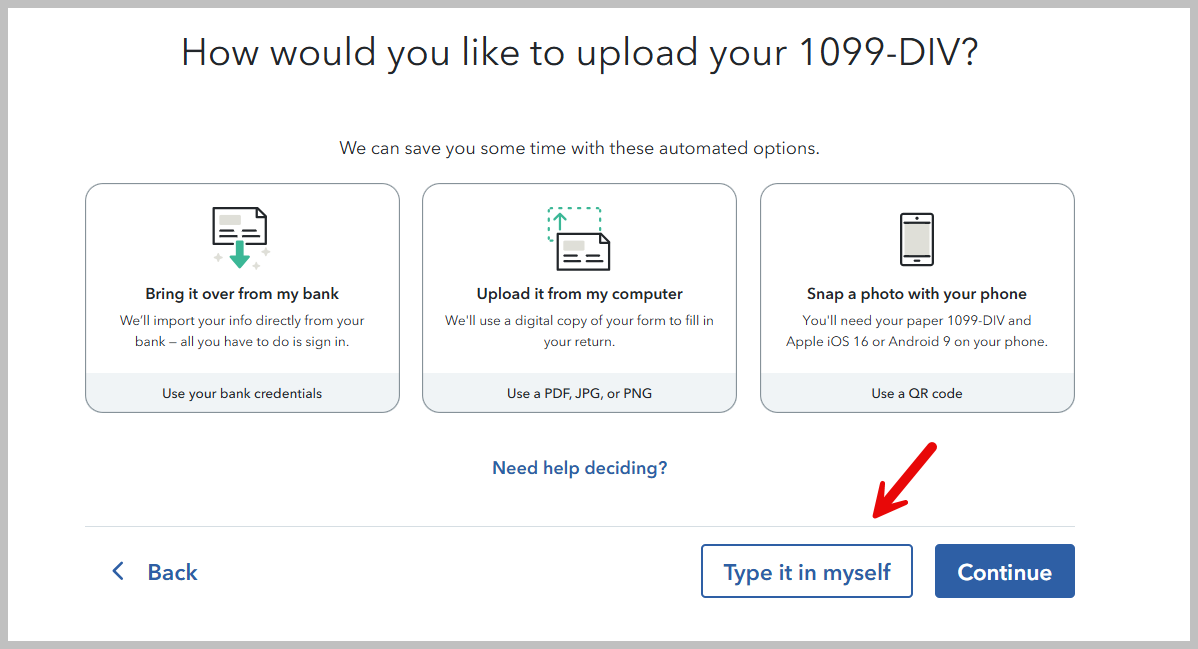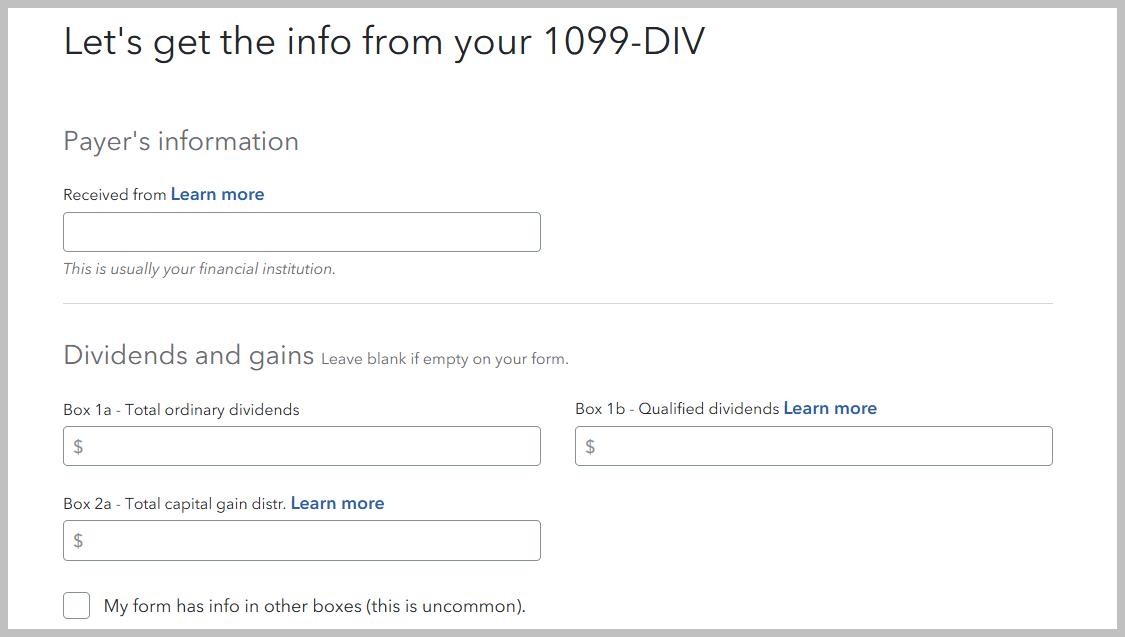You could delete the 1099-DIV that you are having trouble with and re-enter it manually.
First to delete it:
- Open your return
- Go to Wages & Income
- Under the Investments and savings section, select Revisit next to Dividends
- Click on the Trash can to delete the Dividend form that is giving you issues
To re-enter it:
- Select add investments
- Don't import it, select to enter it a different way
- Select Dividends and Type it in myself
- Enter the information from your form
See the images below for your reference: