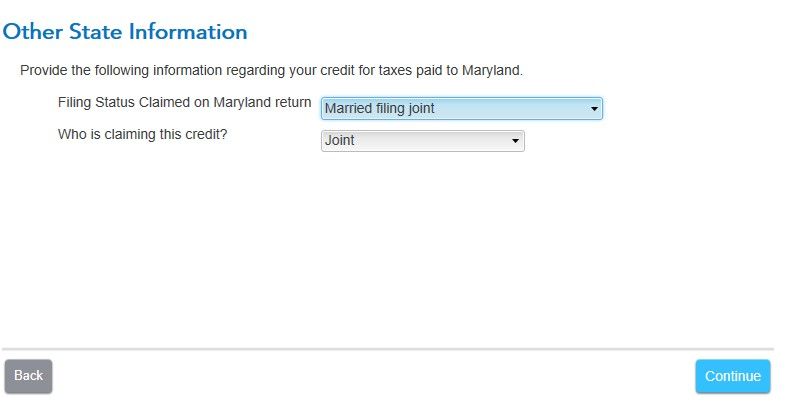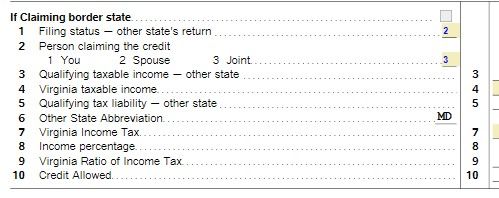- Community
- Topics
- Community
- Topics
- Community
- :
- Discussions
- :
- Taxes
- :
- State tax filing
- :
- Virginia VA TurboTax Bug Form OSC
- Mark as New
- Bookmark
- Subscribe
- Subscribe to RSS Feed
- Permalink
- Report Inappropriate Content
Virginia VA TurboTax Bug Form OSC
Schedule OSC (Credit for Tax paid to another state)
Summary: TurboTax does not seem to calculate the allowed CREDIT correctly in some cases.
Narrative:
I completed my filing for VA with income from MD using the guided method and select "Who is filing credit?" as Jointly. TT passed it's review and filed e-filed. The State of VA notified me of an error and provided me an updated calculation.
After some investigation, I discovered by cycling the "Who is filing credit?" from Joint to BLANK and back to Joint. TT would recalculate the credit (which was in agreement with the State of VA).
I have uploaded my return as Token 1214097 and screen shot attached.
Note: This error is also reproducible in the Forms mode.

Do you have an Intuit account?
You'll need to sign in or create an account to connect with an expert.
- Mark as New
- Bookmark
- Subscribe
- Subscribe to RSS Feed
- Permalink
- Report Inappropriate Content
Virginia VA TurboTax Bug Form OSC
When you change between blank, each spouse, joint, it moves the ratio of tax and changes the liability. I am not having this issue of changing from joint to blank to joint.
Since you did, TurboTax has a special phone number for help with IRS/state tax letters, which will be easier than going through regular Customer Support. Follow these steps:
- Click on this link,
- then click on the blue button that says "Get Help from TurboTax Support".
- Answer the question regarding what tax year is your letter.
- Then it will ask you what the letter concerns.
- Then it will show you the phone number during posted business hours.
See How to submit documentation for accuracy guarantee claims
**Mark the post that answers your question by clicking on "Mark as Best Answer"
Still have questions?
Make a postGet more help
Ask questions and learn more about your taxes and finances.
Related Content

mbsvs1
Returning Member

hjcarrillo
New Member

dominarofaction
New Member

taranicole19
New Member

dthomp1027
New Member