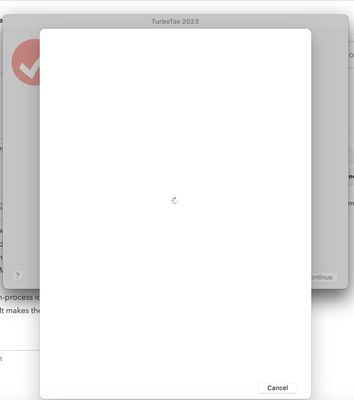- Community
- Topics
- Community
- Topics
- Community
- :
- Discussions
- :
- Taxes
- :
- State tax filing
- :
- Blank login screen when attempting to install state.
- Mark as New
- Bookmark
- Subscribe
- Subscribe to RSS Feed
- Permalink
- Report Inappropriate Content
Blank login screen when attempting to install state.
I installed TurboTax 2023 on two computers -- Mac desktop and Mac laptop. I started doing my taxes on the desktop computer, including downloading MN. The tax return file is stored on the cloud. Now, I want to continue to do my return on the laptop (I do not have access to the desktop). When I open TurboTax on the laptop, it says I have to install MN, so I follow the screens to do so. Once I select MN from the list, I get to a screen asking me to sign in or create an account. Then I click the sign-in button, a blank window pops up with a cancel button and a loading in-process icon. Nothing happens after that. It stays that way for hours until I kill the process. How can it be fixed? It makes the TurboTax unusable.

Do you have an Intuit account?
You'll need to sign in or create an account to connect with an expert.
- Mark as New
- Bookmark
- Subscribe
- Subscribe to RSS Feed
- Permalink
- Report Inappropriate Content
Blank login screen when attempting to install state.
Please call TurboTax Customer service. Here is a link: Turbo Tax Customer Service
**Mark the post that answers your question by clicking on "Mark as Best Answer"
- Mark as New
- Bookmark
- Subscribe
- Subscribe to RSS Feed
- Permalink
- Report Inappropriate Content
Blank login screen when attempting to install state.
Thanks. I called TurboTax Customer service before posting here. For about 20 minutes a guy was looking for answers, and then he (or the system) hung up the call. I guess I will have to do it again. Don't they test their software before releasing it? -M.
Still have questions?
Make a postGet more help
Ask questions and learn more about your taxes and finances.
Related Content

hmhlee88
New Member

Jackdmv5
Returning Member

mjsellickttx
Returning Member

flutemsk
New Member

controls
New Member