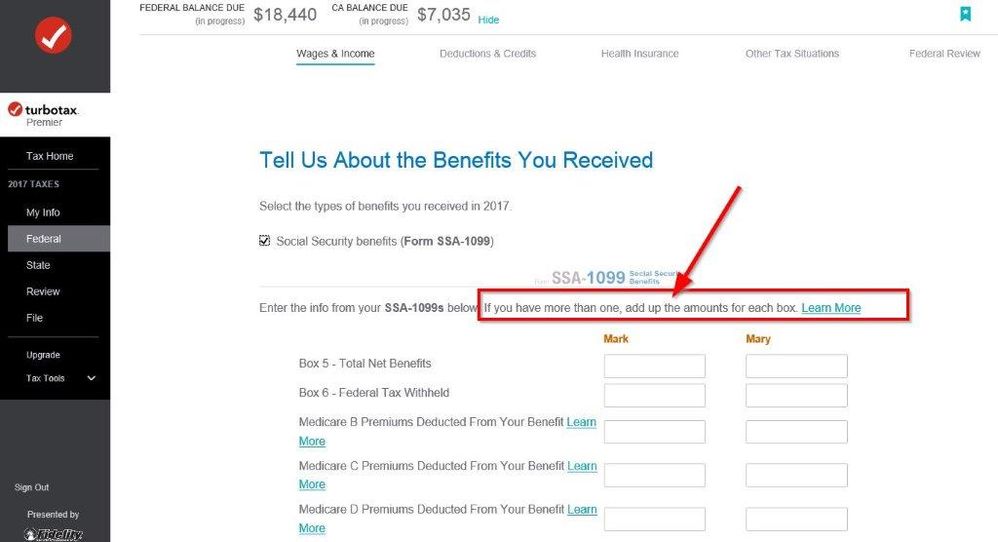- Community
- Topics
- Community
- Topics
- Community
- :
- Discussions
- :
- Taxes
- :
- Retirement
- :
- Re: SSA-1099
- Mark as New
- Bookmark
- Subscribe
- Subscribe to RSS Feed
- Permalink
- Report Inappropriate Content
SSA-1099
I have received 2 SSA-1099 forms but I can't figure out how to enter them separately. Maybe I can just add them together but I'm loath to do so until I get some guidance.

Do you have an Intuit account?
You'll need to sign in or create an account to connect with an expert.
Accepted Solutions
- Mark as New
- Bookmark
- Subscribe
- Subscribe to RSS Feed
- Permalink
- Report Inappropriate Content
SSA-1099
You can add the amounts together and enter the sum in TurboTax.
**Mark the post that answers your question by clicking on "Mark as Best Answer"
- Mark as New
- Bookmark
- Subscribe
- Subscribe to RSS Feed
- Permalink
- Report Inappropriate Content
SSA-1099
You can add the amounts together and enter the sum in TurboTax.
**Mark the post that answers your question by clicking on "Mark as Best Answer"
- Mark as New
- Bookmark
- Subscribe
- Subscribe to RSS Feed
- Permalink
- Report Inappropriate Content
SSA-1099
YOUR SOFTWARE NEEDS WORK
- Mark as New
- Bookmark
- Subscribe
- Subscribe to RSS Feed
- Permalink
- Report Inappropriate Content
SSA-1099
@royreynolds What problem are you having with the software? Are you using the Online version or Desktop program?
- Mark as New
- Bookmark
- Subscribe
- Subscribe to RSS Feed
- Permalink
- Report Inappropriate Content
SSA-1099
Thank you. Does Turbo Tax Deluxe not support multiple SSA 1099s for an individual or is there a glitch in the download ?
- Mark as New
- Bookmark
- Subscribe
- Subscribe to RSS Feed
- Permalink
- Report Inappropriate Content
SSA-1099
@mdseymour249 wrote:
Thank you. Does Turbo Tax Deluxe not support multiple SSA 1099s for an individual or is there a glitch in the download ?
If you have more than one SSA-1099 for the same Social Security number, then add the amounts in box 5 together and enter the total amount in the Social Security SSA-1099 section of the TurboTax program for box 5.
- Mark as New
- Bookmark
- Subscribe
- Subscribe to RSS Feed
- Permalink
- Report Inappropriate Content
SSA-1099
The program tells you to add them together first.
- Mark as New
- Bookmark
- Subscribe
- Subscribe to RSS Feed
- Permalink
- Report Inappropriate Content
SSA-1099
Yes, I am using online Turbotax software and the SSA 1099 does not work
- Mark as New
- Bookmark
- Subscribe
- Subscribe to RSS Feed
- Permalink
- Report Inappropriate Content
SSA-1099
Which version turbo tax I should use to get SSA 1099 working
- Mark as New
- Bookmark
- Subscribe
- Subscribe to RSS Feed
- Permalink
- Report Inappropriate Content
SSA-1099
What doesn't work for the SSA-1099? You can't enter the amounts in the boxes? Log out then log back in. Clear your Cache & Cookies.
- Mark as New
- Bookmark
- Subscribe
- Subscribe to RSS Feed
- Permalink
- Report Inappropriate Content
SSA-1099
I do not even get to the form
The software brings me back to the first page
- Mark as New
- Bookmark
- Subscribe
- Subscribe to RSS Feed
- Permalink
- Report Inappropriate Content
SSA-1099
@CKW wrote:
Which version turbo tax I should use to get SSA 1099 working
Any of the TurboTax editions can be used for a SSA-1099
To enter Social Security benefits reported on form SSA-1099
- Click on Federal Taxes (Personal using Home and Business)
- Click on Wages and Income (Personal Income using Home and Business)
- Click on I'll choose what I work on (if shown)
- Scroll down to Retirement Plans and Social Security
- On Social Security (SSA-1099, RRB-1099), click the start or update button
Or enter ssa-1099 in the Search box located in the upper right of the program screen. Click on Jump to ssa-1099
- Mark as New
- Bookmark
- Subscribe
- Subscribe to RSS Feed
- Permalink
- Report Inappropriate Content
SSA-1099
How can I pull the form SSA 1099 out and enter it manually
- Mark as New
- Bookmark
- Subscribe
- Subscribe to RSS Feed
- Permalink
- Report Inappropriate Content
SSA-1099
Clear your tax return and start over.
If you have not paid for the online edition you are using, have not filed your tax return or registered the Free edition, then you can clear your return and start over with a lower priced edition. Click on Tax Tools on the left side of the program screen while working on the 2019 online tax return. Click on Clear & Start Over.
- Mark as New
- Bookmark
- Subscribe
- Subscribe to RSS Feed
- Permalink
- Report Inappropriate Content
SSA-1099
I have tried everything, and the SSA 1099 form got stocked and I never see the form. I wonder if there is a way that I can pull out the form and enter the data mannually
Still have questions?
Make a postGet more help
Ask questions and learn more about your taxes and finances.
Related Content

nancybird
New Member

fox0558
New Member

Newbegining2021
New Member

Kadytexas
Level 2

cjp4551@hotmail.
New Member