- Community
- Topics
- Community
- :
- Discussions
- :
- Taxes
- :
- Retirement
- :
- How to report Canadian pension income reported on NR4 (code 39) using desktop Turbotax 2023?
- Mark as New
- Bookmark
- Subscribe
- Subscribe to RSS Feed
- Permalink
- Report Inappropriate Content
How to report Canadian pension income reported on NR4 (code 39) using desktop Turbotax 2023?
Can anyone walk me through the steps for reporting Canadian pension income (NR4 form with income code 39) on 2023 Turbotax premier for Mac, I am seeing a lot of conflicting post.

Do you have an Intuit account?
You'll need to sign in or create an account to connect with an expert.
- Mark as New
- Bookmark
- Subscribe
- Subscribe to RSS Feed
- Permalink
- Report Inappropriate Content
How to report Canadian pension income reported on NR4 (code 39) using desktop Turbotax 2023?
The amount in the NR4 form is in Canadian dollars, so convert it to U.S. dollars before you enter it in your U.S. tax return. Sign into TurboTax and go to your U.S. tax return.Type "1099-R" in the Search field and select the 1099-R form from the results. Select Add 1099-R and go through the interview questions.
- Mark as New
- Bookmark
- Subscribe
- Subscribe to RSS Feed
- Permalink
- Report Inappropriate Content
How to report Canadian pension income reported on NR4 (code 39) using desktop Turbotax 2023?
Thank you for the quick response, 1099-R form has 16 boxes, in my NR4, I only have 2; "Gross Income", and "Non-resident tax withheld". How do I fill in the 1099-R form?
- Mark as New
- Bookmark
- Subscribe
- Subscribe to RSS Feed
- Permalink
- Report Inappropriate Content
How to report Canadian pension income reported on NR4 (code 39) using desktop Turbotax 2023?
- Mark as New
- Bookmark
- Subscribe
- Subscribe to RSS Feed
- Permalink
- Report Inappropriate Content
How to report Canadian pension income reported on NR4 (code 39) using desktop Turbotax 2023?
In the Wages & Income section, scroll down to Retirement Plans and Social Security > Canadian Registered Pension Income.
Since you don't have a 1099-R with a Federal EIN, your Efile will reject if you try to enter it that way.
You can claim a Foreign Tax Credit for the tax you paid.
Here's more info on Reporting Canadian Pension Income.
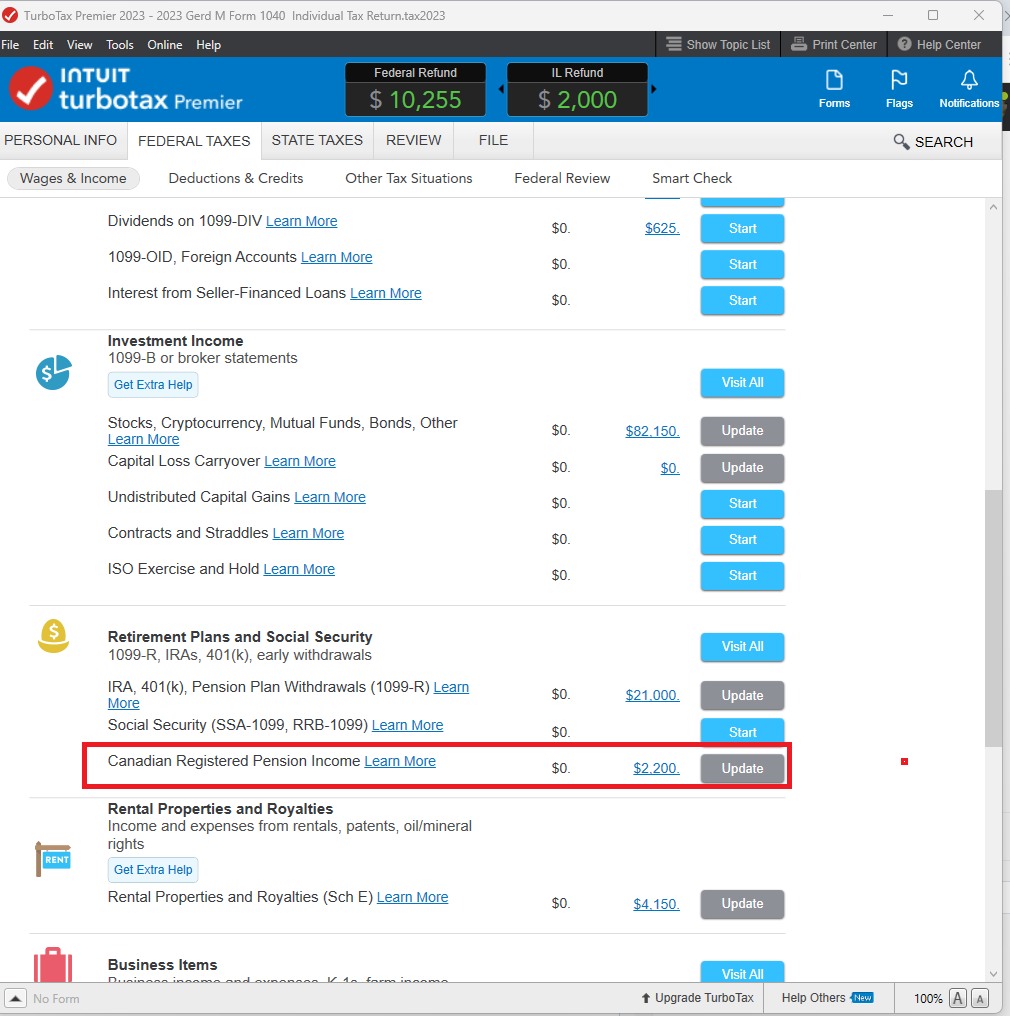
**Mark the post that answers your question by clicking on "Mark as Best Answer"
- Mark as New
- Bookmark
- Subscribe
- Subscribe to RSS Feed
- Permalink
- Report Inappropriate Content
How to report Canadian pension income reported on NR4 (code 39) using desktop Turbotax 2023?
@MarilynG1 Thank you, my NR4 has income code 39, which is monthly pension benefit from my prior employer. So even though my NR4 is not "Registered retirement savings plans" or "Registered retirement income funds", I should enter it in TT under "Canadian Registered Pension Income", is that correct?
Also, would you provide some guidance on "Foreign Tax Credit" you mentioned. I tried the following; under the deductions&credits, Foreign Taxes I selected "tax credit", which takes me to questions for form 1116, and I am not sure what to choose for "Income Category Type", is that the correct steps?
Thanks in advance for your assistance.
- Mark as New
- Bookmark
- Subscribe
- Subscribe to RSS Feed
- Permalink
- Report Inappropriate Content
How to report Canadian pension income reported on NR4 (code 39) using desktop Turbotax 2023?
Hello, @Bsch4477 :
Can I just entered the real US dollars amount which I received? i.e. not based on the conversion between US dollars and Canadian dollars ?
Thanks,
jt
- Mark as New
- Bookmark
- Subscribe
- Subscribe to RSS Feed
- Permalink
- Report Inappropriate Content
How to report Canadian pension income reported on NR4 (code 39) using desktop Turbotax 2023?
No. Since the NR4 is listed in Canadian dollars, you should use the exchange rate applicable at the time you received the income to convert it to U.S. dollars.
**Mark the post that answers your question by clicking on "Mark as Best Answer"
- Mark as New
- Bookmark
- Subscribe
- Subscribe to RSS Feed
- Permalink
- Report Inappropriate Content
How to report Canadian pension income reported on NR4 (code 39) using desktop Turbotax 2023?
MarilynG1's above response is ill advice.
A pension plan through a Canadian company is NOT a registered plan.
Canadian Registered Pension Plan is intended for RRSPs and RRIFs, distinctly different.
Hence, recommending claiming it as Canadian Registered Pension Plan is ill advice.
The one thing MarilynG1 got right is, claiming it via a 1099-R will fail b/c it requires a FED EIN, which applies to US institutions only. Canadian companies do not have FED EINs.
Note that declaring it as Additional Income from Schedule 1 (1040 ln 8 doesn't bode well either because states like Colorado declare 1040 line 5b as the amount that is eligible for subtraction from Colorado State taxes (applicable to pension incomes, including foreign). Ditto for Miscellaneous Income.
As such, fredk99's question was NOT answered. What is the correct answer?
- Mark as New
- Bookmark
- Subscribe
- Subscribe to RSS Feed
- Permalink
- Report Inappropriate Content
How to report Canadian pension income reported on NR4 (code 39) using desktop Turbotax 2023?
@MarilynG1: It would be great, if I could get some guidance on how to report Canadian pension income reported on NR4 with code 39 (from a Canadian company) using desktop Turbotax premier 2024 for Mac.
- Mark as New
- Bookmark
- Subscribe
- Subscribe to RSS Feed
- Permalink
- Report Inappropriate Content
How to report Canadian pension income reported on NR4 (code 39) using desktop Turbotax 2023?
You could your foreign pension from an employer as Other Miscellaneous Income > Other Reportable Income, and type in 'Foreign Pension Income' as the description and the amount. Some users have reported being able to add it as Pension Income on a 1099-R and using a fake EIN (such as all 1's, or 5's or 9's), but this doesn't always work, or may prevent Efiling.
If you add it as Other Reportable Income, and if your state excludes pension income from tax, in your state interview, you'll have to make a manual adjustment to exclude this income. Depending on the state, you may see 'Other Miscellaneous Subtractions' or 'Here's the Income that xxx handles differently' screens where you can make a subtraction. You can check your state's Dept. of Revenue info to see what types/amounts of pension income might be excluded.
To get a Foreign Tax Credit, in that section, page past the screens asking about Interest/Dividend income, until you reach a screen asking if you have other types of Foreign Income to report. Choose 'passive' income, and you'll enter the Country, income amount, tax paid amount, and date paid.



**Mark the post that answers your question by clicking on "Mark as Best Answer"
- Mark as New
- Bookmark
- Subscribe
- Subscribe to RSS Feed
- Permalink
- Report Inappropriate Content
How to report Canadian pension income reported on NR4 (code 39) using desktop Turbotax 2023?
Thank you @MarilynG1
Still have questions?
Questions are answered within a few hours on average.
Post a Question*Must create login to post
Unlock tailored help options in your account.
Get more help
Ask questions and learn more about your taxes and finances.
Related Content

user17552925565
Level 1

IndependentContractor
New Member

tianwaifeixian
Level 4

Lukas1994
Level 2

rodiy2k21
Returning Member

