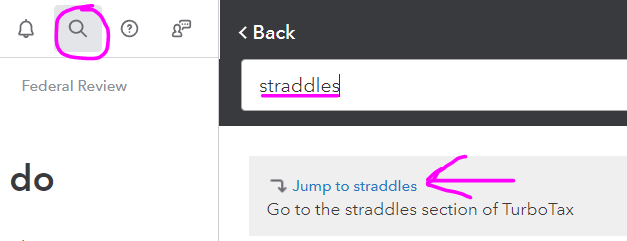- Community
- Topics
- Community
- :
- Discussions
- :
- Taxes
- :
- Investors & landlords
- :
- Where do I enter Regulated Futures Contracts 1099-B information?
- Mark as New
- Bookmark
- Subscribe
- Subscribe to RSS Feed
- Permalink
- Report Inappropriate Content
Where do I enter Regulated Futures Contracts 1099-B information?

Do you have an Intuit account?
You'll need to sign in or create an account to connect with an expert.
Accepted Solutions
- Mark as New
- Bookmark
- Subscribe
- Subscribe to RSS Feed
- Permalink
- Report Inappropriate Content
Where do I enter Regulated Futures Contracts 1099-B information?
Click on the Federal Taxes tab
Select the Wages and Income tab
Scroll down to the Investment Income subgroup
Next the Contracts and Straddles line, and click the start button
Answer YES that you had Sec. 1256 contracts
Don't make any special elections selections unless they apply to you
On the Contracts and Straddles page, choose the box next to the Sec. 1256 Contracts marked-to-market
Click continue, and from there TurboTax will take you through the necessary questions and answers tree.
For more information, use the link below to an article on Section 1256 contracts.
https://qtwu2.qprd.turbotaxonline.intuit.com/turbotax/ttonline.htm?app=pprdttoas624&uid=423512167%3A...
- Mark as New
- Bookmark
- Subscribe
- Subscribe to RSS Feed
- Permalink
- Report Inappropriate Content
Where do I enter Regulated Futures Contracts 1099-B information?
- Mark as New
- Bookmark
- Subscribe
- Subscribe to RSS Feed
- Permalink
- Report Inappropriate Content
Where do I enter Regulated Futures Contracts 1099-B information?
- Mark as New
- Bookmark
- Subscribe
- Subscribe to RSS Feed
- Permalink
- Report Inappropriate Content
Where do I enter Regulated Futures Contracts 1099-B information?
- Mark as New
- Bookmark
- Subscribe
- Subscribe to RSS Feed
- Permalink
- Report Inappropriate Content
Where do I enter Regulated Futures Contracts 1099-B information?
Click on the Federal Taxes tab
Select the Wages and Income tab
Scroll down to the Investment Income subgroup
Next the Contracts and Straddles line, and click the start button
Answer YES that you had Sec. 1256 contracts
Don't make any special elections selections unless they apply to you
On the Contracts and Straddles page, choose the box next to the Sec. 1256 Contracts marked-to-market
Click continue, and from there TurboTax will take you through the necessary questions and answers tree.
For more information, use the link below to an article on Section 1256 contracts.
https://qtwu2.qprd.turbotaxonline.intuit.com/turbotax/ttonline.htm?app=pprdttoas624&uid=423512167%3A...
- Mark as New
- Bookmark
- Subscribe
- Subscribe to RSS Feed
- Permalink
- Report Inappropriate Content
Where do I enter Regulated Futures Contracts 1099-B information?
Awesome, thanks very much! I use Tradestation and was unable to perform an electronic upload and was struggling to enter my info manually as well!
- Mark as New
- Bookmark
- Subscribe
- Subscribe to RSS Feed
- Permalink
- Report Inappropriate Content
Where do I enter Regulated Futures Contracts 1099-B information?
Thank you! That worked since I could only copy a substitute 1099 from Tradestation. Looks like a lot of us are losing money on Tradestation. Sometimes I feel that someone is looking over my shoulder, doing the opposite of what I think the market will do, and taking my money, lol!
- Mark as New
- Bookmark
- Subscribe
- Subscribe to RSS Feed
- Permalink
- Report Inappropriate Content
Where do I enter Regulated Futures Contracts 1099-B information?
As of April 2022, for 1099-B for Regulated Future Contracts and Options (Section 1256 Transactions), the easiest way to get there is to search for "straddles" and use the "Jump to straddles" link
- Mark as New
- Bookmark
- Subscribe
- Subscribe to RSS Feed
- Permalink
- Report Inappropriate Content
Where do I enter Regulated Futures Contracts 1099-B information?
And I thought I was the only one that thought that same thing but now it includes AI. GLTY
Still have questions?
Questions are answered within a few hours on average.
Post a Question*Must create login to post
Unlock tailored help options in your account.
Get more help
Ask questions and learn more about your taxes and finances.
Related Content

jamesryanayres
New Member

robertemcgowan6
New Member

alex110504
New Member

pioneerzhu
Level 2

isalirezag
Level 1