- Community
- Topics
- Community
- :
- Discussions
- :
- Taxes
- :
- Investors & landlords
- :
- I've imported all the 1099B, INT and etc how do I delete and start over
- Mark as New
- Bookmark
- Subscribe
- Subscribe to RSS Feed
- Permalink
- Report Inappropriate Content
I've imported all the 1099B, INT and etc how do I delete and start over
I am using Turbotax Premier and in the "Investment and Savings" part I've imported all the 1099B's and etc from the brokerage however due to wash sales I will have to use a software to make sure everything is ok. The software gives me a pdf file that I can import as an attachement into Turbotax
So I need to delete everything in this section and get back to the screen where it asks me how I want to enter the data. Is there any way to do this ?

Do you have an Intuit account?
You'll need to sign in or create an account to connect with an expert.
- Mark as New
- Bookmark
- Subscribe
- Subscribe to RSS Feed
- Permalink
- Report Inappropriate Content
I've imported all the 1099B, INT and etc how do I delete and start over
In TurboTax Online Premier, you are able to upload a PDF copy of your broker's IRS form 1099-B.
Your brokerage statement includes a summary of your transactions, grouped by sales category, for example, Box A short-term covered or Box D long-term covered, you will enter the summary info instead of each individual transaction. Follow these steps:
- Click on Federal down the left side of the screen.
- Click on Wages & Income down the left side of the screen.
- Scroll down to Investments and Savings and click the down arrow to the right.
- Click Start / Revisit to the right of Stocks, Cryptocurrency, Mutual Funds, Bonds, Other.
- Click Add investments.
- At the screen Let's import your tax info, click Enter a different way.
- Click on Stock, Bonds, Mutual funds. Click Continue.
- At the screen Which bank or brokerage is on your 1099-B, enter the information. Click Continue.
- Do these sales include any employee stock, click No.
- Do you have more than three sales on your 1099-B, click Yes.
- Do these sales include any other types of investments, click No.
- Did you buy every investment listed on your 1099-B, click Yes. Click Continue.
- At the screen Now, choose how to enter your sales, select Sales section totals. Click Continue.
- At the screen Look for your sales on your 1099-B, click Continue.
- At the screen Now enter one sales total on this 1099-B, enter information. Click Continue.
- Repeat as necessary by clicking Add another sales total. Click Continue.
- At the screen Now we'll help you upload your 1099-B since the IRS requires a copy, select Browse.
- Download the 1099-B in PDF format from your provider.
- Upload successful, click Continue.
You are correct, if you have already downloaded the detail from your broker, that detail information should be removed. The information reported on the Sales Section Totals and the PDF attachment will provide the IRS with the information that they need to review your income tax return.
At the screen Let's finish pulling in your investment income, click the down arrow to the right of the investment to remove. The delete trashcan is next to the Edit button.
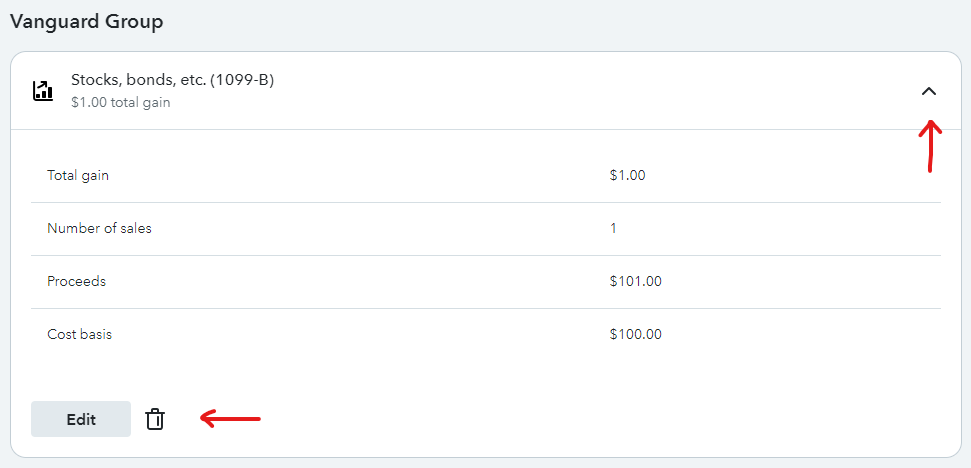
**Mark the post that answers your question by clicking on "Mark as Best Answer"
Still have questions?
Questions are answered within a few hours on average.
Post a Question*Must create login to post
Unlock tailored help options in your account.
Get more help
Ask questions and learn more about your taxes and finances.
Related Content

Impulse
Level 2

TurboLover2
Level 5

gborn
Level 2

gborn
Level 2

Cincolo
Level 3

