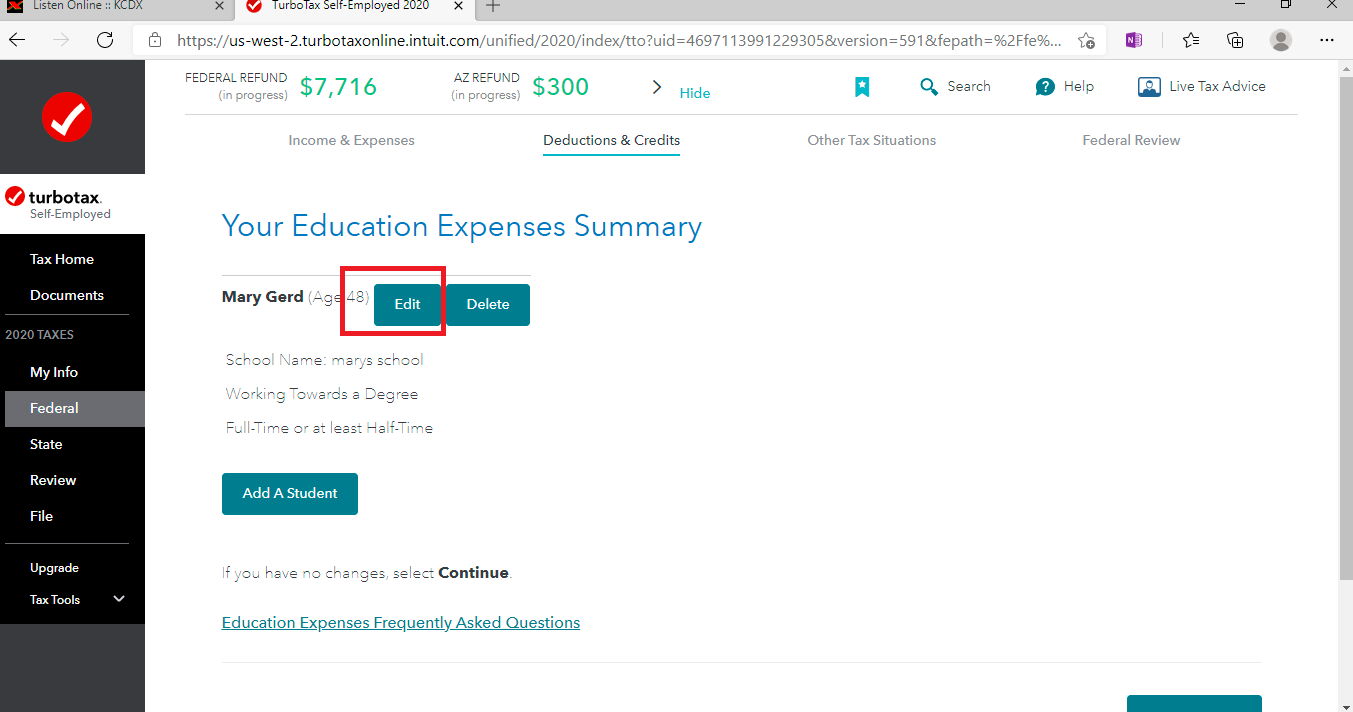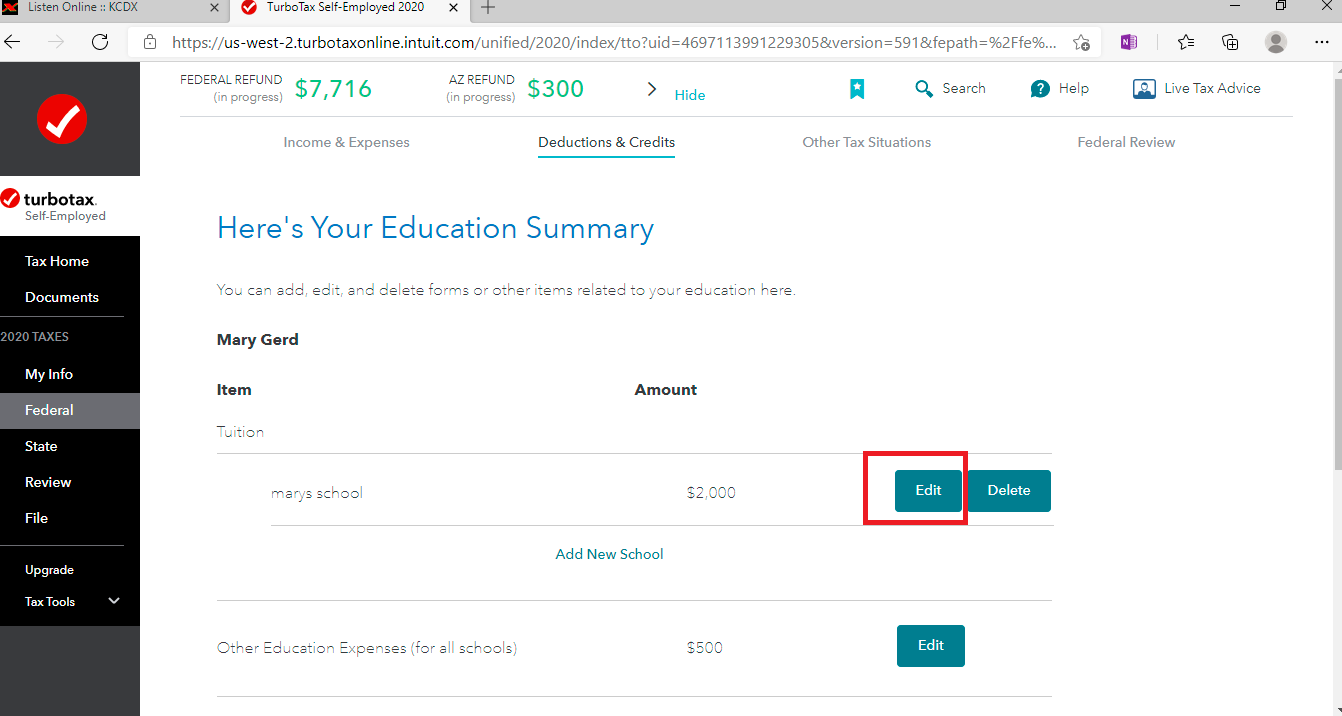- Community
- Topics
- Community
- :
- Discussions
- :
- Taxes
- :
- Education
- :
- Re: screen to enter 1098T not appearing

Do you have an Intuit account?
You'll need to sign in or create an account to connect with an expert.
- Mark as New
- Bookmark
- Subscribe
- Subscribe to RSS Feed
- Permalink
- Report Inappropriate Content
screen to enter 1098T not appearing
Hi, I was able to enter 1098-T following your instruction. But the information I entered gets ignored by TurboTax. On the "Your 2019 Deductions & Credits" page, where you see the summary of both 2018 and 2019. The tuition number of 2019 is still 0
- Mark as New
- Bookmark
- Subscribe
- Subscribe to RSS Feed
- Permalink
- Report Inappropriate Content
screen to enter 1098T not appearing
Go through these steps carefully and you will be able to update your tuition amounts on your 1098-T. You can edit your tuition amounts only from the Education Summary Page by editing the school information.
When you are signed in to your tax return, you can type 1098-t into the search bar at the top of the screen, hit enter, then click on the Jump to 1098-t link to get back to the education section in TurboTax.
You will be taken to the education section but the exact screen you will land on depends on where you left off. Click through the screens until you get to the Expenses Summary, which will list all students on your return.
In order to change the tuition amounts, you will need to click on Edit, next to the name of the student on the screen titled Your Education Expenses Summary.
That will take you to a screen titled Here's Your Education Summary.
From this screen, you can edit the tuition amounts by clicking on Edit next to the name of the school or clicking on Add New School if your school is not listed yet.
Please note that the Education Summary and Education Expenses Summary are 2 different pages.
**Mark the post that answers your question by clicking on "Mark as Best Answer"
- Mark as New
- Bookmark
- Subscribe
- Subscribe to RSS Feed
- Permalink
- Report Inappropriate Content
screen to enter 1098T not appearing
Go through the entire education interview until you reach a screen titled "Your Education Expenses Summary". Click edit next to the student's name. That should take you to a screen “Here’s your Education Summary”. Click edit next to the section you want to change; tuition, in your case.
- Mark as New
- Bookmark
- Subscribe
- Subscribe to RSS Feed
- Permalink
- Report Inappropriate Content
screen to enter 1098T not appearing
Got it. But this is a big glitch. You should really try to get it fixed in future updates.
- Mark as New
- Bookmark
- Subscribe
- Subscribe to RSS Feed
- Permalink
- Report Inappropriate Content
screen to enter 1098T not appearing
I run in the same problem on my Mac. After entering the 1098T, and try to correct 1098T, will loop to education etc. But only to the expenses. Never go back to where I can re-enter the 1098T. Even using search 1098T and jump to. Turbo tax should correct this issue.
- Mark as New
- Bookmark
- Subscribe
- Subscribe to RSS Feed
- Permalink
- Report Inappropriate Content
screen to enter 1098T not appearing
@pajakdwiina Type '1098t' in the Search area, then click on 'Jump to 1098t'.
At the Education Expenses Summary screen, EDIT your Student (screenshot).
At the Here's your Education Summary screen, EDIT your School (screenshot).
Click this link for more info on How to Enter a 1098-T.
Your screens may be slightly different in the MAC, but when you EDIT the school, the 1098-T entry should come up next.
**Mark the post that answers your question by clicking on "Mark as Best Answer"
- « Previous
-
- 1
- 2
- Next »
Still have questions?
Questions are answered within a few hours on average.
Post a Question*Must create login to post
Unlock tailored help options in your account.
Get more help
Ask questions and learn more about your taxes and finances.
Related Content

taxstuffmor
Level 1

johnjklingelhut
New Member

Miadaniels15-15
New Member

mshafer001
Level 1

Brew Shed Engineering
Level 1