in Education
- Community
- Topics
- Community
- :
- Discussions
- :
- Taxes
- :
- Education
- :
- Re: 1098T
- Mark as New
- Bookmark
- Subscribe
- Subscribe to RSS Feed
- Permalink
- Report Inappropriate Content
1098T
I have used Turbo Tax for many years and have not had this problem before (and I have had children in college for 9 years)...I CANNOT ENTER MY DAUGHTER'S 1098T info! It allows me to enter the scholarships / grants but there is no way to enter the tuition (box 1).
PLEASE FIX!!!!!!!!!
I will try in a few days to a week to see if this was fixed ... I purchased the CD version.

Do you have an Intuit account?
You'll need to sign in or create an account to connect with an expert.
- Mark as New
- Bookmark
- Subscribe
- Subscribe to RSS Feed
- Permalink
- Report Inappropriate Content
1098T
If you are unable to enter a 1098T, I have a couple of suggestions:
First, try doing a manual update on your software, if you have not already. Here is a link to how to accomplish that: Manual Update for Turbo Tax CD/Download Software
Second, If you are still unable to enter the 1098T, please try to go all the way through that section until you say you are finished, then try to edit to in order to add the 1098T. Here are the steps:
STEP 1.) It will skip to books and supplies. KEEP GOING. You can't jump to, you can't hit back KEEP GOING as though you have entered.
STEP 2.) Do NOT put in scholarship amounts when it asks if the scholarship is listed on Box 5 of the 1098-T because you are about to double up. KEEP Going. you are about to circle back.
STEP 3.) Go through all screens. If says can't maximize because no expenses do not fret, Go all the way until it circles back to the Wages and Income screen.
STEP 4.) Go back into Education credit and hit Edit on the student. Will ask if you had education credit.
STEP 5) Once you do you may see the Summary Page of the student. Hit edit on the top one that reads Tuition.
Step 6.) Will ask if you had a 1098-T you say yes, and you can add, enter, edit here.
**Mark the post that answers your question by clicking on "Mark as Best Answer"
- Mark as New
- Bookmark
- Subscribe
- Subscribe to RSS Feed
- Permalink
- Report Inappropriate Content
1098T
Thank you!!!! I have had this same problem twice now. Moving all the way through that section to the very end, then clicking Edit for my daughter's education expenses worked. I hope it works also for the individual who started this thread!
- Mark as New
- Bookmark
- Subscribe
- Subscribe to RSS Feed
- Permalink
- Report Inappropriate Content
1098T
Thank you for the response and the solution. Yes, it did work. I both manually updated Turbo Tax AND went through the entire section and then hit “Edit” to enter the tuition.
So thank you.
But hopefully next year there won’t be the same problem. I lost a lot of time thinking I was crazy and not doing something correctly, then posting, then waiting, then updating, then entering it as an “Edit”...what a pain!
C’mon Intuit, you can do better....
- Mark as New
- Bookmark
- Subscribe
- Subscribe to RSS Feed
- Permalink
- Report Inappropriate Content
1098T
In summary,
- Sign in to your account, select Pick up where you left off
- At the right upper corner, in the search box, type in "1098t" and Enter
- Select Jump to 1098t
- On the screen, Now Let's gather XYZ's Additional Education Expenses
- Follow prompts
- Next screen, Your Education Expenses Summary, select Edit
- Next screen Here's Your Education Summary, under Tuition, select Edit to enter tuition information
- See the images below.
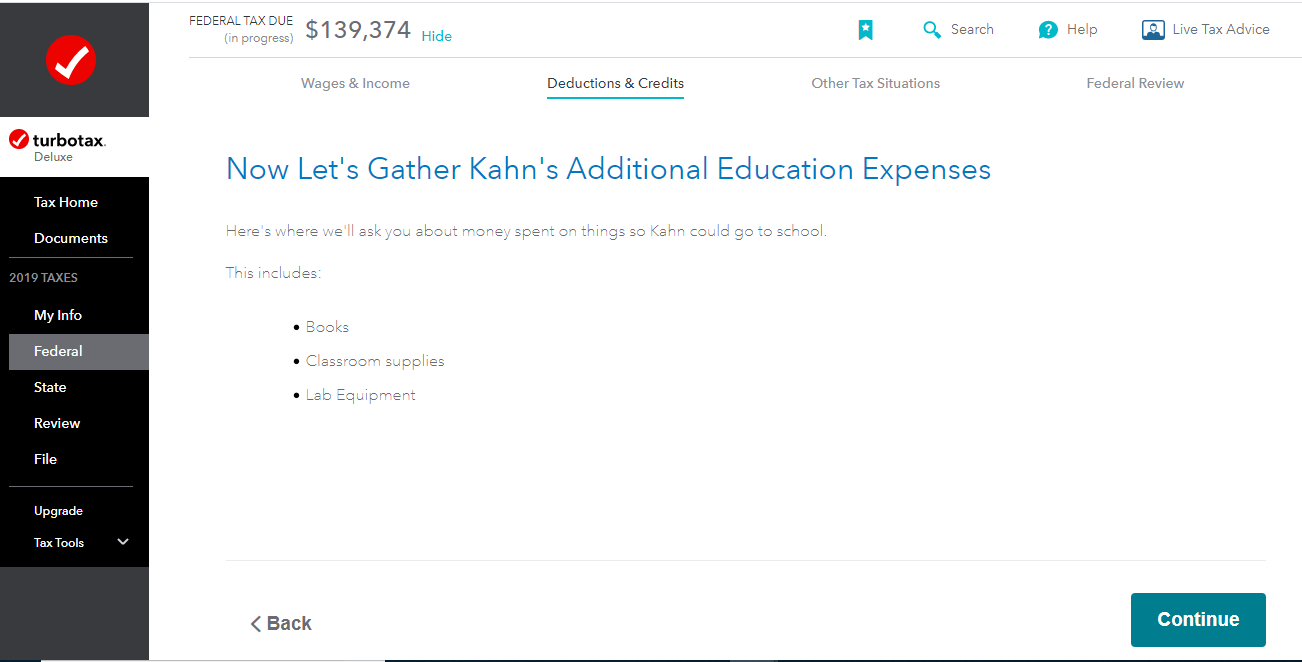
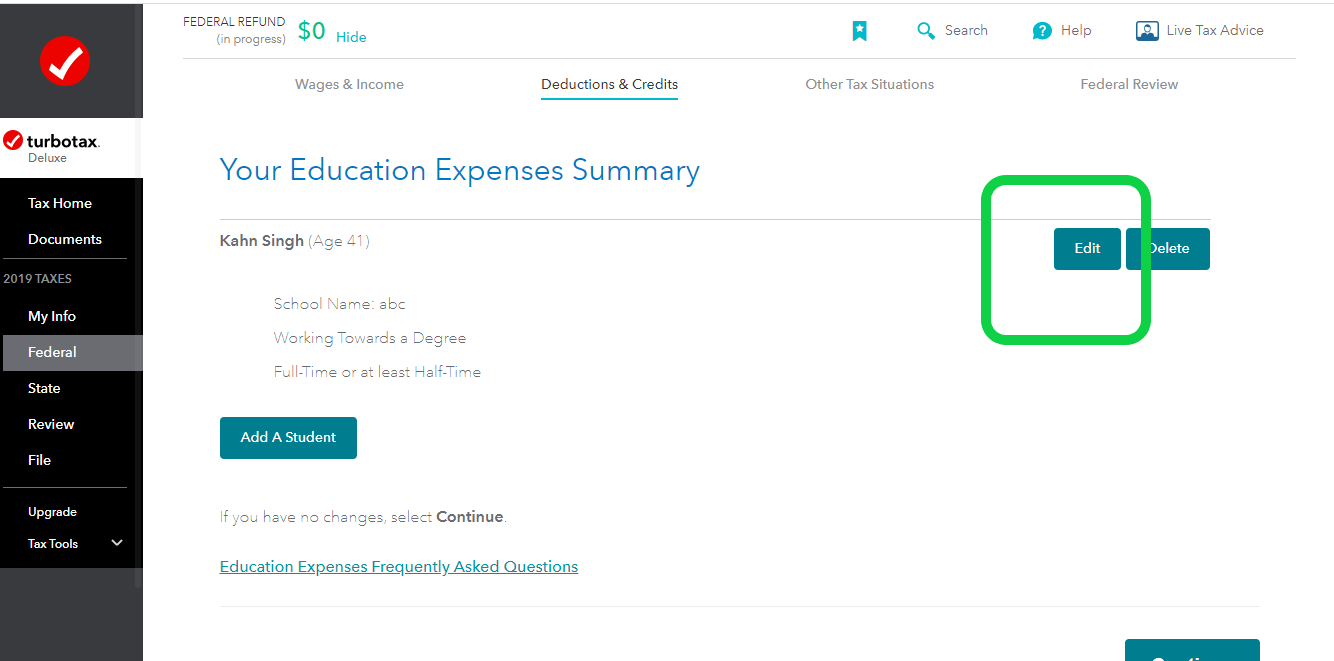

**Mark the post that answers your question by clicking on "Mark as Best Answer"
Still have questions?
Questions are answered within a few hours on average.
Post a Question*Must create login to post
Unlock tailored help options in your account.
Get more help
Ask questions and learn more about your taxes and finances.
Related Content

user17695426016
New Member

Madamecoco
Level 1
in Education

benbuluga
New Member
in Education

maricarmensega
Returning Member
in Education

livalot
Level 2
in Education
