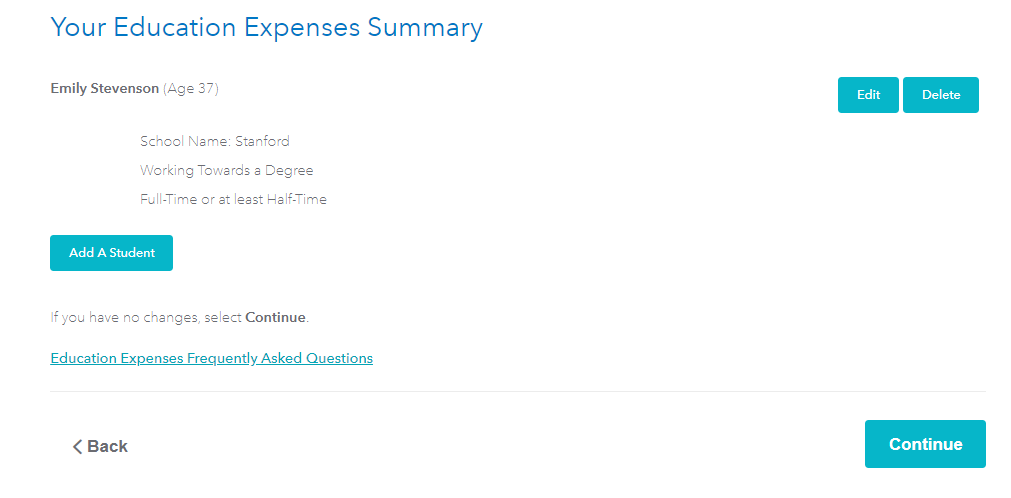- Community
- Topics
- Community
- :
- Discussions
- :
- Taxes
- :
- Education
- :
- I can't enter my dependent's 1098-t form.
- Mark as New
- Bookmark
- Subscribe
- Subscribe to RSS Feed
- Permalink
- Report Inappropriate Content
I can't enter my dependent's 1098-t form.
When I go to add a student it automatically takes me to my form 1098-t but I need to add my depended on myself. I also can't add a student other than myself.

Do you have an Intuit account?
You'll need to sign in or create an account to connect with an expert.
- Mark as New
- Bookmark
- Subscribe
- Subscribe to RSS Feed
- Permalink
- Report Inappropriate Content
I can't enter my dependent's 1098-t form.
Try this and see if this helps. I understand some steps may be repetitive but it should fix whatever is going on and let you proceed with your return.
- Go to the input section for the 1098-T.
- You will probably skip to the section titled books and supplies. Just continue as you probably will not be able to enter any information here. Just continue through the screen.
- Do Not enter any scholarship amounts when it asks if the scholarship is listed in Box 5 of the 1098-T. We want to avoid potentially doubling up any input already made. Hit continue instead.
- Continue through all the screens.
- You may get a message which says you can't maximize because there are no expenses. Just select continue until it takes you back to the Wages & Income screen.
- Now, Go back into the "Education Credit" section.
- Select "Edit" next to the student.
- It will ask you if you had an education credit and show you the summary.
- Select "Edit" to the right of Tuition.
- It will ask you if you received a 1098-T. Select Yes and continue.
- The next page should show you your input on the 1098-T.
- Continue through the screens
This should eventually take you to the screen showing which deduction you can take.
After you pass this screen, run a review. The issue should resolve itself allowing you to proceed with your return and add your son as a student.
**Mark the post that answers your question by clicking on "Mark as Best Answer"
- Mark as New
- Bookmark
- Subscribe
- Subscribe to RSS Feed
- Permalink
- Report Inappropriate Content
I can't enter my dependent's 1098-t form.
Thanks for the reply!
Unfortunately, I am still unable to add a student. Even after clicking through all of the Continue buttons, when I got to the page to fill out the 1098-T I can only look at my 1098-T and every time I click add a student it still shows up as my form not my dependent's.
- Mark as New
- Bookmark
- Subscribe
- Subscribe to RSS Feed
- Permalink
- Report Inappropriate Content
I can't enter my dependent's 1098-t form.
Let's try something else.
Go back into your My Info section of the program.
- Under the Personal info summary, select Edit to the right of your dependent's name.
- Continue through the screens until you see How many months did...live with you in 2019?
- Be sure to select The whole year for both questions.
- Continue through the remaining screens and confirm you input.
At the end of this section, it will tell you if your child qualifies as your dependent.
After confirming that your child can be treated as a dependent, go back into the federal interview section.
- Select "Deductions & Credits"
- Select "Expenses and Scholarships (Form 1098-T)" and click start/edit
- Select Add A Student in the blue box on the next screen
This should allow you to add your dependent. Please comment if you are still unable to add your student.
**Mark the post that answers your question by clicking on "Mark as Best Answer"
- Mark as New
- Bookmark
- Subscribe
- Subscribe to RSS Feed
- Permalink
- Report Inappropriate Content
I can't enter my dependent's 1098-t form.
Thank you again for the reply!
I checked that my dependent lived with me for the whole year. I can see the screenshot you provided as well. Now when I click on add student I am then asked if I received a 1098-T. I say yes and then skip the pdf upload. Then it takes to me a page that tells me to add info from my 1098-T. So, I am sill unable to add my dependent.
- Mark as New
- Bookmark
- Subscribe
- Subscribe to RSS Feed
- Permalink
- Report Inappropriate Content
I can't enter my dependent's 1098-t form.
To enter your 1098T in TurboTax online try these directions:
- You should be signed in and working in TurboTax
- Click on Federal in the left-hand black menu
- Then click on Deductions and Credits
- You may have to click on More Deductions and Credits
- Scroll down to Education, click on Show More
- Click on Expenses and Scholarships (1098T)
- A couple of screens in click Add a Student
- Answer the questions on the following screens until you come to Your Education Expenses Summary
- Next to the name of the student, click on Edit
- Next to the name of the school click Edit
For more information about Education expenses and credits click here.
**Mark the post that answers your question by clicking on "Mark as Best Answer"
Still have questions?
Questions are answered within a few hours on average.
Post a Question*Must create login to post
Unlock tailored help options in your account.
Get more help
Ask questions and learn more about your taxes and finances.
Related Content

Oscaroporto74
New Member

rcnw
Level 1

laineusher
New Member

Old-Retired
Level 2

dsw_s
New Member
in Education