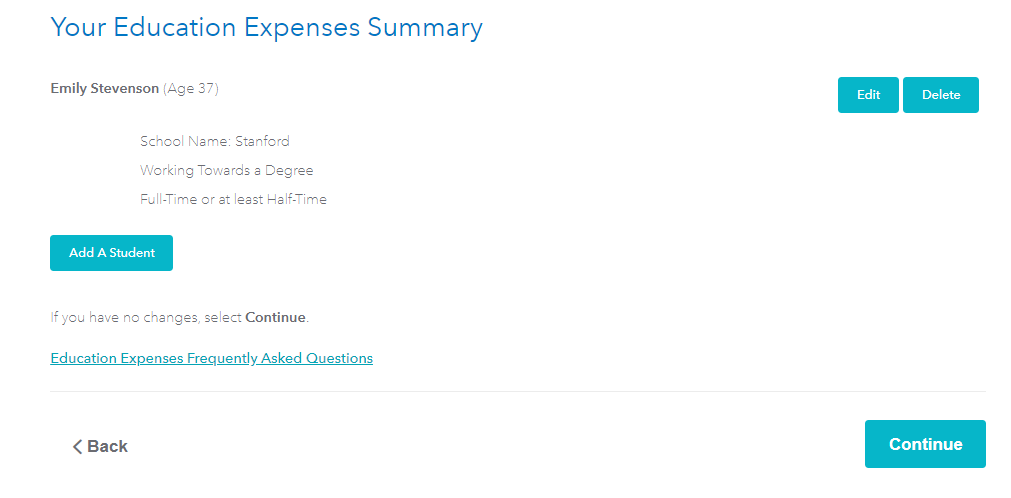- Mark as New
- Bookmark
- Subscribe
- Subscribe to RSS Feed
- Permalink
- Report Inappropriate Content
Education
Let's try something else.
Go back into your My Info section of the program.
- Under the Personal info summary, select Edit to the right of your dependent's name.
- Continue through the screens until you see How many months did...live with you in 2019?
- Be sure to select The whole year for both questions.
- Continue through the remaining screens and confirm you input.
At the end of this section, it will tell you if your child qualifies as your dependent.
After confirming that your child can be treated as a dependent, go back into the federal interview section.
- Select "Deductions & Credits"
- Select "Expenses and Scholarships (Form 1098-T)" and click start/edit
- Select Add A Student in the blue box on the next screen
This should allow you to add your dependent. Please comment if you are still unable to add your student.
**Say "Thanks" by clicking the thumb icon in a post
**Mark the post that answers your question by clicking on "Mark as Best Answer"
**Mark the post that answers your question by clicking on "Mark as Best Answer"
March 27, 2020
6:21 PM