- Community
- Topics
- Community
- :
- Discussions
- :
- Taxes
- :
- Business & farm
- :
- Transferring K1 information to form 1040
- Mark as New
- Bookmark
- Subscribe
- Subscribe to RSS Feed
- Permalink
- Report Inappropriate Content
Transferring K1 information to form 1040
Using premier do I enter on form 1040 business income or loss (line 1) and line 2 net rental income on 1 K1 form?

Do you have an Intuit account?
You'll need to sign in or create an account to connect with an expert.
- Mark as New
- Bookmark
- Subscribe
- Subscribe to RSS Feed
- Permalink
- Report Inappropriate Content
Transferring K1 information to form 1040
In both TurboTax Online Premium and TurboTax Desktop Premier, at the screen Choose Type of Activity, select This K-1 reports amounts in more than one of boxes 1, 2, and 3.
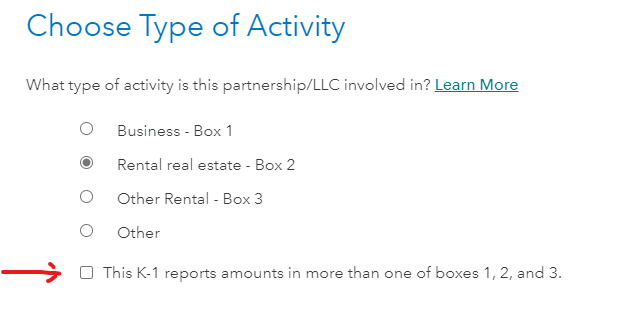
The instructions read:
Since your K-1 reports amounts in more than one of boxes 1, 2, or 3, the partnership/LLC is involved in more than one type of activity. You should treat each activity separately in TurboTax.
Enter the business activity amount, box 1, on one K-1
Enter real estate rental activity amount, box 2, on another K-1
Enter other rental activity amount, box 3, on a third K-1.
Enter the IRS Schedule K-1 by following these directions.
- Down the left side of the screen, click on Federal.
- Down the left side of the screen, click on Wages & Income.
- Scroll down to S-corps, Partnerships, and Trusts and click the down arrow to the right.
- Select Start/Revisit to the right of Schedule K-1.
- At the screen Tell us about your Schedule K-1, you tell the software which Schedule K-1 you received.
- For several screens, you will be entering data right off the K-1 form.
**Mark the post that answers your question by clicking on "Mark as Best Answer"
Still have questions?
Questions are answered within a few hours on average.
Post a Question*Must create login to post
Unlock tailored help options in your account.
Get more help
Ask questions and learn more about your taxes and finances.
Related Content

jim-gullen
New Member

Mick88
Level 1

saxymusiclady
New Member

tomc0035
Level 2

mikereynolds72
New Member

