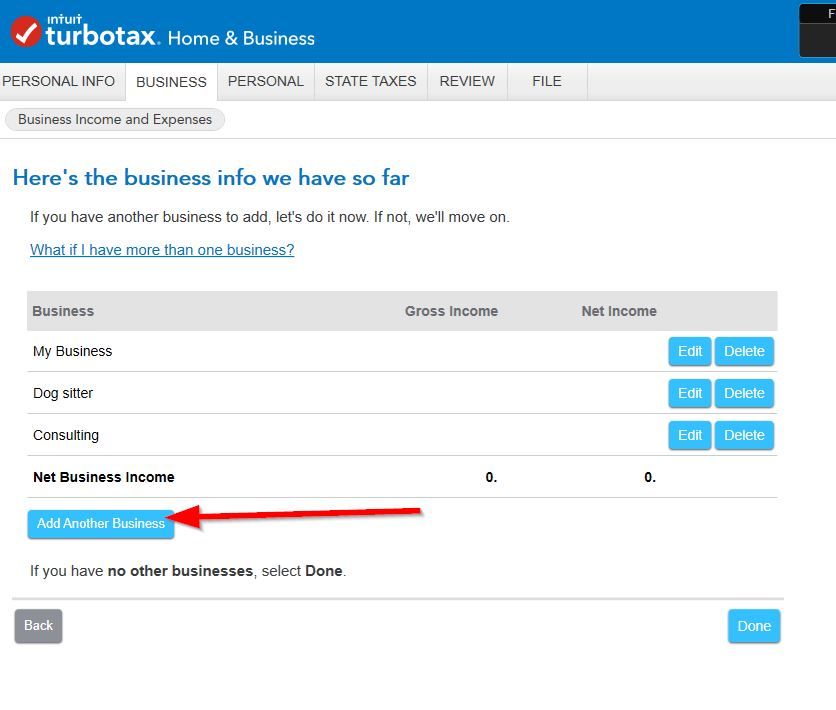- Community
- Topics
- Community
- :
- Discussions
- :
- Taxes
- :
- Business & farm
- :
- multiple business
- Mark as New
- Bookmark
- Subscribe
- Subscribe to RSS Feed
- Permalink
- Report Inappropriate Content
multiple business
how do I setup and report a second business?

Do you have an Intuit account?
You'll need to sign in or create an account to connect with an expert.
- Mark as New
- Bookmark
- Subscribe
- Subscribe to RSS Feed
- Permalink
- Report Inappropriate Content
multiple business
To add another business or Schedule C….
Go to Business tab-Continue
Business Income and Expenses
Profit or Loss from Business, click Start or Update.
You should see the Business Summary page that lists your businesses, right below the list you can Add Another Business.
Be sure to add it under the right spouse if you are married.
- Mark as New
- Bookmark
- Subscribe
- Subscribe to RSS Feed
- Permalink
- Report Inappropriate Content
multiple business
OK, I clicked on the business tab, clicked continue, and instead of what you said would be there the software asks "How do you want to enter your business income?" How do I get to the list of businesses from here?
- Mark as New
- Bookmark
- Subscribe
- Subscribe to RSS Feed
- Permalink
- Report Inappropriate Content
multiple business
Oh, I missed a screen. Does it offer you 2 choices - Walk though Everything or I'll choose what I work on? Pick the right side one, I'll choose what I work on.
Then if you get a screen saying Income reported on 2018 just continue past that one.
THEN on the top of the next screen click on the top one, Business Income and Expenses - Update
Have you filled out the first business? You might have to go though a screen asking if you want to. Just say no and keep going until you get the screen like this.....
- Mark as New
- Bookmark
- Subscribe
- Subscribe to RSS Feed
- Permalink
- Report Inappropriate Content
multiple business
I'm having the same issue. I entered my first business and now want enter a second. I click on the Business Income and Expense button and it just circles me back to the page asking "Howe do yo want to enter your business income." if I select "I'll choose what I work on" it takes me right into the existing business. I never get an option to see what I have so far or add a new business.
- Mark as New
- Bookmark
- Subscribe
- Subscribe to RSS Feed
- Permalink
- Report Inappropriate Content
multiple business
Never mind. I found it. I had to select "Update" under Business Income and Expense then I see what is displayed above. Not very intuitive.
Still have questions?
Questions are answered within a few hours on average.
Post a Question*Must create login to post
Unlock tailored help options in your account.
Get more help
Ask questions and learn more about your taxes and finances.
Related Content

ddranalli
Level 2

powellrobles
Level 2

powellrobles
Level 2

tuanngnttax
Level 4

Amiller1
Level 2