- Community
- Topics
- Community
- :
- Discussions
- :
- Taxes
- :
- Business & farm
- :
- Lump Sum Distributions Worksheet Complains About My Form 4972, but I don't qualify for it
- Mark as New
- Bookmark
- Subscribe
- Subscribe to RSS Feed
- Permalink
- Report Inappropriate Content
Lump Sum Distributions Worksheet Complains About My Form 4972, but I don't qualify for it
In TurboTax Deluxe for 2022, on Form 1116, the Lump Sum Distributions Smart Worksheet is throwing an error saying that "Line B should not be larger than lines 6 and 12 on Form 4972." But, there is no Form 4972 in my TurboTax forms and the IRS says that I don't qualify to use that form because my Canadian RRSP one-time lump sum distribution (entered as such) didn't originate with me or anyone else born before 1936 (I was born many years later). So, TurboTax won't pass its internal checks and I don't know how to fix or bypass this problem within TurboTax! Any ideas?

Do you have an Intuit account?
You'll need to sign in or create an account to connect with an expert.
- Mark as New
- Bookmark
- Subscribe
- Subscribe to RSS Feed
- Permalink
- Report Inappropriate Content
Lump Sum Distributions Worksheet Complains About My Form 4972, but I don't qualify for it
Line B on Form 1116 Foreign Tax Credit is where you report lump sum distributions from foreign sources. It sounds like you are not reporting that, so you can try entering $0 for that line item and that may resolve your issue. If you can't enter the amount in the screen where you see the error, you will have to work through the Foreign taxes section of TurboTax, which is in the section called Estimates and Other Taxes Paid, in the federal Deductions and Credits section.
**Mark the post that answers your question by clicking on "Mark as Best Answer"
- Mark as New
- Bookmark
- Subscribe
- Subscribe to RSS Feed
- Permalink
- Report Inappropriate Content
Lump Sum Distributions Worksheet Complains About My Form 4972, but I don't qualify for it
I carefully examined the Estimates and Other Taxes Paid section, but I couldn't find any option for Foreign taxes paid. That section lists entries for estimates, extensions and refunds for all of federal, state and local, but no foreign. And, if I select Withholding Not Already Entered, again I must pick federal, some state or locality - there's no foreign option I can find. Can you please explain which option to pick?
- Mark as New
- Bookmark
- Subscribe
- Subscribe to RSS Feed
- Permalink
- Report Inappropriate Content
Lump Sum Distributions Worksheet Complains About My Form 4972, but I don't qualify for it
And, yes, I am reporting a lump sum distribution from a Canadian retirement fund, on which Canadian taxes were withheld at source. Following your advice of entering zero for line B does allow the return to pass the Turbo Tax checks, but is internally inconsistent, if audited.
- Mark as New
- Bookmark
- Subscribe
- Subscribe to RSS Feed
- Permalink
- Report Inappropriate Content
Lump Sum Distributions Worksheet Complains About My Form 4972, but I don't qualify for it
@BMerv In the deductions and credits section, you will find the foreign taxes.
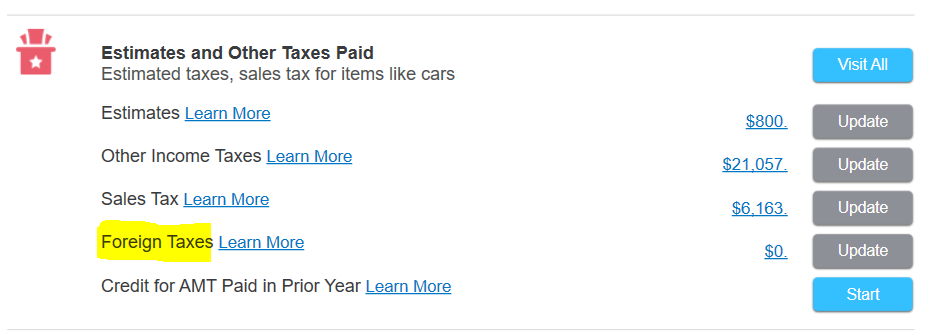
To report the foreign tax paid on your pension for foreign tax credit:
- Enter foreign tax credit in the search box at the top of the page and click the Jump to link
- Select Yes you paid foreign taxes
- Continue through the screens regarding foreign interest and dividends
- Select yes that you have reported all your foreign income already in TurboTax
- Select that you want to take a credit
- Answer question about the Simplified Limitation Election
- Choose income type for pension - it will be General category income
- Add Canada
- Enter description -XXX pension
- Enter Pension Income amount that you previously reported in another section of TurboTax
- Enter your taxes you paid on your foreign pension in the box "Other income"
- Continue through the foreign tax credit screens until done.
**Mark the post that answers your question by clicking on "Mark as Best Answer"
Still have questions?
Questions are answered within a few hours on average.
Post a Question*Must create login to post
Unlock tailored help options in your account.
Get more help
Ask questions and learn more about your taxes and finances.
Related Content

afoote
New Member

afernandezcmu
New Member

JamesInGA
Level 3

vjs20
Returning Member

ap101
Level 1

