- Community
- Topics
- Community
- :
- Discussions
- :
- Taxes
- :
- Business & farm
- :
- Inventory
- Mark as New
- Bookmark
- Subscribe
- Subscribe to RSS Feed
- Permalink
- Report Inappropriate Content
Inventory
I'm not able to enter the beginning balance for 2024 value of inventory. There is no box. However there is a box for end of year number.

Do you have an Intuit account?
You'll need to sign in or create an account to connect with an expert.
- Mark as New
- Bookmark
- Subscribe
- Subscribe to RSS Feed
- Permalink
- Report Inappropriate Content
Inventory
In TurboTax Premium Online, enter Inventory values at the screen Let's get the value of inventory.
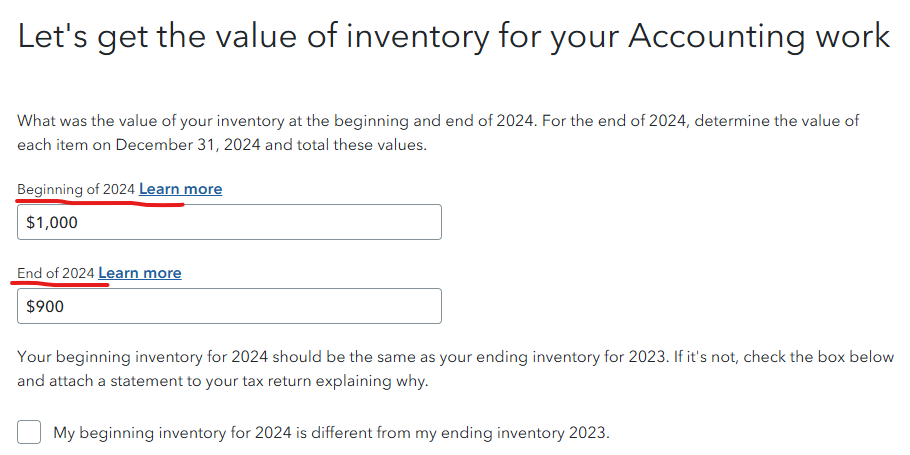
**Mark the post that answers your question by clicking on "Mark as Best Answer"
- Mark as New
- Bookmark
- Subscribe
- Subscribe to RSS Feed
- Permalink
- Report Inappropriate Content
Inventory
The option for beginning has disappeared. No option, no box. I'm working on MacBook. I've deleted the software and reinstalled and tried starting a new return. See screenshot below.
- Mark as New
- Bookmark
- Subscribe
- Subscribe to RSS Feed
- Permalink
- Report Inappropriate Content
Inventory
The only other option I've found is to go into forms and manually enter the amount.
- Mark as New
- Bookmark
- Subscribe
- Subscribe to RSS Feed
- Permalink
- Report Inappropriate Content
Inventory
In TurboTax Home & Business, Windows version, enter your beginning inventory using these steps:
- Click the Business tab
- Click Business Income and Expenses at the top
- Click I'll choose what I work on
- The screen "Let's gather your business info" appears.
- Click Start or Update next to Profit or Loss from Business
- Click Edit next to the name of your business
- Click Start or Update next to Inventory and Cost of Goods Sold
- Click Yes for Do you have inventory to report?
- Click Yes for Cost method or check the box for another valuation method
- The next screen is where you enter your inventory. See screenshot below:
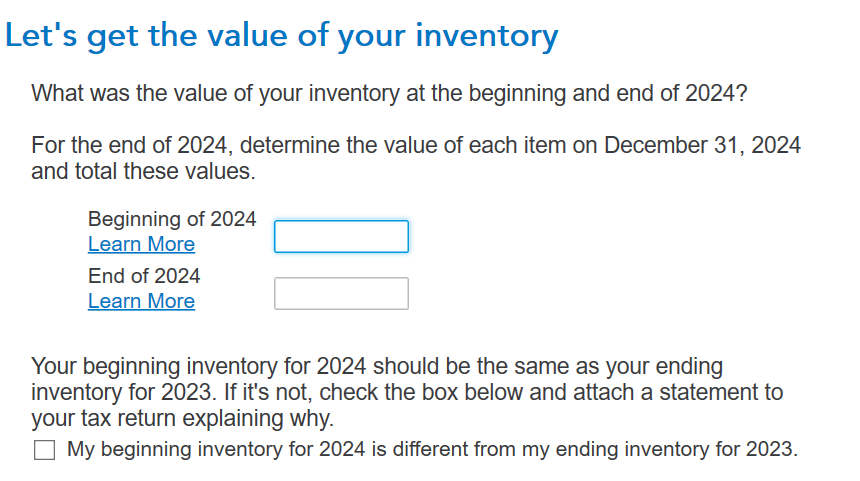
I will test the Mac version next.
**Mark the post that answers your question by clicking on "Mark as Best Answer"
- Mark as New
- Bookmark
- Subscribe
- Subscribe to RSS Feed
- Permalink
- Report Inappropriate Content
Inventory
Thank you but that’s basically the exact steps for the Mac, but the box to enter the beginning inventory does not exist.
- Mark as New
- Bookmark
- Subscribe
- Subscribe to RSS Feed
- Permalink
- Report Inappropriate Content
Inventory
I just tested this on my Mac using exactly the same steps. I have both the beginning and ending inventory entry fields.
See screenshot below:
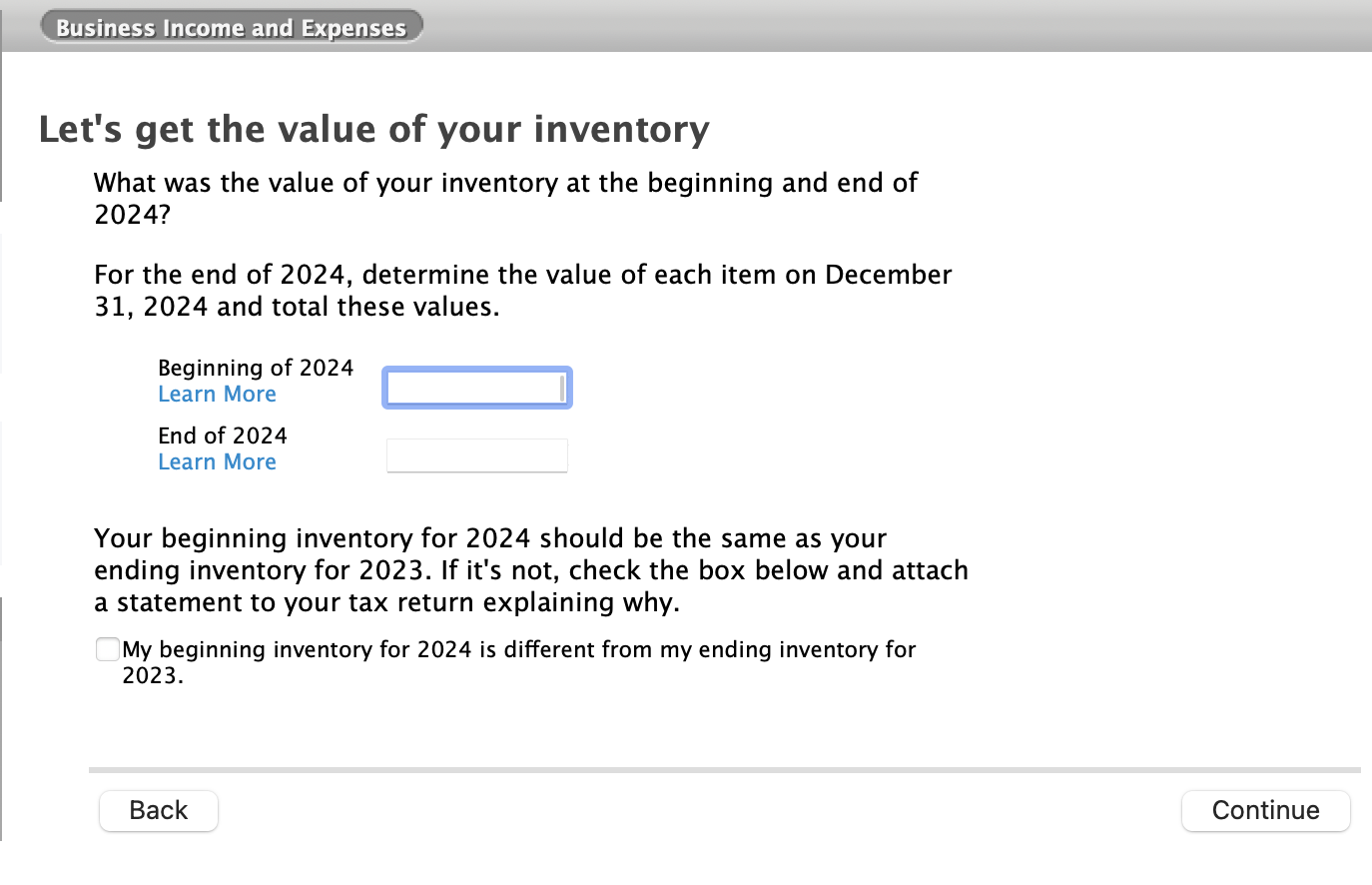
I don't know why you are not getting the Beginning Inventory field on your Mac. If you were able to resolve this by entering it in Forms, then your issue appears to be resolved.
If you have trouble with any other entry fields, try some basic troubleshooting steps:
- You might try saving and exiting the return, exiting TurboTax and reopening the return.
- Try rebooting your device.
- See this help article for troubleshooting steps for Mac issues.
If after trying all of the options mentioned you still have the same problem:
See this help article for instructions on how to contact TurboTax customer support depending on which product you are using.
**Mark the post that answers your question by clicking on "Mark as Best Answer"
Still have questions?
Questions are answered within a few hours on average.
Post a Question*Must create login to post
Unlock tailored help options in your account.
Get more help
Ask questions and learn more about your taxes and finances.



