- Mark as New
- Bookmark
- Subscribe
- Subscribe to RSS Feed
- Permalink
- Report Inappropriate Content
Business & farm
In TurboTax Home & Business, Windows version, enter your beginning inventory using these steps:
- Click the Business tab
- Click Business Income and Expenses at the top
- Click I'll choose what I work on
- The screen "Let's gather your business info" appears.
- Click Start or Update next to Profit or Loss from Business
- Click Edit next to the name of your business
- Click Start or Update next to Inventory and Cost of Goods Sold
- Click Yes for Do you have inventory to report?
- Click Yes for Cost method or check the box for another valuation method
- The next screen is where you enter your inventory. See screenshot below:
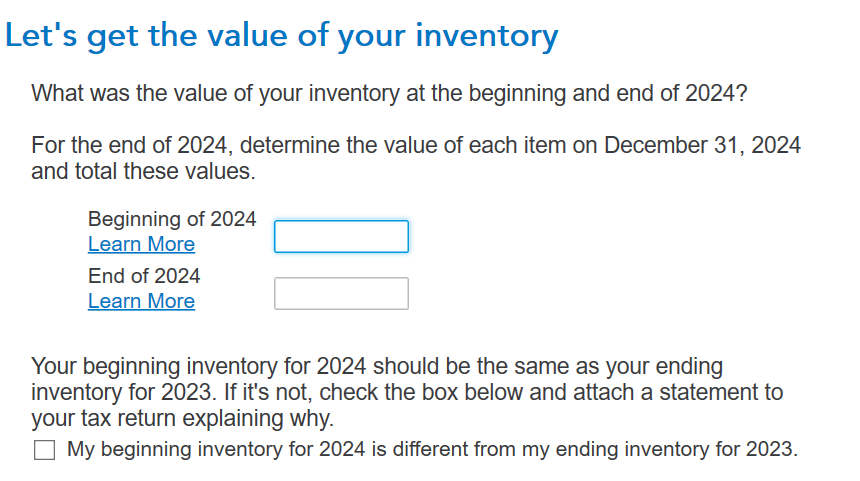
I will test the Mac version next.
**Say "Thanks" by clicking the thumb icon in a post
**Mark the post that answers your question by clicking on "Mark as Best Answer"
**Mark the post that answers your question by clicking on "Mark as Best Answer"
April 13, 2025
12:31 PM
