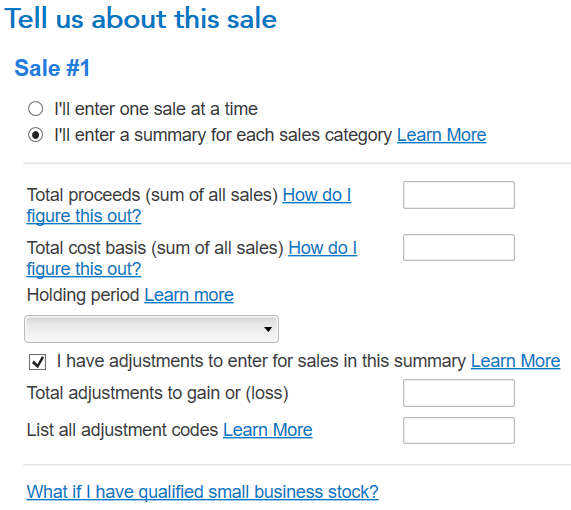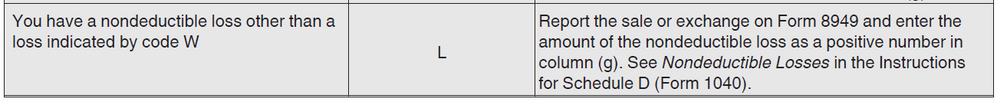For context, see the "Personal item sales" and "Don’t get taxed on non-taxable income" sections in this recent TurboTax article:
Did You Get a Form 1099-K and Aren’t Self-Employed or a Small Business?
Despite the IRS' postponement of lowering the reporting threshold, eBay still sent me a Form 1099-K for garage sales in 2022. On the form, eBay even included a transaction that actually was canceled, resulting in a complete refund to the buyer! But that is a minor issue compared to how to properly deal with such a 1099-K on the personal tax return.
The above article refers to the IRS guidance in this document:
Frequently asked questions about Form 1099-K
At the bottom of page 2 and top of page 3, the IRS provides a simple example of how to properly record a sale of a personal item, which results in a zero gain/loss, on lines 8z and 24z of Schedule 1 of Form 1040. This cannot be achieved in TurboTax Deluxe 2022 desktop edition; follow these steps:
1. Click Forms in the top-right corner.
2. In the "Forms in My Return" on the left, click Schedule 1, which then shows on the right.
3. In Part I, position the cursor on the line just below line 8z "Other Income. List type and amount:" and double-click the highlighted blue area.
4. In another view of Schedule 1 that opens, double-click the blue-highlighted line that has a magnifying glass icon to the left.
5. In the worksheet that opens, under line 12 "Other taxable income:", enter the description which the IRS wants, i.e. "Form 1099-K Personal Item Sold at a Loss". In the taxpayer/spouse fields immediately to the right, enter the amounts attributed to each (the total should match the amount on 1099-K).
6. Click Schedule 1 on the left again and verify that the description and amount entered for line 8z are correct, and that line 9 (which is the total of lines 8a through 8z) is correct, too.
7. Scroll down the right pane and double-click on the line just below line 24z.
8. In the resulting view, double-clicking on the blue field under line 24z has no effect. Instead, right-click on that line, select Override and a blinking vertical-bar cursor appears in the highlighted field. Enter the same IRS description as before.
9. Right-click on the field immediately to the right, select Override and enter the same amount as before.
10. The amount automatically appears on line 24z immediately to the right. But it does NOT appear on line 25, which is supposed to be the total of lines 24a through 24z.
THIS IS A BUG in TurboTax. There is no way to manually enter anything in line 25 (Override is disabled), and there is no corresponding dialog in the Step by Step view to enter the income adjustment for line 24z.
I spent about 1.5 hours on the phone with TurboTax support and they could not solve this. On the forums, the suggested workarounds for reporting such 1099-Ks from garage (i.e. non-hobby/non-business) sales are incorrect because they do not result in filling lines 8z/24z as the IRS wants.
While we are waiting for Intuit to fix the TurboTax, is there any other way to accomplish what the IRS wants?