- Community
- Topics
- Community
- :
- Discussions
- :
- Taxes
- :
- Business & farm
- :
- CA F 568 for Single Member Llc
- Mark as New
- Bookmark
- Subscribe
- Subscribe to RSS Feed
- Permalink
- Report Inappropriate Content
CA F 568 for Single Member Llc
I'm using the 2023 Turbotax Home and Business program and want to file a For 568 for my CA SMLLC. The program is not generating the F. 568. Does anyone know if this form available for this program? Is it not available yet, or will it not be available at all for 2023 in the Home and Business program? It worked great last year.

Do you have an Intuit account?
You'll need to sign in or create an account to connect with an expert.
Accepted Solutions
- Mark as New
- Bookmark
- Subscribe
- Subscribe to RSS Feed
- Permalink
- Report Inappropriate Content
CA F 568 for Single Member Llc
Yes, Form 568 is available for electronic filing within TurboTax.
I recommend reviewing your input to ensure you are answering all of the questions needed to generate this form.
Your initial entries for the business will need to be made under the Business tab. This tab is where you will enter your basic business information, income, expenses, as well as any assets if any.

Once you have entered all of your business information in the federal section of the program, select the State Taxes tab.
- On the screen titled "Your 2023 California taxes are ready for us to check," scroll down to the section titled Income and Adjustments and select Edit.
- Scroll down to the section titled Business and select edit to the right of Business Profit and Loss Adjustment.
- On the screen titled Business Summary, select Edit to the right of your business.
- The next screen will ask if your business was owned by a single member LLC. Select yes on this screen.
- The following screen will say "California requires that you e-file Form 568." Please note this will only work if you are only filing one Form 568. If you have more than one single member LLC, you will need to print and mail all of the Form 568's along with a waiver.
- On the screen titled Single Member LLC filing, be sure to review the information on the forms to ensure Form 568 is generated correctly.
- Once you have followed these steps, you can select the Forms button on the top right of the program and will be able to see your CA Form 568 generated.
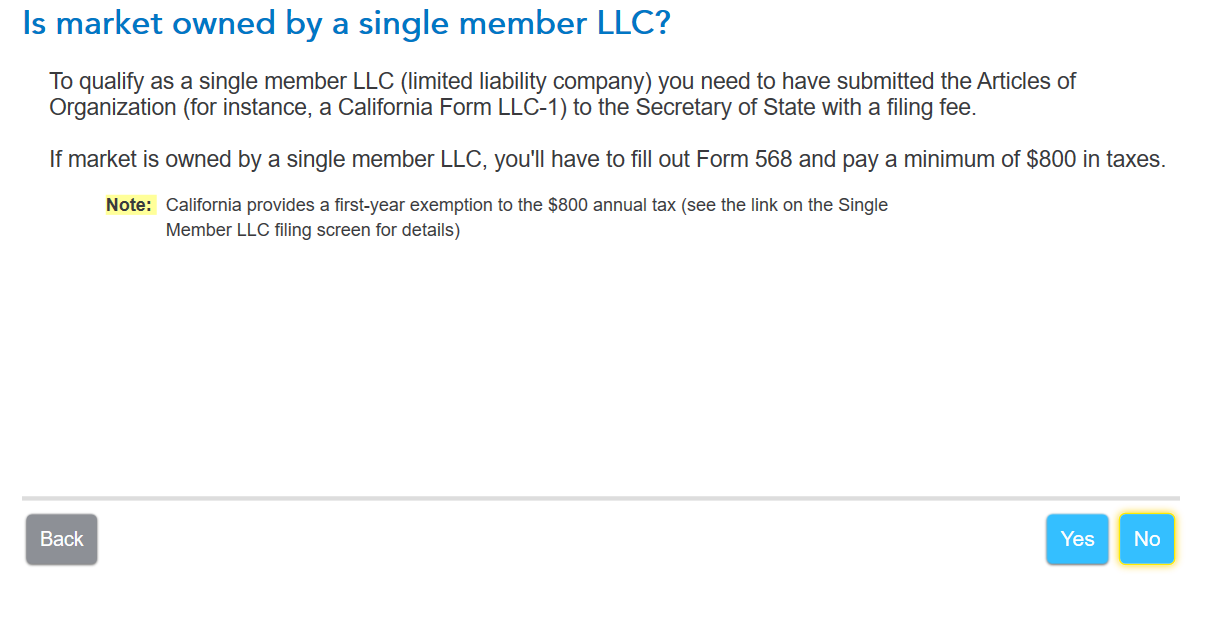

**Mark the post that answers your question by clicking on "Mark as Best Answer"
- Mark as New
- Bookmark
- Subscribe
- Subscribe to RSS Feed
- Permalink
- Report Inappropriate Content
CA F 568 for Single Member Llc
Yes, Form 568 is available for electronic filing within TurboTax.
I recommend reviewing your input to ensure you are answering all of the questions needed to generate this form.
Your initial entries for the business will need to be made under the Business tab. This tab is where you will enter your basic business information, income, expenses, as well as any assets if any.

Once you have entered all of your business information in the federal section of the program, select the State Taxes tab.
- On the screen titled "Your 2023 California taxes are ready for us to check," scroll down to the section titled Income and Adjustments and select Edit.
- Scroll down to the section titled Business and select edit to the right of Business Profit and Loss Adjustment.
- On the screen titled Business Summary, select Edit to the right of your business.
- The next screen will ask if your business was owned by a single member LLC. Select yes on this screen.
- The following screen will say "California requires that you e-file Form 568." Please note this will only work if you are only filing one Form 568. If you have more than one single member LLC, you will need to print and mail all of the Form 568's along with a waiver.
- On the screen titled Single Member LLC filing, be sure to review the information on the forms to ensure Form 568 is generated correctly.
- Once you have followed these steps, you can select the Forms button on the top right of the program and will be able to see your CA Form 568 generated.
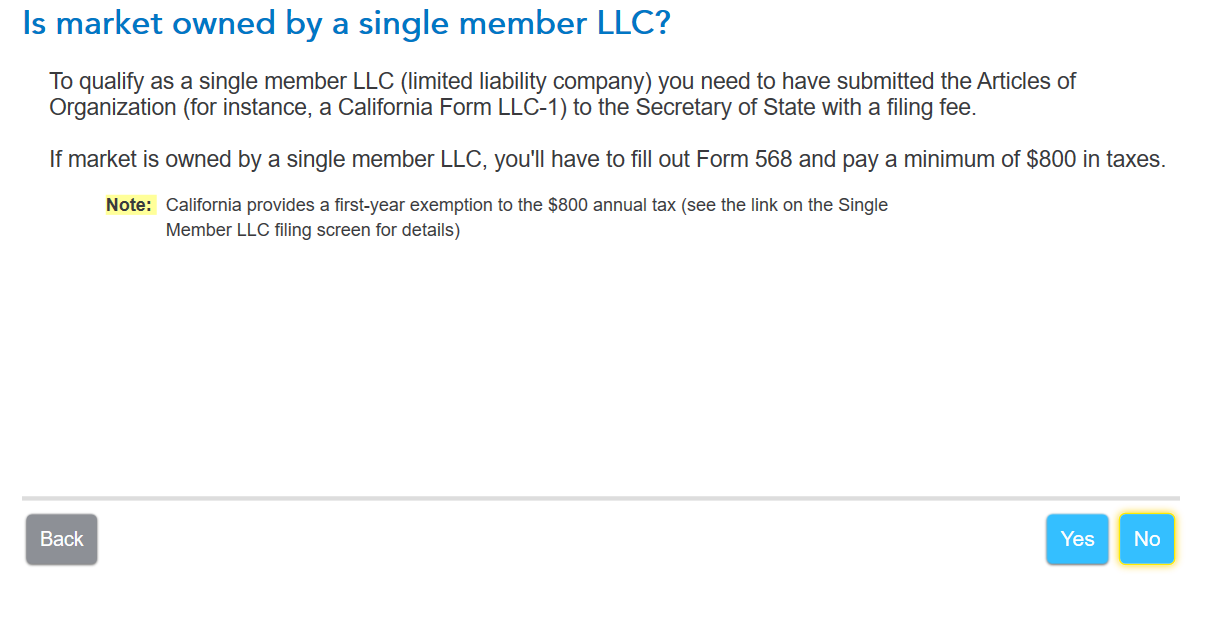

**Mark the post that answers your question by clicking on "Mark as Best Answer"
Still have questions?
Questions are answered within a few hours on average.
Post a Question*Must create login to post
Unlock tailored help options in your account.
Get more help
Ask questions and learn more about your taxes and finances.
Related Content

andregill
New Member

user17522804049
New Member

Bebl21
Level 1

Bebl21
Level 1

ClaireC76
Level 1

