- Community
- Topics
- Community
- :
- Discussions
- :
- Taxes
- :
- After you file
- :
- Re: TurboTax 2024 not recognizing my TurboTax 2023 File on my computer
- Mark as New
- Bookmark
- Subscribe
- Subscribe to RSS Feed
- Permalink
- Report Inappropriate Content
TurboTax 2024 not recognizing my TurboTax 2023 File on my computer
I have done my taxes withTurboTax on my computers for many years but this year the 2024 version will not recognize my 2023 file on my computer. What do I do?

Do you have an Intuit account?
You'll need to sign in or create an account to connect with an expert.
- Mark as New
- Bookmark
- Subscribe
- Subscribe to RSS Feed
- Permalink
- Report Inappropriate Content
TurboTax 2024 not recognizing my TurboTax 2023 File on my computer
If you are using TurboTax Desktop, please see this link for steps to ensure you are transferring the information from last year correctly into the 2024 TurboTax Desktop program.
Once you have checked that, try updating your program. This can be done by logging into your desktop product. Select Online in the menu on the top, and then select Check for Updates.
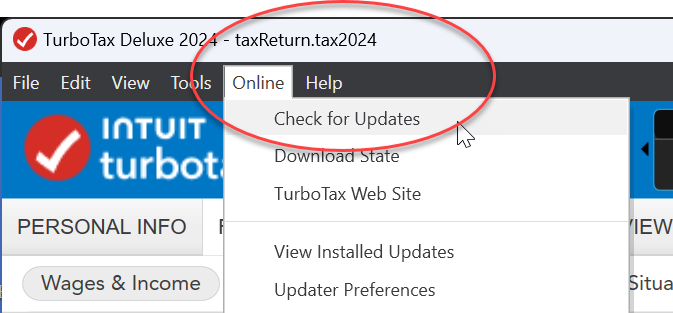
If that does not update your program, you can also manually update your program.
**Mark the post that answers your question by clicking on "Mark as Best Answer"
- Mark as New
- Bookmark
- Subscribe
- Subscribe to RSS Feed
- Permalink
- Report Inappropriate Content
TurboTax 2024 not recognizing my TurboTax 2023 File on my computer
I took my problem to MacLife(an APPLE computer store) and together we found that we actually had to open up the 2023 file in order for the 2024 file to recognize it. Prior to this the 2023 file was just sitting on my computer in the Documents File.
Still have questions?
Questions are answered within a few hours on average.
Post a Question*Must create login to post
Unlock tailored help options in your account.
Get more help
Ask questions and learn more about your taxes and finances.
Related Content

susan4220
New Member

clogans1
New Member

ellen_gros
New Member

kyoung3841
New Member

gate99
Returning Member
