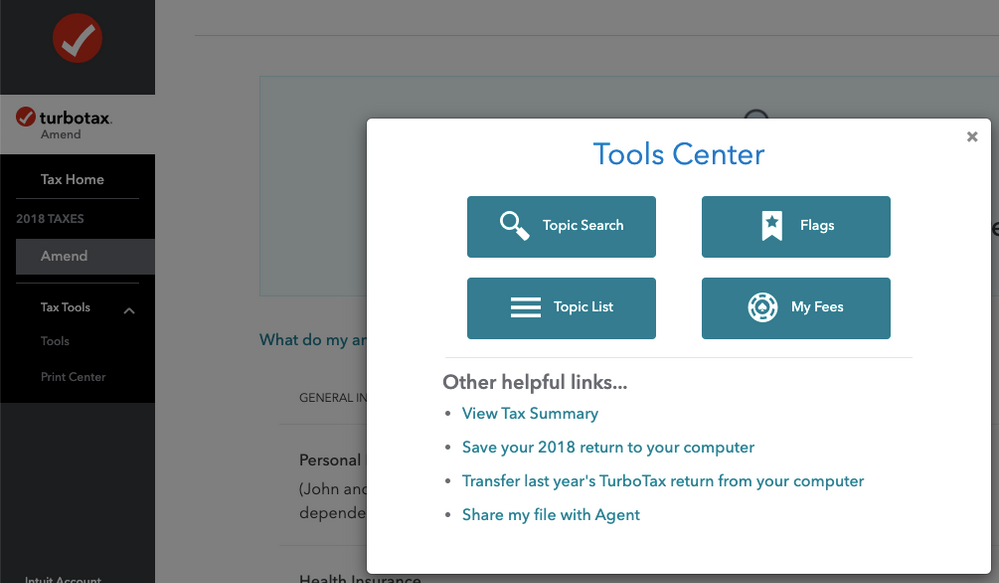- Community
- Topics
- Community
- :
- Discussions
- :
- Taxes
- :
- After you file
- :
- Re: how do I delete forms while amending a return?
- Mark as New
- Bookmark
- Subscribe
- Subscribe to RSS Feed
- Permalink
- Report Inappropriate Content
how do I delete forms while amending a return?
I'm using turbotax online to amend a return, and am in a situation where I need to delete some forms that I had added. (Initially I added form 2555 to the amended return, but now want to remove it, which necessitates manually deleting some worksheets.)
There is no "delete a form" under "Tax Tools".
Furthermore, if I "Cancel Amend" and try to start over, turbotax remembers all the changes from the cancelled amend, so the problematic forms are still there.
It's maddening-- I suppose I'll be told there isn't a way around this, and now have to download turbotax desktop.

Do you have an Intuit account?
You'll need to sign in or create an account to connect with an expert.
Accepted Solutions
- Mark as New
- Bookmark
- Subscribe
- Subscribe to RSS Feed
- Permalink
- Report Inappropriate Content
how do I delete forms while amending a return?
I'll answer myself and summarize based on my findings:
> how do I delete forms while amending a return?
You cannot explicitly delete forms. The amend process does not have a "delete forms" link in tools.
(In my particular case of the form 2555 problem, I had to zero out everything in the flow related to foreign income and foreign taxes so that forms and worksheets would get automatically deleted, and then re-enter the info in these sections from scratch.)
IMPORTANT: before you enter the "amend my return" flow, download and back up the .tax and .pdf files corresponding to your originally filed return. The amend process will modify Intuit's copy of these files directly, and they won't be restored even if you cancel the amend.
- Mark as New
- Bookmark
- Subscribe
- Subscribe to RSS Feed
- Permalink
- Report Inappropriate Content
how do I delete forms while amending a return?
Here's what "Cancel Amend" says:
Are you sure you want to cancel your amended return?
If you cancel your amended return, any changes you've made to your original return won't be deleted. You'll have to go back and manually delete your changes.
1) "any changes you've made to your original return won't be deleted" Why? How is that helpful to the customer wanting to start their amended filing over from scratch?
2) "You'll have to go back and manually delete your changes" Except that is isn't possible to delete forms or worksheets, which is commonly needed when turbotax gets confused.
- Mark as New
- Bookmark
- Subscribe
- Subscribe to RSS Feed
- Permalink
- Report Inappropriate Content
how do I delete forms while amending a return?
and when I try to download my .tax file, so that I can try to amend using turbotax desktop, it's NOT the original .tax file, but the one already modified by the botched online amend...
so how do I access the original .tax file, corresponding to my filed return?
- Mark as New
- Bookmark
- Subscribe
- Subscribe to RSS Feed
- Permalink
- Report Inappropriate Content
how do I delete forms while amending a return?
@ lastly wrote: "There is no "delete a form" under "Tax Tools".
You didn't go far enough. In the left menu column click on Tax Tools, which then displays a submenu.
Then in the submenu choose Tools.
In the Tools popup window, there should be a link to "Delete a form."
- Mark as New
- Bookmark
- Subscribe
- Subscribe to RSS Feed
- Permalink
- Report Inappropriate Content
how do I delete forms while amending a return?
@ lastly wrote:and when I try to download my .tax file, so that I can try to amend using turbotax desktop, it's NOT the original .tax file, but the one already modified by the botched online amend...
so how do I access the original .tax file, corresponding to my filed return?
Unfortunately, there is only one *.tax2020 data file, and there is no function to automatically get back to an original *.tax2020 data file "as filed." Ideally, it should have been saved to your computer first as a backup prior to starting the amended return. After cancelling an amended return, any changes to restore it to original would have to be done manually. In my other comment I told you how to find the "Delete a form" link that you were seeking, if you added forms/worksheets you don't need. However, if a form/worksheet regenerates after deleting it, then in some circumstances you might have to go through the interview for the topic for the form.
- Mark as New
- Bookmark
- Subscribe
- Subscribe to RSS Feed
- Permalink
- Report Inappropriate Content
how do I delete forms while amending a return?
@mesquitebean wrote:You didn't go far enough. In the left menu column click on Tax Tools, which then displays a submenu.
Then in the submenu choose Tools.
In the Tools popup window, there should be a link to "Delete a form."
Thank you, however there's no such link.
@mesquitebean wrote:Ideally, it should have been saved to your computer first as a backup prior to starting the amended return.
I agree in hindsight, but nowhere did Intuit make it clear that the one and only tax file would be permanently modified by a tentative amendment (that we expect can be cancelled).
I can't imagine why they would not preserve the filed .tax file-- other than to save storage space at the cost of losing their customer's data...
- Mark as New
- Bookmark
- Subscribe
- Subscribe to RSS Feed
- Permalink
- Report Inappropriate Content
how do I delete forms while amending a return?
I'll answer myself and summarize based on my findings:
> how do I delete forms while amending a return?
You cannot explicitly delete forms. The amend process does not have a "delete forms" link in tools.
(In my particular case of the form 2555 problem, I had to zero out everything in the flow related to foreign income and foreign taxes so that forms and worksheets would get automatically deleted, and then re-enter the info in these sections from scratch.)
IMPORTANT: before you enter the "amend my return" flow, download and back up the .tax and .pdf files corresponding to your originally filed return. The amend process will modify Intuit's copy of these files directly, and they won't be restored even if you cancel the amend.
Still have questions?
Questions are answered within a few hours on average.
Post a Question*Must create login to post
Unlock tailored help options in your account.
Get more help
Ask questions and learn more about your taxes and finances.
Related Content

elliott-haynie1291
New Member

clyde3
New Member

teamdeutsch
Level 2

fernando
New Member

norris-jim
New Member