- Community
- Topics
- Community
- :
- Discussions
- :
- Taxes
- :
- After you file
- :
- Print previous year (2022) worksheets.
- Mark as New
- Bookmark
- Subscribe
- Subscribe to RSS Feed
- Permalink
- Report Inappropriate Content
Print previous year (2022) worksheets.
After completing my taxes for (2023) i noticed an potential error in my last years (2022) info listed on my 2023 returns (comparisons) I would like to print or review my 2022 worksheets. So I am guessing that when I thought I saved my 2022 return it was not on my computer and the Turbotax servers do not save information. Is that correct? So I have no access to my worksheets. Can anyone answer otherwise?
Thank you

Do you have an Intuit account?
You'll need to sign in or create an account to connect with an expert.
- Mark as New
- Bookmark
- Subscribe
- Subscribe to RSS Feed
- Permalink
- Report Inappropriate Content
Print previous year (2022) worksheets.
It depends on whether you are working in TurboTax Online, or in TurboTax Desktop installed on your computer.
If you are using TurboTax Online, sign in to your account, scroll down to Your tax returns & documents and select 2022. You will be able to print your return here.
If you are using TurboTax Desktop, you are responsible for downloading and storing a copy of your 2022 tax return.
When you print a copy of your prior year return, you will be asked what you want to print. The default option, is All official forms required for filing. If you want your worksheets, you need to select that. See image below.
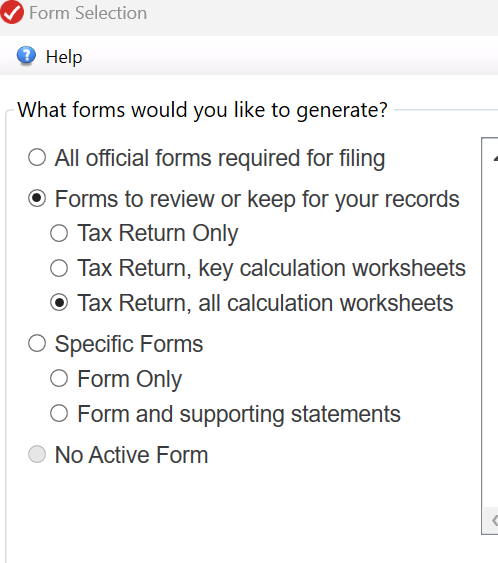
**Mark the post that answers your question by clicking on "Mark as Best Answer"
Still have questions?
Questions are answered within a few hours on average.
Post a Question*Must create login to post
Unlock tailored help options in your account.
Get more help
Ask questions and learn more about your taxes and finances.
Related Content

BME
Level 3

ted-wetekamp
New Member

RuelP
Level 2

kbrew87
New Member

iwish
New Member

