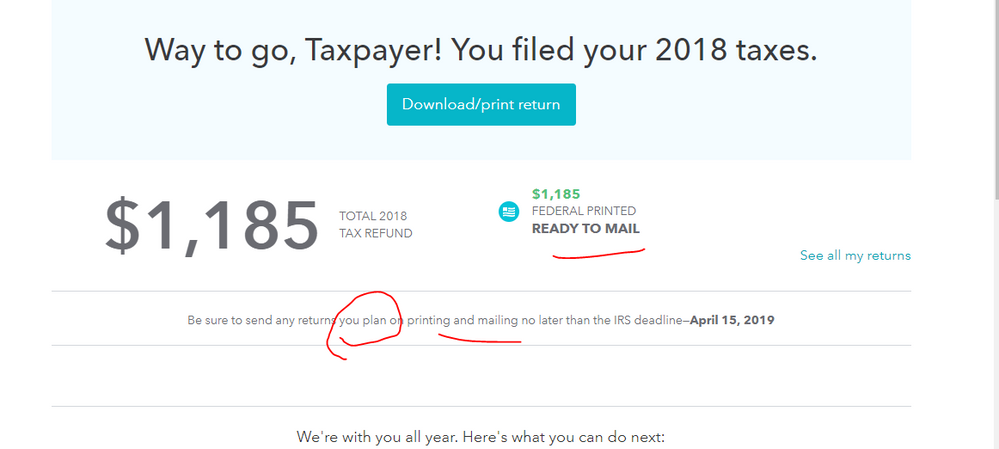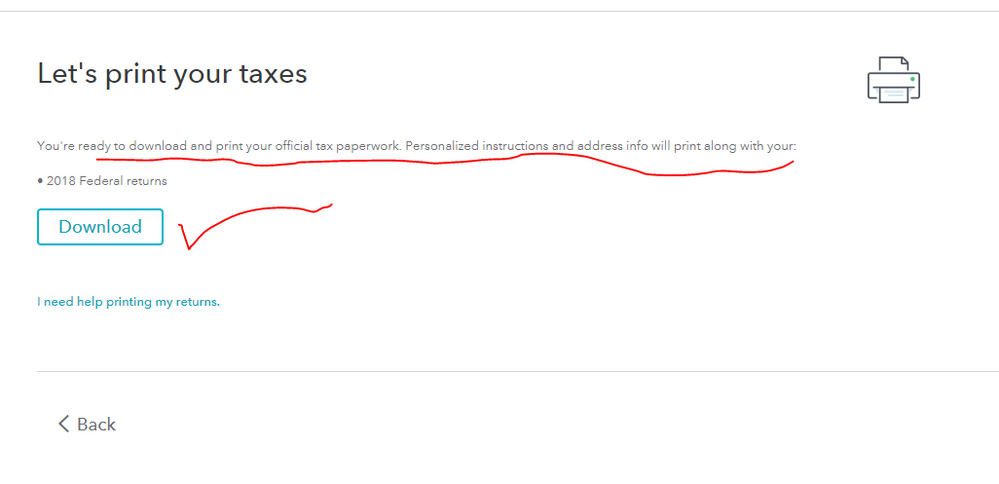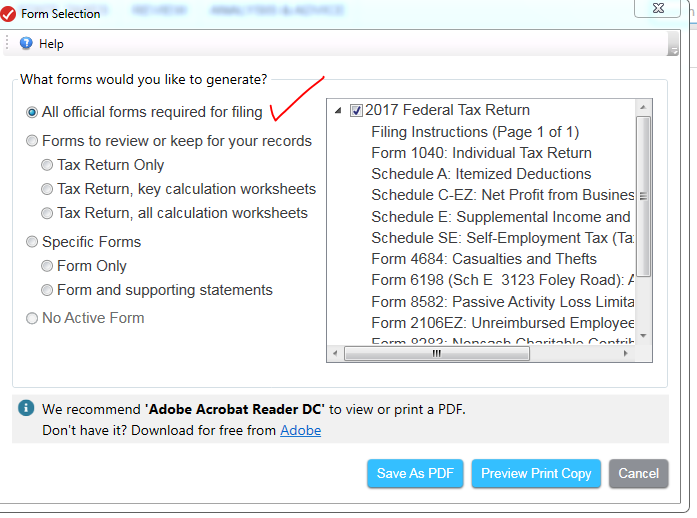- Community
- Topics
- Community
- Topics
- Community
- Topics
- Community
- Topics
- Community
- :
- Discussions
- :
- Taxes
- :
- After you file
- :
- Mailing
- Mark as New
- Bookmark
- Subscribe
- Subscribe to RSS Feed
- Permalink
- Report Inappropriate Content
Mailing

Do you have an Intuit account?
You'll need to sign in or create an account to connect with an expert.
- Mark as New
- Bookmark
- Subscribe
- Subscribe to RSS Feed
- Permalink
- Report Inappropriate Content
Mailing
I just did my TurboTax and I decided to mail it so I’m confused .. Do I have to print it out or does it get mailed to me ? And how long does it usually take if it is getting mailed to me ? And if it has to be printed , where do I have to take it to get the money ?
- Mark as New
- Bookmark
- Subscribe
- Subscribe to RSS Feed
- Permalink
- Report Inappropriate Content
Mailing
If you decided to print and mail the tax return then you should have followed the instructions in this TurboTax support FAQ for printing a tax return for mailing when using the online editions - https://ttlc.intuit.com/community/printing/help/how-do-i-print-and-mail-my-return-in-turbotax-online...
Only you can print, sign, date and mail the federal tax return to the IRS. What to include with the tax return and where to mail the tax return is shown on the Filing Instructions page when you print the tax return.
- Mark as New
- Bookmark
- Subscribe
- Subscribe to RSS Feed
- Permalink
- Report Inappropriate Content
Mailing
If YOU are mailing in the return then YOU must print, ink sign and put it in the mail. When you save the PDF of the return to be filed the mailing/filing instruction page also prints out ... read and follow those instructions.
If you change your mind and want to efile you have until 10/15/19 to do so.
“Ready to mail” or "printed" means that your tax return has not been filed. Either you could not e-file for some reason , or you chose to file by mail. OR if you really did already mail your return, the software does not have any way to know that you put your return in an envelope and took it to a mailbox, so it will always say “ready to mail” in your online account.
TurboTax does not mail your return for you. You have to print it, sign it, and mail it yourself. When you mail a tax return, you need to sign it where it says "Sign Here" and write in the date you signed it by the word "Date". Attach copies of your W-2 and any other documents that show taxes withheld to the left side of the papers where it says "Attach Forms..."
When you print your return, it will print with filing instructions that tell you where to mail it. Pay careful attention to the address you mail your return to —federal and state returns do not get mailed to the same place.
It is not required, but is a good idea, to use a mailing service that will track your return or provide you with a receipt showing that the IRS got it--such as Fedex, UPS, or certified mail. It will take about 4 weeks and then you can track the status of your return at the IRS website.
You can print your return by following the instructions below
1 Select the My Account drop down in the upper right and choose Print Center.
2 Under the Choose your option section, select which forms you want to print.
3 Click Print save or preview this year’s return.
4 Click Print.
5 Mail to the address specified in your return
Tip: You must be inside your return when you click on My Account
To send your tax return by mail and get a receipt to see that the IRS and/or your state received it:
https://www.usps.com/taxes/welcome.htm
To track your Federal refund:
To track your state refund:
https://ttlc.intuit.com/questions/1899433
On the IRS site you are also offered the use of an app called IRS2Go
To change to e-filing:
- Mark as New
- Bookmark
- Subscribe
- Subscribe to RSS Feed
- Permalink
- Report Inappropriate Content
Mailing
You could not e-file? Turbotax does not mail it for you. You print it, sign it in ink along with entering the date, and mail it yourself. Choose to print your return to mail in the FILE section. It will print out with instructions and the address to mail it to and the forms and schedules you need to mail . Before you can print your fees have to be paid.
When you mail a tax return attach any W-2’s or 1099’s that show tax withheld. Use a mailing service that will track it like UPS or certified mail so you know it was received.
Look carefully at Form 1040. Your signature goes in the middle of the page where it says “Sign Here”.
Still have questions?
Make a postGet more help
Ask questions and learn more about your taxes and finances.
Related Content

janinecox60-
New Member

4739a404cfe2
New Member

b35970191e11
New Member

cryslarc1
New Member

Andy_W
Level 1