- Community
- Topics
- Community
- :
- Discussions
- :
- Taxes
- :
- Get your taxes done
- :
- Why won't TT import last year tax file, says it found it but it won't import?
- Mark as New
- Bookmark
- Subscribe
- Subscribe to RSS Feed
- Permalink
- Report Inappropriate Content
Why won't TT import last year tax file, says it found it but it won't import?

Do you have an Intuit account?
You'll need to sign in or create an account to connect with an expert.
- Mark as New
- Bookmark
- Subscribe
- Subscribe to RSS Feed
- Permalink
- Report Inappropriate Content
Why won't TT import last year tax file, says it found it but it won't import?
When you choose 'Transfer' you can select 'Choose File' if the file does not transfer automatically.
A window opens where you can select your .tax2023 file on your computer, and click on 'Open' at the bottom of this window.
Click this link for more details on Transferring a Prior Year Return.
**Mark the post that answers your question by clicking on "Mark as Best Answer"
- Mark as New
- Bookmark
- Subscribe
- Subscribe to RSS Feed
- Permalink
- Report Inappropriate Content
Why won't TT import last year tax file, says it found it but it won't import?
I need help with this also.
I followed the Expert's advice, navigated to the .tax2023 file in the Turbotax folder, and the Open option was grayed out. It would not open.
I have two different returns in that folder, neither would open.
I am using a different laptop this year, but I can't imagine why that would cause this.
- Mark as New
- Bookmark
- Subscribe
- Subscribe to RSS Feed
- Permalink
- Report Inappropriate Content
Why won't TT import last year tax file, says it found it but it won't import?
Are you trying to transfer 2023 into 2024? Or are you trying to open 2023 in the 2023 program?
To Transfer 2023 you first start a new 2024 return. Go up to File-New. It should find your 2023 return and ask if you want to Transfer it. If it doesn’t find it you can browse to where it is.
If you want to open 2023 in the 2023 program you need to first install the state program.
After you get the program installed or reinstalled the first thing to do before you open your tax return is to update the program and install any state programs you had. Then open your file. So you first might need to start a fake return to be able to download the state program (go to File-New Tax Return).
Then go to FILE -Open and find your return.
- Mark as New
- Bookmark
- Subscribe
- Subscribe to RSS Feed
- Permalink
- Report Inappropriate Content
Why won't TT import last year tax file, says it found it but it won't import?
You're not trying to 'Open' the .tax2023 file; it will only open in the TurboTax 2023 program.
You want to 'transfer' it into your 2024 program.
If you choose File > Start a new Return > Find a Tax File, the file should pop up in a window, where you can highlight it, then choose the Open link at the bottom of that window.
If that is not what you see, if you could post more details, or share a screenshot, we'll try to help.
Here's more info on Transferring a Prior Year Return.
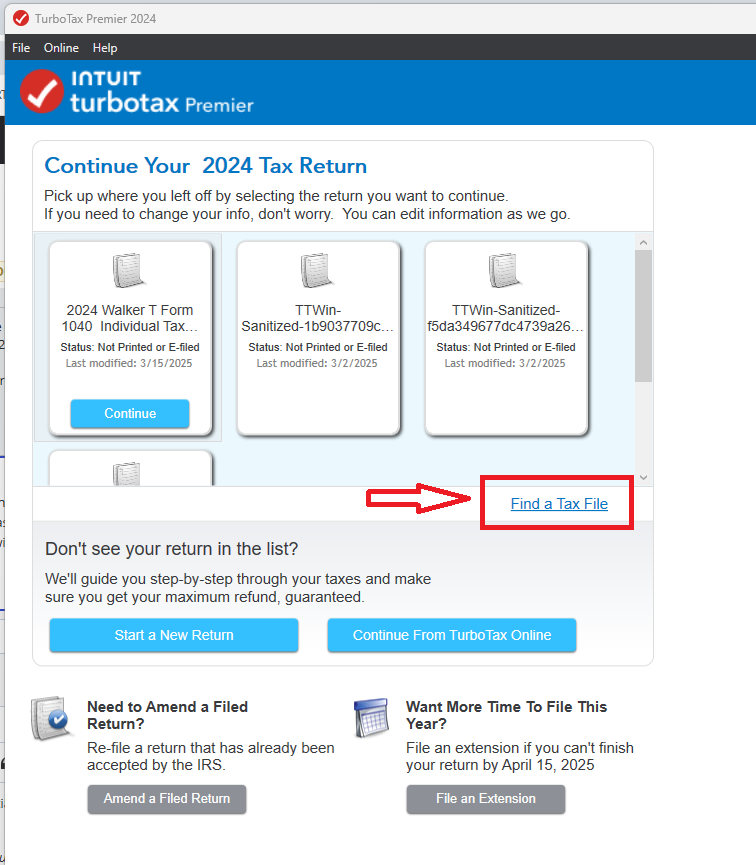

**Mark the post that answers your question by clicking on "Mark as Best Answer"
- Mark as New
- Bookmark
- Subscribe
- Subscribe to RSS Feed
- Permalink
- Report Inappropriate Content
Why won't TT import last year tax file, says it found it but it won't import?
@MarilynG1 That second screen shot only shows 2024 files. You need to show 2023 files to Transfer.
- Mark as New
- Bookmark
- Subscribe
- Subscribe to RSS Feed
- Permalink
- Report Inappropriate Content
Why won't TT import last year tax file, says it found it but it won't import?
Thank you to those who responded. Apparently I did not describe my situation well enough, but I finally figured out the solution.
Using MarilynG1's screenshot above, when I clicked on the .2023tax file (with the icon) there was no response, and when I navigated to the Turbotax folder I clicked on the .2023tax file and the Open button was grayed out.
I found that the Turbotax folder was in my Documents directory in the (onedrive) cloud, and TT won't import from a file in the cloud. That sounds like an unnecessary limitation, but it is what it is.
When I copied the .2023tax file out of cloud-based Turbotaxed folder and into a new directory I created on my hard drive, I could import from it.
Problem solved. Yay me! (and again, thanks to those who responded).
Still have questions?
Questions are answered within a few hours on average.
Post a Question*Must create login to post
Unlock tailored help options in your account.
Get more help
Ask questions and learn more about your taxes and finances.
Related Content

superlyc
Level 3

elm03981
Level 1

John_Davis
New Member

user17623692702
Level 1

impedance1976
Level 2
