First, make sure your program is updated. This can be done by logging into your desktop product. Select Online in the menu on the top, and then select Check for Updates.
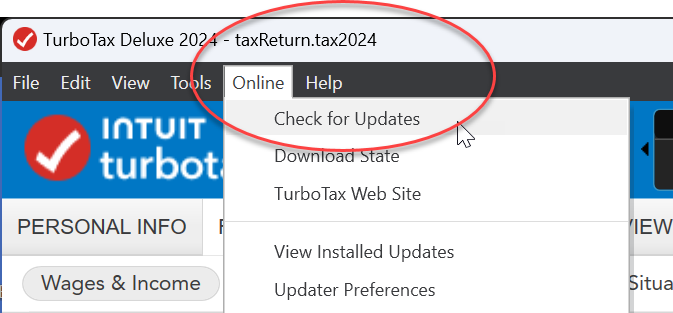
If that does not update your program, you can also manually update your program.
Then, see this link for more troubleshooting guidance to help you import your 1099 from Fidelity. Make sure you have also enabled third party sharing from your Fidelity account.
**Say "Thanks" by clicking the thumb icon in a post
**Mark the post that answers your question by clicking on "Mark as Best Answer"

