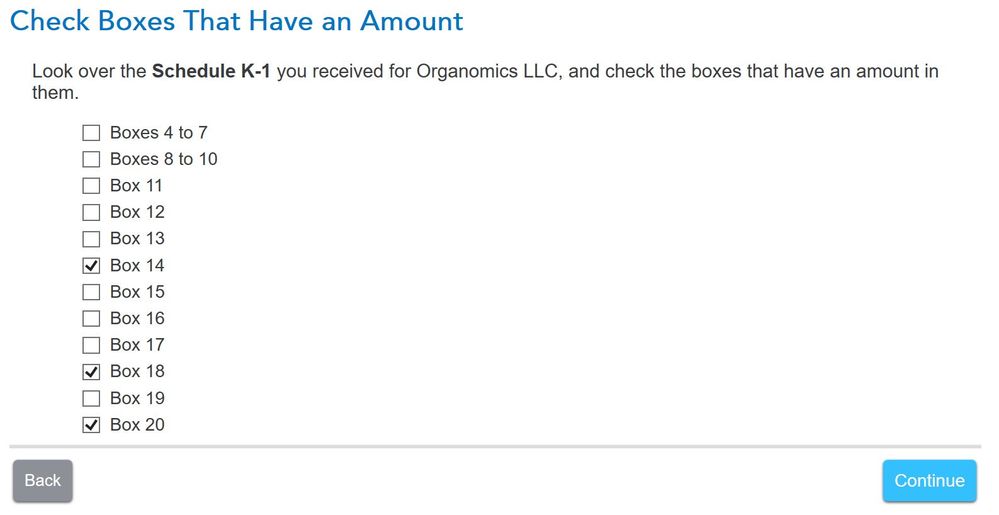- Community
- Topics
- Community
- :
- Discussions
- :
- Taxes
- :
- Get your taxes done
- :
- Re: TurboTax Home and Business - K1 Entry Not Working
- Mark as New
- Bookmark
- Subscribe
- Subscribe to RSS Feed
- Permalink
- Report Inappropriate Content
RESOLVED: TurboTax Home and Business - K1 Entry Not Working
I am entering a K1. Checked box 20 because my K1 says Z and STMT in that box. I tried to enter STMT, but it would only take a number. I went back and tried to uncheck box 20, so I could complete my return, but it will not uncheck when I click on it. All other number are clickable: click once to check the box, click again to uncheck the box. Box 20 is not working? Can someone help me with this?

Do you have an Intuit account?
You'll need to sign in or create an account to connect with an expert.
- Mark as New
- Bookmark
- Subscribe
- Subscribe to RSS Feed
- Permalink
- Report Inappropriate Content
RESOLVED: TurboTax Home and Business - K1 Entry Not Working
You need to enter a number in that box, not letters (including "STMT"). The number can be found (or should be) on a statement (or supplement) that accompanied your K-1.
If you want to uncheck the box, you should be able to do so in Forms Mode (clear any entries for that line).
- Mark as New
- Bookmark
- Subscribe
- Subscribe to RSS Feed
- Permalink
- Report Inappropriate Content
RESOLVED: TurboTax Home and Business - K1 Entry Not Working
Thanks, I was able to clear it from forms.
Blessings,
John
- Mark as New
- Bookmark
- Subscribe
- Subscribe to RSS Feed
- Permalink
- Report Inappropriate Content
RESOLVED: TurboTax Home and Business - K1 Entry Not Working
You may want to revisit this. Especially if you are reporting income from this K-1. Box 20 includes codes which may make you eligible for the Qualified Business Income Deduction. In your supplemental statement you may find multiple box 20 codes and dollar amounts.Particularly Code Z and Codes AA through AD
Qualified Business Income Deduction
**Mark the post that answers your question by clicking on "Mark as Best Answer"
Still have questions?
Questions are answered within a few hours on average.
Post a Question*Must create login to post
Unlock tailored help options in your account.
Get more help
Ask questions and learn more about your taxes and finances.
Related Content

user17566711928
New Member

user26879
Level 1

joel_black_sr1
New Member

margomustang
New Member

yibanksproperties
New Member